
If you’ve used the Internet in the last few years, you must’ve heard about social media. If so, there’s a strong possibility Instagram was mentioned as one of the best social media websites out there. Social media are attractive for many reasons, but the primary reason is communication. As we’ll explain in-depth below, staying in touch with people you care about has an equal place on the platform as building business connections. If knowing two benefits that aren’t mutually exclusive piqued your interest, it’s time to get to the meat of the story. Here’s an answer to your question – what is Instagram and why you should care?
History of Instagram and how it developed
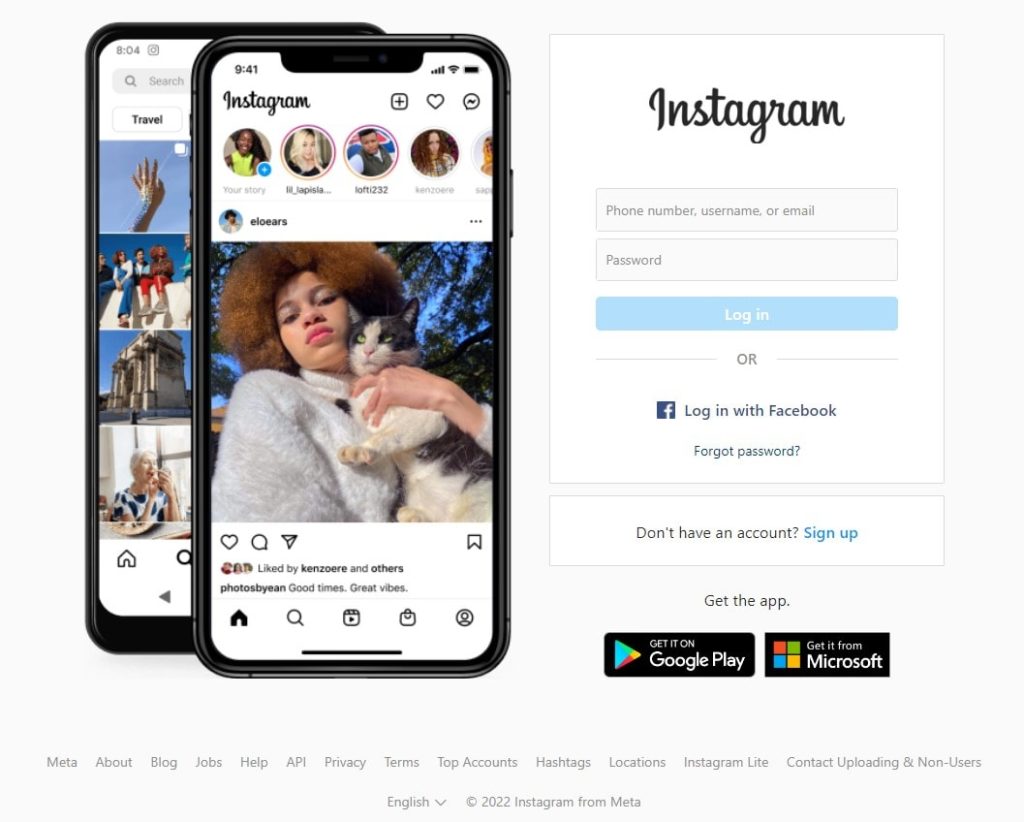
So, what is the definition of Instagram? Instagram is a free online social networking service primarily available for smart devices using Android, iOS, and iPad operating systems. Its primary function is sharing photos and videos to your personal profile or a business/personal page. As time went on, it became available in the Internet browsers as well as an app on the Windows Store for Windows 10, and, in the past, for Windows Phones.
How did Instagram start?
Believe it or not, when it was founded, Instagram only had the barebones functionality it has today, and fit into a different niche altogether. When it was launched on October 6, 2010, by co-founders, Kevin Systrom and Mike Krieger, Instagram only worked on iOS devices. Its only functionality had to do with photo editing. To be more precise, applying filters to photos, some of which remain to this day, without technical knowledge. It was so popular that within 2 months, it had more than 1 million users. After a year had passed, the number of Instagram users climbed to 10 million.
What was the first aspect ratio of photos on Instagram?
Between 2012 and 2015, Instagram only allowed square photos with a maximum resolution of 640 x 640 pixels. The 1:1 aspect ratio remained past 2015 but the resolution had an increase to 1080 x 1080 pixels. Eventually, the platform adopted a rectangle aspect ratio to fit the aspect ratio of screens on modern devices such as 21:9, 16:9, and even 4:3.
When did Instagram take the shape we know today?
Facebook, the first social media, acquired Instagram in April 2012 for $1 billion in stock and cash. An Android app rolled out in November 2012, with the addition of new features. This got the ball rolling, but most people consider the year 2016 as the breaking point. That’s when Facebook implemented private messages, sharing of videos (posts, stories, direct messages), and going live on Instagram.
Perhaps the best-known change was moving from having 5 pictures in a row to only 3, which remains to this day. It’s also important to know that the co-founders resigned from Instagram in late September 2018. Just a few months prior, in June 2018, Instagram reached 1 billion users.
Instagram Quick Info
| Details | |
|---|---|
| Name | |
| Website | www.instagram.com |
| Founded | October 2010 |
| Founders | Kevin Systrom, Mike Krieger |
| Headquarters | Menlo Park, California, USA |
| Type | Social Media Platform |
| Purpose | Photo and video sharing, social networking |
| User Base | Over 1 billion monthly active users |
| Content | User-generated photos and videos |
| Monetization | Advertising, sponsored posts, IGTV, shops |
| Features | Photo filters, Stories, Reels, IGTV, DMs |
| Mobile App | Available for iOS and Android devices |
| Languages | Available in multiple languages |
| Notable Features | Stories, Explore, Live, IGTV, Shopping |
| Privacy | Offers private and public account options |
| Community Guidelines | Enforced to maintain content standards |
| Competitors | Facebook, Twitter, Snapchat, TikTok, etc. |
Instagram Interface
In 2021, Instagram’s graphical user interface (GUI) has 4 distinctive elements, 3 of which are on the Home page.
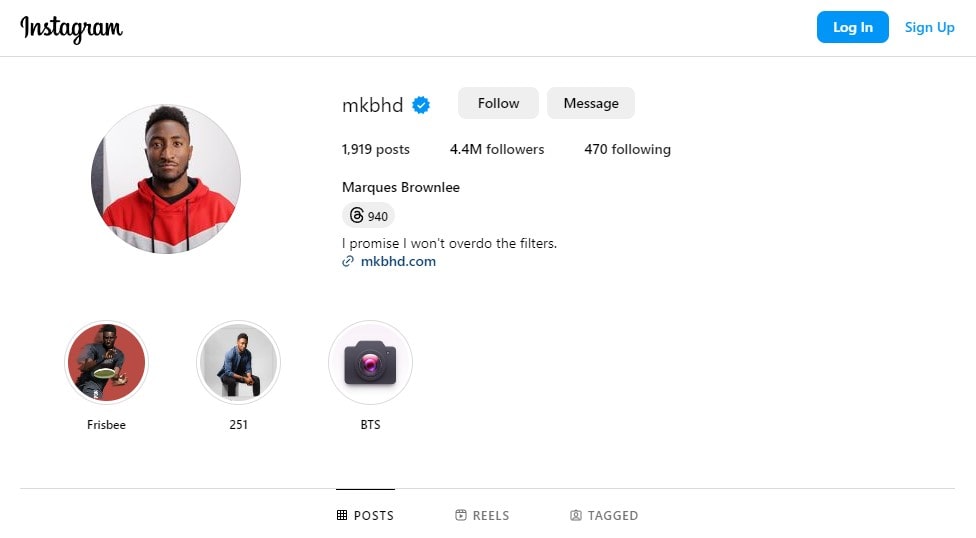
Home page
The menu at the top contains shortcut options such as Home, Direct Messages, Explore, Follow Requests/Notifications, and Profile. Below that are Stories, listed in one row. If a person you follow is live streaming on Instagram, their profile picture will also be shown in the Stories row and be moved to the front of the list. Finally, you have posts from profiles/pages you follow, displayed one at a time with the Infinite Scrolling enabled.
Profile
Your profile page has 4 key categories:
- Posts. The photos or videos you shared.
- IGTV. The long-form video (1 to 60 minutes) content you posted.
- Saved. Posts you “bookmarked” and only you can see.
- Tagged. Posts your profile/page was tagged in.
Key components of Instagram
Here are a few pivotal things that make Instagram what it is:
Public, private, verified, and business profiles
Instagram profiles are split into these categories:
- Public. Everyone can see the entirety of the profile and choose to follow you.
- Private. Only those you approve can follow you and get access to your profile.
- Verified. They issue Verified badges to profiles with large public or online presence, or those in danger of being impersonated. You can recognize them as blue badges with a white checkmark.
- Business. Pages dedicated to brands, artists, entrepreneurs, etc.
Likes
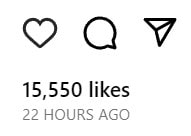
Instagram “worked” on likes in the past. Profiles in the Explore page were based on it, you could see the exact number of likes on a post and who liked it, and Instagram’s friend suggestion algorithm relied on it. Unfortunately, this led to a lot of comparisons with people seemingly leading perfect lives. This caused feelings of insecurity and inadequacy in millions of users, which is one of the disadvantages of social media. For that reason, they discontinued this feature in September 2020.
Direct Messages (DMs)
This is the direct consequence of Facebook’s acquisition. Just like on Twitter, you can send private messages to other Instagram accounts. Unlike WhatsApp or Viber, no encryption is deployed.
Hashtags and geographical tags
Both serve the same purpose. They allow you to either find posts or have your posts found based on a hashtag or location tag relevant to your photo. This can bring an influx of new followers across the world, especially if the tag you used becomes trending.
Story Highlights
While Stories expire within 24 hours, you can save your stories to Story Highlights since December 2017. They remain accessible to you and your followers on your Profile permanently, unless deleted manually.
Linked accounts
Since Facebook owns both platforms, they’ve begun merging them in a way. For example, you can use your Facebook account to sign up for Instagram and control it that way. Consequently, this is ideal for businesses that need to maintain a social media presence. Also, by using Instagram Direct Messenger, you can send or receive direct messages on Instagram and Facebook simultaneously.
Analytics
To help you cater your content and continuously grow, the platform provides detailed analytics of your posts, stories, and live streams. This includes the total number of views, comments, or direct answers, increase in followers, percentage of engagement, the average age of your audience, etc.
Are there age restrictions for Instagram?
Only people aged 13 and older can use Instagram. This requirement falls under country laws, so, for example, in Ireland, you must 16 and older to create an Instagram account. Also, the platform was very lax with nudity and explicit content in the past. In 2021, because they have a massive number of advertisers, Instagram implemented strict rules about the type of content uploaded to the platform. The difference is stark, and much like YouTube, they are turning into a family-friendly platform.
Most popular Instagram accounts
As of 01/10/2023, 7 Instagram accounts with the biggest number of followers were:
- Instagram (@instagram) – 658 million
- Cristiano Ronaldo (@cristiano) – 607 million
- Lionel Messi (@leomessi) – 488 million
- Selena Gomez – (@selenagomez) – 430 million
- Kylie Jenner – (@kyliejenner) – 399 million
- Dwayne “The Rock” Johnson” (@therock) – 390 million
- Ariana Grande (@arianagrande) – 380 million
How to Grow on Instagram?
Whenever you mention to someone that you have an Instagram account, what is their initial response? Most probably, they will enquire you about the number of followers you have. And that is the reality of this social media platform.
It is true that Instagram is about expressing yourself and sharing your daily life, but it is also about how many people are interacting with your posts and how many likes you are getting. If the number is too low, the conversation about your Instagram profile can get ignored, but if the numbers are good, people will hail you as a celebrity. If you also want to get that same celebrity feeling among your friends, this is the right section for you.
Have a look at the Top 3 ways to grow on this giant social media platform.
1. Post at the Right Time
If you are serious about growing on Instagram, you can surely put an effort into learning the ideal time to post so that the maximum audience can come across your pictures. But how can you learn at what time most of your audience is online? To gain insights into your audience number, follow these steps:
- Go to your profile and tap “Insights”
- Scroll down and check “Your Audience”
- Click on “See all”
Here you will find the time when your audience is the most active.
2. Build a Marketing Strategy

This is one of the ways by which you can increase your Instagram audience and followers exponentially. Now, many people are serious about gaining a large number of Instagram followers, but not many want to build an effective marketing strategy to achieve that goal. If you are serious, then the first step is to clarify your goals. Do you want to increase your brand awareness, drive website traffic, gain leads, or something else? Learn more about your audience and the type of content they will interact with the most.
No matter how hard you try, you cannot gain followers if you are sharing the right content with the wrong people. Find the audience that will love your content, and get viral today. Once you have found the audience and created a content calendar, stick to posting consistently, and you will surely see the results sooner.
3. Write Compelling Captions and Hashtags
A lot of people are not aware of the importance of hashtags and captions. But it is understandable because when you are working hard on creating the perfect video for your audience, it can be tempting to ignore the captions and hashtags.
But these short captions are what will help you get your audience’s attention at the first appearance. Do not just simply write about what is in the video in a caption, but try to provide something valuable. Make your audience feel curious about what they will find in the video.
Similarly, you should not neglect the importance of hashtags as well as they can be used to target a large audience. You can use up to 30 different hashtags in your post, but you do not have to use that many. Use a mix of around 3 to 5 popular hashtags so that you can reach your audience and also not get lost in the ocean of spam.