
Opened a website or tried to use an app and found you couldn’t? Was it accompanied by a message such as, “this item/content isn’t available in your country”? That settles it. The service or website deliberately blocked certain locations around the world from gaining access, and yours is on that list. But why would they deny traffic? The main reason has to do with licensing and contracts they’ve signed for the content they provide.
The close second is fear of brute-force attacks, spamming, or hacking attempts from IP addresses in your country. Luckily, you can get around it by learning how to unblock proxy blocked websites or services.
What is a proxy block?
A proxy block is when a website or service disallow using proxies to use their services. If you are using a proxy service to make a request to them, these websites or services will not let you access their servers. There are many proxy filters available on the market that helps such services to identify IP addresses coming from the proxies, and block them. Some proxy blocks can even identify a network of proxy chains for better filtering.
How does proxy blockers work?
To understand how proxy blockers work, you should first understand how proxies work by looking at the below illustration.
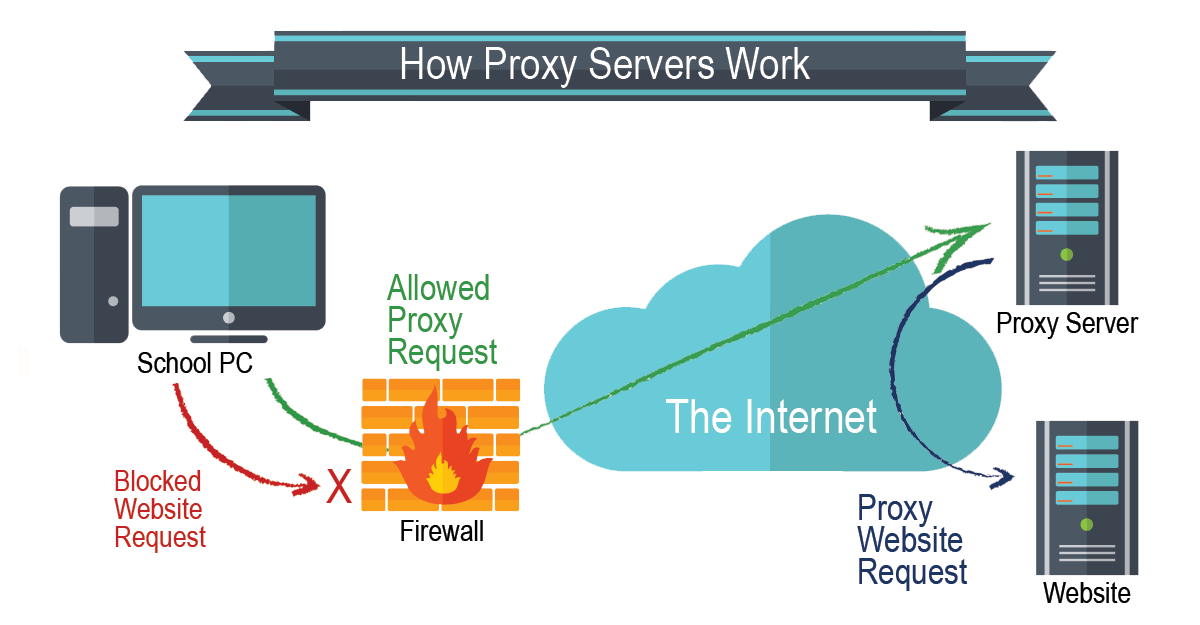
As you can see, proxies allow you to access websites and services that are otherwise blocked by the ISP or organization. Make sure that you are using one of the best internet service providers to access most of the websites on the internet without any blocks.
But, what happens when the website or service on the other end itself has a list of these proxy IPs, and they block them from accessing their servers? That’s what happens when they make use of a proxy blocker.
A proxy blocker collects all the IP addresses used by the proxies and maintains a database. A webmaster or service owner can use these databases by signing up for their services, which essentially implements a firewall that filters the proxy IPs. The below illustration shows how proxy blocker works –
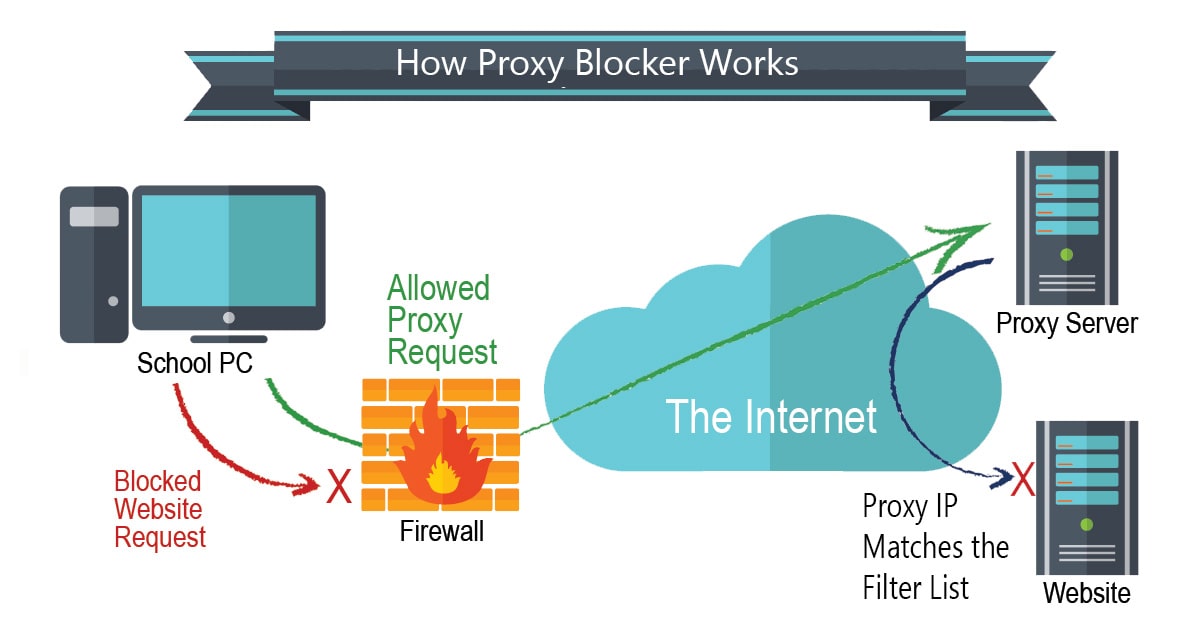
Why do they use proxy blockers?
Proxy blockers are primarily used to block aggressive web crawlers and scrapers. There are many services that provide web scraping that uses proxy networks to prevent getting blocked due to the rate limits. Many people make use of such services for scraping content from services. This excessive, unnecessary traffic consumes a lot of resources that costs the webmasters huge bandwidth. To prevent all these issues, they make use of proxy blockers.
Even if you are able to bypass the proxy block, do not overflow their servers with a lot of requests. Read their terms and conditions and follow them. This article is for educational purposes only.
13 Methods to unblock proxy blocks
There are several methods to unblock a proxy block placed by any website or service. These methods essentially provides different ways you can bypass such limitations. These are the 13 methods to unblock proxy blocks –
1. Use free web proxy to unblock proxy blocked websites or services
We’re starting with the method that requires no technical knowledge or additional software. Using a proxy website is typically free (with ads) and works wonders unless the content provider has strong countermeasures set up. With that said, to unblock proxy-blocked Internet sites, do this:
- Visit a website such as ProxySite or KProxy.
- Enter the website URL into the text field.
- Click on Go or Surf! and watch the magic happen.
2. Utilize a URL shortener
Another easy method of bypassing proxy restrictions is a URL shortener. Keep in mind that it doesn’t have a high success rate. It also only works for websites, and won’t work if the proxy block is based on IP addresses. We’d try it nonetheless – it’s quick and easy. Here’s how to bypass proxy blocking with a URL shortener:
- Use any service for shortening URLs dear to your heart. We like Bitly.
- Paste the URL into the text field.
- Click on Shorten.
- Open the shortened link to check if the proxy block is lifted.
3. Switch HTTP for HTTPS or vice versa
This is a neat trick that only works for websites. Simply switch http:// to https:// or vice versa in the URL of the website you want to access and see if the proxy blocking goes away. Once you switch, make sure to redirect HTTP to HTTPS.
4. Use IP address instead of DNS
Exchanging DNS (Domain Name System) for the website’s IP address is a great way to circumvent censorship imposed by services or websites. There are ways to do this on your operating system, of course. However, it’s much easier to take advantage of cloud-based IP lookup services like this:
- Open an IP lookup website such as Site24x7’s Find IP Address or IPInfo’s IP Checker.
- Paste the URL.
- Click on the Find IP or Check button.
- Copy the IP address.
- Paste it into the address bar of your browser and press Enter.
5. Switch your DNS server
We already taught you how to change a DNS server. Basically, it allows you to change the DNS your ISP uses for another, commonly Google’s DNS. Of course, there are other good DNS servers at your disposal.
6. Use Wayback Machine
This is a great free tool that also requires no installation. Here’s how using Wayback Machine works:
- Visit Internet Archive’s Wayback Machine page.
- Paste your URL into the text box.
- Click on the Browse History button.
- You can see a cached version of the page and can sort by date.
7. Utilize Google Cache
Speaking of cache, you can go around proxy blocked webpages by seeing the version of the page as Google bots last visited it. Follow these steps to view cached web pages in Google Search Results:
- Do a Google search for the page
- When it appears in the search results, click the down arrow next to its name.
- Select Cached from the list of options, and you’ll be redirected to it.
8. Use an HTML to PDF Converter
Props to whoever came up with this one. It saved us from having to trust proxies or install extensions so many times. Obviously, it won’t work if you want to unblock streaming websites. Here’s what to do to utilize an HTML to PDF converter:
- Visit any such website, for example, SodaPDF’s HTML to PDF.
- Enter the URL into the text field.
- Click on Get PDF.
- The website’s page will be downloaded as a PDF.
9. Try Google Translate
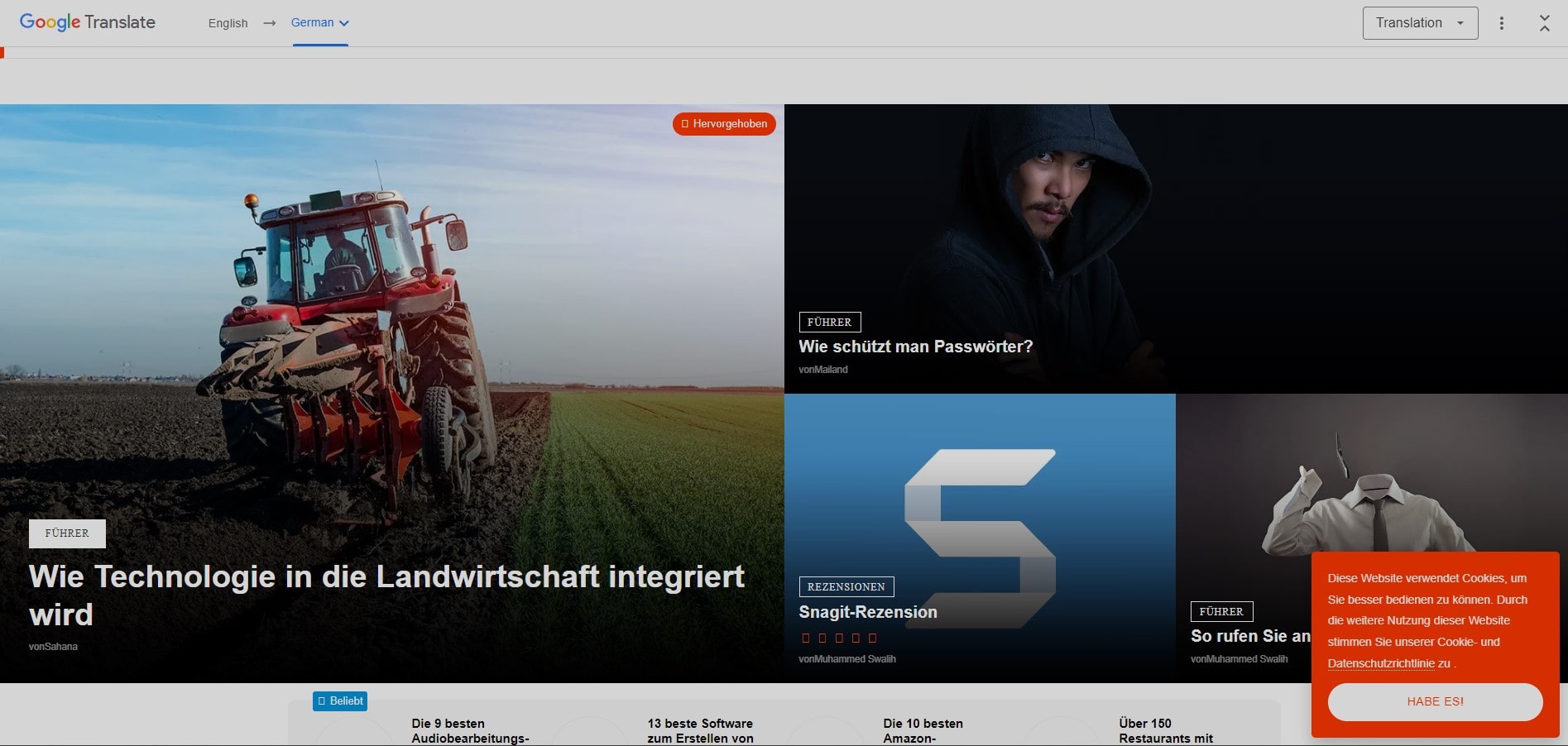
Here goes a translation trick that doesn’t need an installation. Follow these instructions to see a proxy blocked service or page via Google Translate:
- Open Google Translate.
- Paste the URL into the left text box.
- The link will turn blue in the text box on the right.
- Click on the link and you’ll be redirected to a translated page.
- Tip. Change language in the top left corner if Google detected the wrong one.
10. Unblock proxy blocked websites or services with a browser extension
A browser extension is a little more time-consuming since it requires installation. However, it can be a powerful alternative, and work where methods above won’t. Here’s a step-by-step explanation of how to install such a browser extension in Chrome:
- Once again, use any extension dear to your heart. Just like their proxy website, we also use the KProxy extension for Chrome.
- Click on Add to Chrome in the top right corner.
- After installation, click on KProxy’s icon in the extension bar (top right corner).
- When a drop-down menu appears, click on the Power On button.
- You can access content that was previously blocked.
- Always double-check that it’s enabled every time you re-open the browser.
11. Using a VPN to unblock proxy blocked websites or services
If you still aren’t sure what is a VPN or why you should use a VPN, now you have no more excuses. The added benefit is that a VPN works in China, Iran, Iraq, United Arab Emirates, Russia, and other countries with powerful governmental censorship. When you are ready, here’s how connecting to a Virtual Private Network works:
- Download the app from a VPN service of your choice.
- After installation, run the app and select a VPN server in the country whose content you need to see.
- Tip. Depending on your goal and the VPN provider, select the type of server too. For example, Streaming, P2P, Obfuscated, etc.
- Click/tap the Power On or Connect button.
- When the connection is established, you can bypass proxy blocking on all websites or services.
How to choose a VPN?
That’s the million-dollar question. It’s the reason we create lists such as best VPN for watching Netflix or top VPN services to watch British TV. Follow by example. Start with the name of the website or service you want to unblock, or the country in general. Do a little research to find a VPN provider that is capable of it, and offers sufficient speed. Then, use a free trial, usually 1 to 7 days, or take advantage of the typical 30 to 45-day money-back guarantee to test its performance.
12. Install proxy software
Using proxy software is inferior compared to VPN or TOR since it typically lacks encryption. However, once you set up your own server or purchase the right to use someone else’s, all it takes is one click.
Which proxy software to choose?
Since we don’t know what your goals are, nor what your platform is, here’s an all-in-one solution. We recommend Shadowsocks, a free, open-source software designed to take advantage of SOCKS5, a modern proxy protocol. It works across all major platforms and even supports routers. Most importantly, it bypasses anti-proxy blocks effortlessly, doesn’t have extra features that reduce speed, and offers multiple ways to host your own server and encryption. If you have a server you can connect to, all it takes is downloading a Shadowsocks client and copy-pasting the server access key. If you want to deploy your own Shadowsocks server, stay tuned for a guide.
13. Can I use TOR to unblock proxy blocked websites or services?
Yes. The question is, should you? TOR (The Onion Router) is a free, multi-platform browser that bounces your traffic through multiple nodes. It hides your identity and real location and can easily circumvent proxy blocks. On the other hand, it can severely impact your download and upload speed and latency. Despite having strong encryption, you never know who the owner of the server you’re connecting to is since they’re all volunteers. For those reasons, you should only use it for bypassing website proxy blocks.
The Legality of Bypassing the Proxy Blocks
What is legal and illegal in your country should be researched before trying to access proxy-blocked websites or services. In most cases, there will be a certain reason for websites blocking proxies.
For example, if you are trying to DDoS the website with malicious traffic, you are probably going to get in trouble if the web owner identifies it. But still, this will depend on your location and the laws regarding proxies.
Either way, whether it is for a good thing or with a bad intention, you should spend some time figuring out the legal implications of bypassing proxy blocking services. It is better to reach out to a lawyer who is experienced with such things.