
Software represents a set of data, procedures, instructions, routines, or programs utilized in the operation of computers and executing a particular task. Besides executable data, this includes programs and non-volatile resources i.e., libraries, which, for example, include pre-written codes, software documentation, configuration data, message templates, values, classes, help data, and data types. Furthermore, the majority of developers write software using high-level programming languages. They are then translated to machine language instructions using a compiler, assembler, or both. With that said, let’s dive into the types of software.
Quick Answer
Software can be broadly categorized into system software, application software, and programming software. System software manages the operation of a computer, with examples including operating systems and utility programs. Application software, on the other hand, consists of programs designed for end-users, such as word processors and web browsers, while programming software like compilers and debuggers aids in writing computer programs.
What is software?
Software is a set of precise instructions or data that is used by a computer to operate and execute specific tasks. Unlike hardware, which is all about the physical properties of the device, software covers its workings. It tells the computer what to do and how. Most software is written using high-level programming languages that are easier and more efficient for programmers. However, one can also use a low-level language for a program.
Software doesn’t have to contain millions of lines of code. For example, the following can be also considered as a “software” –
# This is a simple greeting software written in Python
def greet_user(name):
"""Function to greet the user"""
return "Hello, " + name + "! Welcome aboard."
# Get the user's name
user_name = input("Please enter your name: ")
# Call the function with the user's name and print the greeting
print(greet_user(user_name))Types of Software
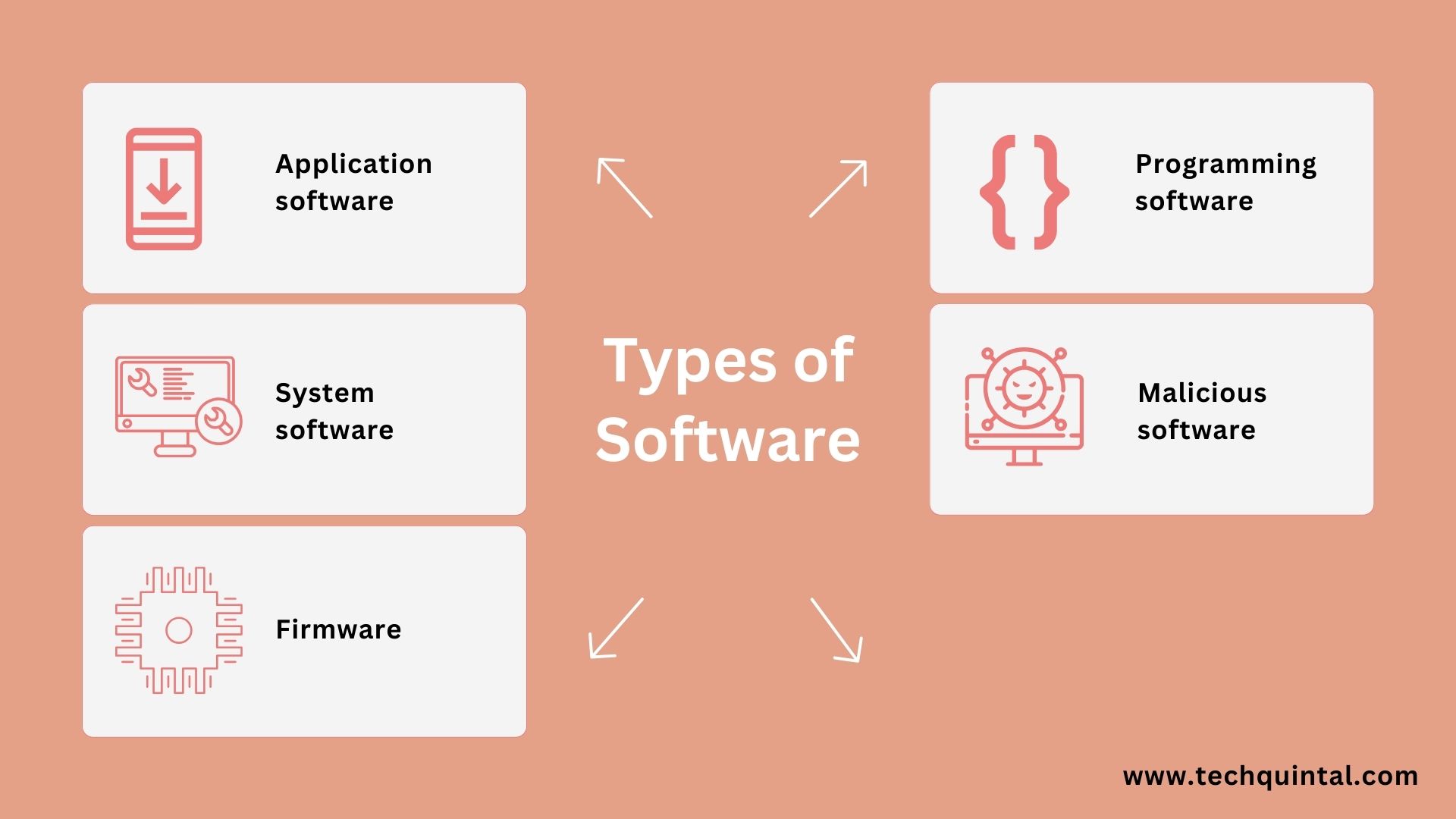
There are many software types we can list here. However, we are only going to list the most important ones out of the bunch. These are the types of software you should know.
1. Application software
Application software is what most people think of when someone mentions the term “software”. Application software is a program or a collection of programs designed for end-users to perform particular functions past the basic functionality of the computer itself.
This software type is usually independent and tailored to specific platforms or operating systems. As such, it is usually purchased or downloaded apart from the computer hardware, but can also be bundled with the computer. Here are a few easily recognizable examples of application software:
- Media player software
- Database software
- Email software
- Word processor software
- Software for audio editing, video editing, and editing photos
- Animation software (2D and 3D)
- Screen recorder, audio recording software, and software for game recording
- CAD (Computer-Aided Design) software
- Video game development software
- Enterprise software
- Simulation software
- Communication software
- Educational software
2. System software
System software controls the behavior of the hardware and provides basic functionality for end-users or a platform for other software to function properly – oftentimes application software. Here are three common types of software that fall within system software:
2.1 – Operating systems
Operating systems represent collections of the necessary software for managing resources, and providing support and service to software that runs “on top” of the system software. As mentioned, some software comes bundled with the operating system, thus preventing the need for manual search and installation, or installing a secondary operating system. Each operating system has a few core components:
Boot loaders
Bootloaders start a computer from a turned-off state, during which time the operating system, code, and data are in non-volatile memory and inaccessible to it. To access that data, the bootloader executes a small program, named bootstrap or bootstrap loader, stored in ROM/EEPROM/NOR flash alongside a little data. This loads the aforementioned stuff into the computer’s RAM (Random Access Memory).
Supervisory programs
A supervisory program or supervisor is a computer program that manages routine executions, schedules work i.e., queues tasks, input and output operations, errors, and system interrupts, and overall governs the operating system. Ergo, control is routinely given back to the supervisor to guarantee every demand is met.
Shells
Shell is a computer program that lets humans or other programs access the services of an operating system. Some examples of such services include monitoring, configurations, file and process management, and batch processing. Shells can use a command-line interface (CLI) or graphical user interface (GUI) for interaction.
Window systems
A windowing system is a type of GUI-based software that governs distinctly different parts of display screens and is utilized by the vast majority of operating systems today. To paint a picture, every currently running application can have its own resizable surface (usually rectangular) with window decoration, menu bar, and title bar, which can overlap with the windows of other applications.
2.2 – Driver software
Driver software gathers input from the operating system and provides instructions (output) to the hardware. This correspondence allows the operating system to enable and control the peripherals and devices attached to the computer. Hardware manufacturers are usually responsible for designing and updating drivers for their products, although independent developers sometimes volunteer to take the reins, too. To prevent the devices from malfunctioning, modern operating systems ship with a majority of them installed, and update and download new ones automatically, behind the scenes.
2.3 – Utility software
Utility software is any computer program that helps users maintain, configure, analyze, and protect their computers. Some examples include built-in antivirus software, task managers, registry cleaners, package managers, network utilities, access controllers, and diagnostic/monitoring software that keeps track of heat, power, storage, and usage.
3. Firmware
Firmware is a class of software that facilitates low-level control of computer hardware. The instantly recognizable examples are Basic Input/Output System (BIOS), Extensible Firmware Interface (EFI), and Unified Extensible Firmware Interface (UEFI). A special chip on the motherboard or the chipset stores these representatives of firmware, which provides multiple services during the boot-up process before it reaches the operating system loader.
Embedded software
Embedded software is firmware designed for embedded systems. To clarify, those are devices with a single or limited number of uses within an electronic or mechanical system, e.g., a car, TV, digital watch, or MP3 player. The embedded device may also be a part of a large system. One prominent example is a wireless chipset in a computer or smartphone. Whatever the case may be, their use isn’t extensive, making it hard to ascertain which parts belong to application software and which to system software.
4. Programming software
Programming tools are a set of software, programs, and applications that software developers use to design, debug i.e., troubleshoot, maintain, preview, update, and, generally, support the software throughout its existence. Additionally, they can be written in one or more programming languages. Two types of programming software are:
- Self-contained or individual tools such as compiler, interpreter, debugger, text editor, linker, etc.
- Combined programming tools, which link dependent and self-contained tools to form an IDE (Integrated Development Environment). Some notable examples are GitHub, Android Studio, Eclipse, XCode, Atom, and Notepad++.
5. Malicious software
Malware, short for malicious software, is created with the intent of causing damage to a computer or a computer network. The damage varies but usually involves hindering access, stealing system resources, or exfiltrating data.
Contrary to popular belief, cybercriminals aren’t the only developers and users of malware. Large businesses, especially those dealing in sensitive data or finances, oftentimes have a team of security experts. They create and/or modify malware to test the protection of computers and networks. That way, they can bolster their defenses before the criminals exploit them.
Because there software costs money, people lean towards using free software to save money. This is where malware is typically found. In fact, this is a big disadvantage of free software.
Comparing Software Types
The following table talks about the different types of software by comparing them to each other:
| Software | Utility | Example |
| Operating system | Overall functioning of a system by providing a UI for the user | Windows, macOS, Android, Linux, etc. |
| Application Software | Specific programs capable of certain tasks | Photoshop, VLC, MS Word |
| System Software | Supports hardware application | BIOS, Drivers, Firmware |
| Utility Software | Helps with system maintenance, security, and productivity | Antivirus, Memory Clean up, VPNs |
| Programming Software | Used for software development and writing codes, compilation, and debugging | Eclipse, Visual Studio |
Trending Software Jobs
Today, the world has become a place of constant technological advancement. And most of this progress is directly or indirectly related to computers. Hence, software development—the skill of creating software—has never been in such demand. In fact, if the Gitnux study is to be believed, the demand for software developers is only going to rise and is expected to see an increase of about 22% till the end of this decade.
The entire software industry is growing constantly, with the current market valuation at $430 billion, which is supposed to grow steadily at a rate of 11% till 2030. Thus, there is no shortage of job opportunities for software developers. In fact, the industry has also started adapting to new trends regarding job hiring, allowing developers to work from home. If you are a pursuant, then one of the following jobs will be suitable for you:
1. System Engineer
Person involved in the IT sector, responsible for software installations, network management, and database management. Needs a bachelor’s degree in IT, computer science, or a related field.
2. Development operations engineer (DOE)
An IT professional who primarily compiles codes for libraries and creates a database for a server. He should have a degree in either information system management, computer programming, or computer science.
3. Full stack developer
Mainly responsible for both front- and back-end development. Also handles visual design for websites and mobile apps. Should be proficient in either computer science, software development, or computer programming, alongside a working knowledge of CSS, JavaScript, and Python.
4. Data scientist
It involves collecting, analyzing, and interpreting datasets using analytic technologies like ML, AI, or predictive modeling. Requires not only math skills, but also critical thinking and technical know-how.
5. IT security specialist
They are responsible for overseeing, developing, and dictating cybersecurity guidelines for a firm. A degree in cybersecurity is preferred; if not, he should be proficient in IT, computer science, or any relevant field.
Will AI change the way we develop software?
AI will certainly affect how software development works. Taking over repetitive tasks can actually help developers by allowing them to focus on complex issues, such as writing code. Thus improving the quality of the final product and reducing overall development time. The prospect of AI in software development is looking bright, as seen in the following video describing how it is actively transforming software development.