
If you ordered something on Flipkart, you might want to track it to know where the package currently is. If you are an eager person, it is understandable that you want to keep track of your favorite smartphone you ordered recently. Like many other online shopping platforms, Flipkart also provides a number of options that you can utilize to track your orders. That is what we are going to discuss in this article. Some of the best methods you can follow to track Flipkart orders and find out details about them.
Flipkart Order Statuses and Their Meanings
There are several Flipkart order statuses that will keep changing once you order an item. The below table shows the Flipkart order statuses.
| Status | Meaning |
|---|---|
| Dispatching | The order is being prepared for shipment |
| Ready to Ship | The order is packed and ready to be picked up by courier |
| Out for Delivery | The package is in transit and will be delivered soon |
| Delivered | The package has been successfully delivered |
| Cancelled | The order has been canceled |
Benefits of Tracking Your Flipkart Orders
Tracking orders have different benefits in addition to knowing where your package is. Some of them are given below.
- You can stay informed about the current status of your order
- Plan your schedule around the estimated delivery date or get ready to accept the order
- Resolve any issues or delays promptly by contacting customer support
- Also, track multiple orders simultaneously for convenience
- Ensure a smooth and hassle-free shopping experience in case you have other engagements
Methods to Track Flipkart Orders
Tracking Flipkart orders are pretty easy. There are several methods you could follow to know where your Flipkart orders are.
Method 1. Track Orders Using the Flipkart Website
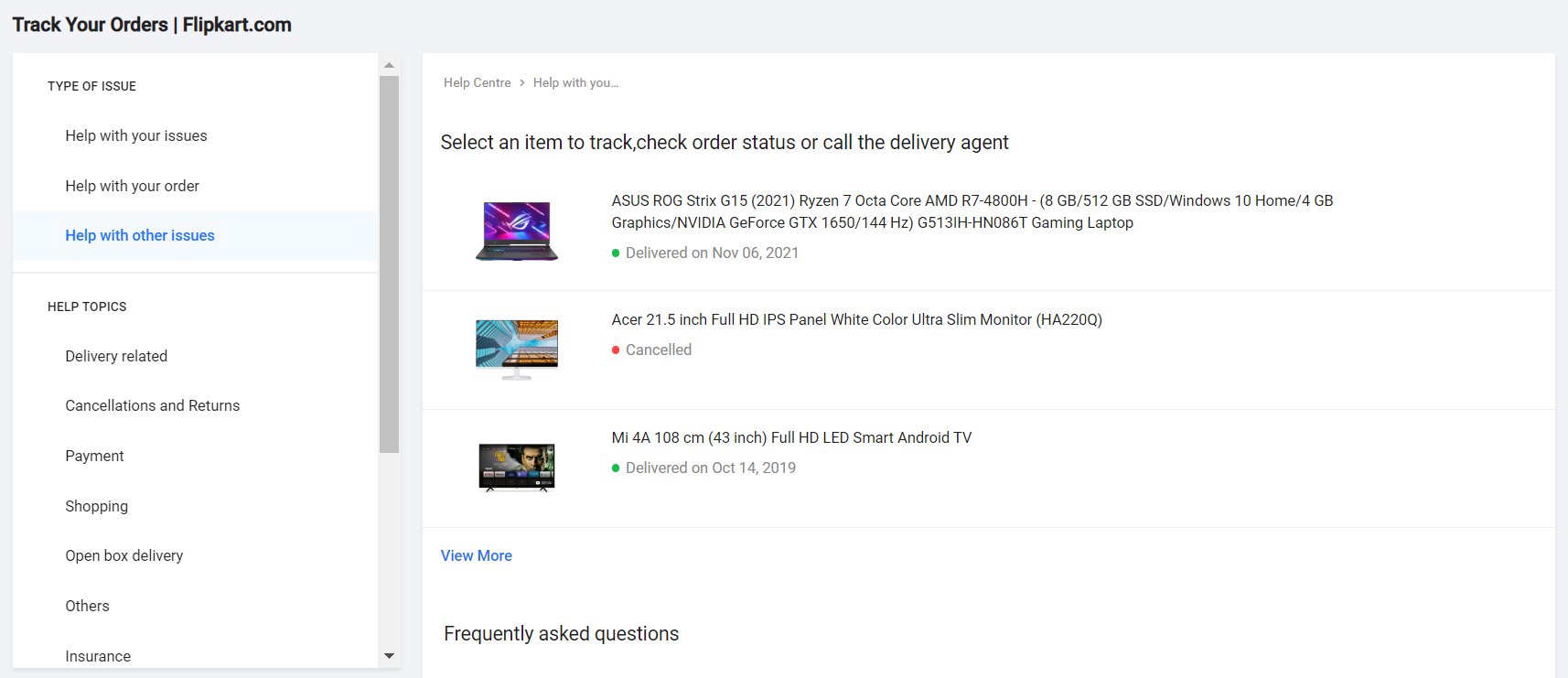
The simplest and most effective way to keep track of your orders is to use the Flipkart website itself. You can simply go to the Track Your Orders section on Flipkart, log in if you have already not, and figure out the current status of your order. As simple as that. The page will show you details regarding your order including its current status such as dispatching, ready to ship, out for delivery, etc. It will also display an estimated delivery date on which the package is expected to be delivered to the given address.
Method 2. Track Flipkart Orders Using Flipkart App
Flipkart also has a feature-rich application that not only allows you to purchase almost any items that you may need but also comes with a bunch of other features including order tracking. To track your Flipkart orders using the Flipkart app, follow these steps.
- Open the Flipkart app.
- Click on the menu icon (three horizontal lines) at the left top side of the screen.
- Click on My Orders.
- It will show you all your orders. You can simply click on any of them and view their status.
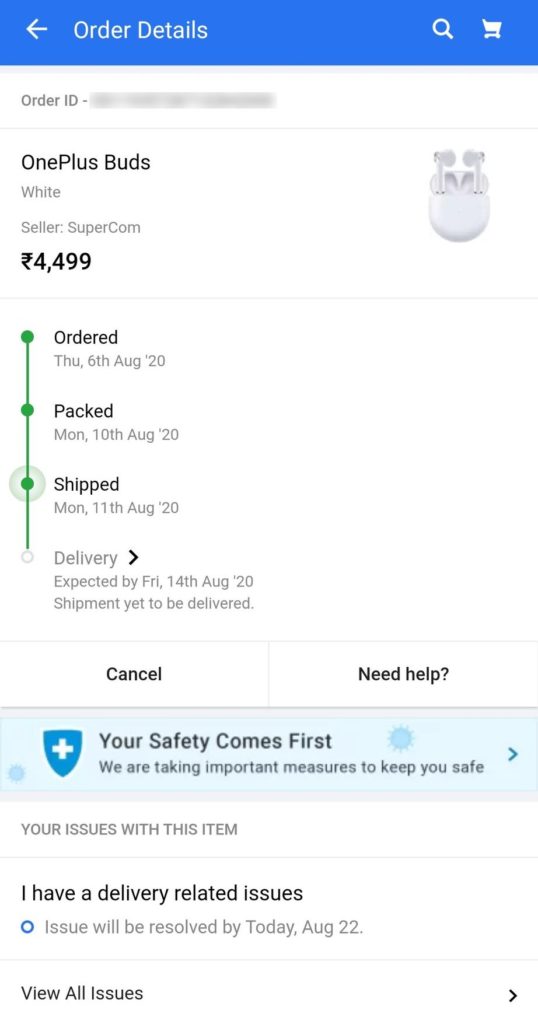
Method 3. Track it using the order ID
Orders you place on Flipkart will have a unique Tracking ID that you can use to track it. To track your Flipkart orders using your Tracking ID, just head over to the Ekart Logistics website and input your order ID in the given search box.
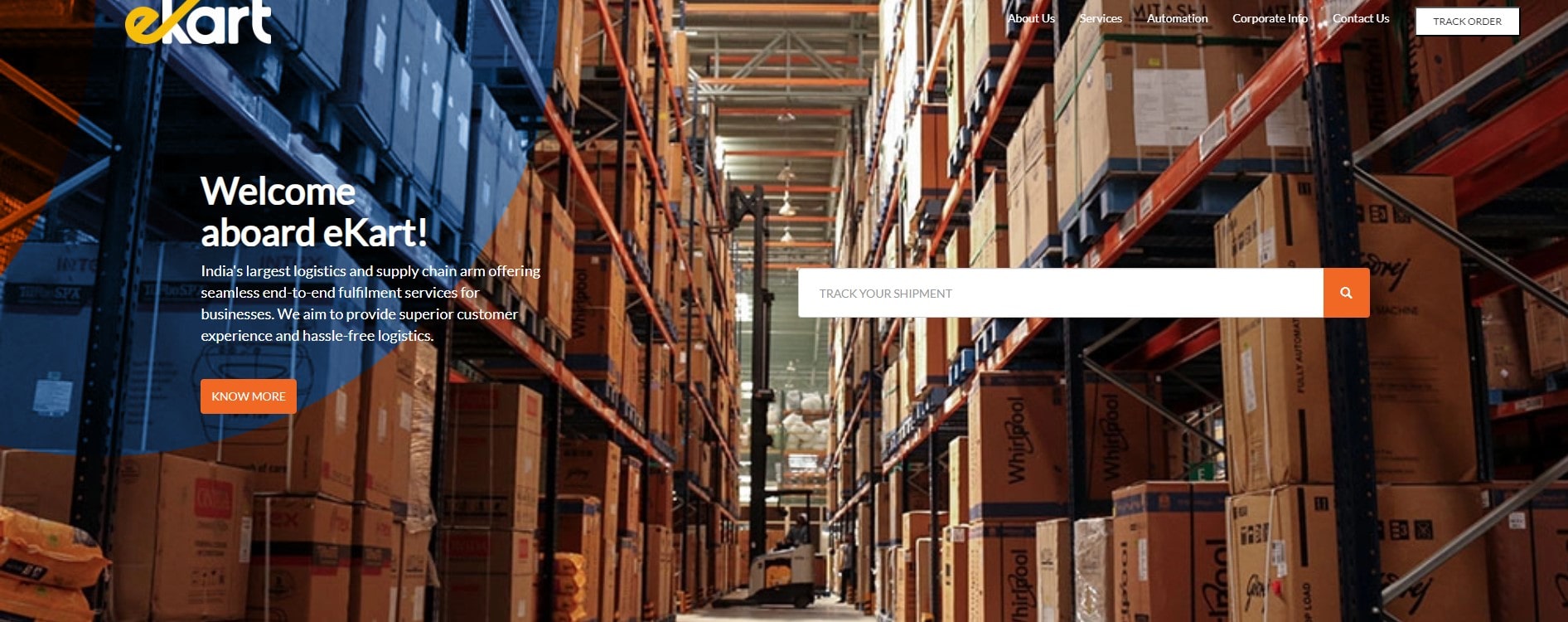
It will show you the details regarding your shipment. For those who don’t know what is Ekart Logistics, it is a subsidiary of Flipkart which they use to ship their packages all over the country. So that’s why you are able to track your Flipkart shipments from their website.
Method 4. Contact Flipkart Support and Ask Them About the Order Status
In some rare cases, due to technical problems, you may not be able to see the order status either on their website or the mobile application. In this case, you can always contact Flipkart customer care and ask about the order status.
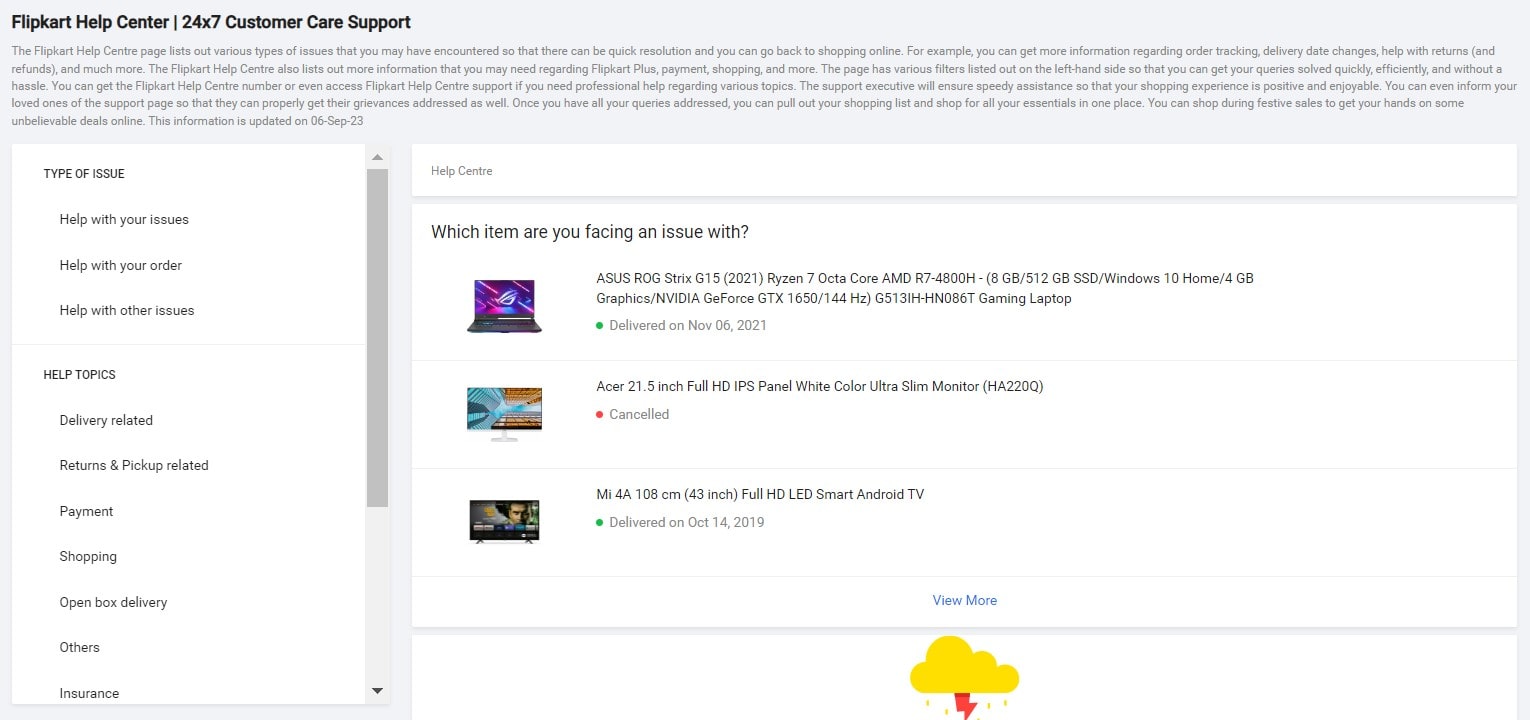
If the order has been placed successfully, they will be able to track the order and tell you the details. Most probably you will not have to follow this method as such problems are very rare.
Method 5. Use SMS Tracking
Flipkart also offers an SMS tracking service for customers who prefer receiving updates via text messages. To utilize this method, ensure that you have provided your mobile number during the purchase process. If you didn’t forget to do this, once your order is dispatched, you will receive SMS notifications regarding the status of your package and its estimated delivery date. This is one of the simplest ways to keep track of your orders on Flipkart.
Method 6. Email Notifications
Another convenient way to track your Flipkart orders is through email notifications sent by the company. Flipkart automatically sends email updates at various stages of the delivery process from the point you order the item (in the form of an order confirmation email).
These emails will provide you with important information such as dispatch status, expected delivery dates, and any delays or issues encountered. But, make sure to check your inbox regularly and keep an eye on these updates.
Method 7. Flipkart Plus Membership Benefits
If you are a Flipkart Plus member, happy news – you can enjoy additional benefits when it comes to tracking your orders. Flipkart Plus members receive priority shipping, which means faster delivery compared to regular customers.
Additionally, you may have access to exclusive tracking features that provide more detailed insights into the delivery progress.
Method 8. Install Flipkart Package Tracker Extensions
If you want to track your Flipkart orders better, you can use browser extensions that do it for you. While there are many options out there available in the official stores and provided by third parties, make sure that they are legit.
These extensions can be installed in popular web browsers like Google Chrome or Mozilla Firefox, and they provide real-time updates and notifications directly on your browser, making it effortless to stay informed about your Flipkart package’s whereabouts.
FAQs about Tracking Flipkart Orders
If you want to track your Flipkart order on their website, first you need to log in to your Flipkart account, then go to the “Track Your Orders” section, and find the specific order you want to track. Once you do that, Flipkart will provide you with information about the current status and estimated delivery date.
To track your Flipkart order, you will typically need either the order number or the tracking ID provided by Flipkart at the time of purchase. While these details are necessary to retrieve the specific information related to your order, you may receive SMS or email notifications about your order status.
Yes, you can track multiple orders simultaneously on Flipkart without any issues. Whether you are using the website or the app, you can access the “Track Your Orders” section and view the status of all your orders in there. If you are a seller, Flipkart also provides API for order tracking.
If you are facing difficulties in tracking your Flipkart order through the website or app, you can simply try contacting Flipkart customer support. They will surely assist you in resolving any issues and provide you with the necessary updates regarding your order’s status and location.