
Outlook is one of the most popular email services on the market, but it can’t do everything. Microsoft Outlook is straightforward to link with Word, PowerPoint, and Excel. It helps you scan and remove potentially harmful attachments from your emails. However, Outlook has a few flaws, such as a complex password retrieval mechanism, a lack of task management functions, and calendar overload. Exchange accounts get preference over other email accounts that may interrupt your workflow. If you are looking for alternatives to Outlook, there are many great options out there.
Why look for an Outlook alternative?
- Whatever you expect from Outlook, or even an email service, Outlook delivers, above and beyond. Sometimes a bit too much, even, which inadvertently leads to user alienation.
- The UI while simple packs a lot of features, a majority of which are deemed unnecessary by most users.
- Being a closed-source program, there is little to no integration with third-party apps.
- In the same sense, the web version of Outlook has a lot to offer on Windows native browsers, instead of others.
- Being a Microsoft product, Outlook can be costly as a purchase.
- The app is also customization-averse.
List of the best Outlook alternatives
| Software | Deployment | End-to-End Encryption | Open Source | Unified Inbox | Undo Send | Customizable Themes | Best For |
|---|---|---|---|---|---|---|---|
| Thunderbird | Windows, MacOS, Linux | No | Yes | Yes | Yes | Yes | Open-source enthusiasts |
| HCL Notes | Windows, MacOS | No | No | Yes | No | Yes | Large enterprises |
| ProtonMail | Web, iOS, Android | Yes | Partial | No | No | No | Privacy-focused users |
| Spike | Web, iOS, Android, Windows, MacOS | No | No | Yes | Yes | Yes | Casual users, team collaboration |
| Mailbird | Windows | No | No | Yes | Yes | Yes | Windows users |
| Simple Login | Web, iOS, Android | Depends on Provider | Yes | No | No | No | Users looking for email aliasing |
| Polymail | Web, iOS, MacOS | No | No | Yes | Yes | No | Sales professionals |
| Bluemail | Web, iOS, Android, Windows, MacOS, Linux | No | No | Yes | Yes | Yes | Multi-platform users |
| Mailspring | Windows, MacOS, Linux | No | Partial | Yes | Yes | Yes | Power users |
| Shift | Windows, MacOS | No | No | Yes | No | No | Users managing multiple accounts |
| Spark | iOS, Android, MacOS | No | No | Yes | Yes | No | Team collaboration |
| Postbox | Windows, MacOS | No | No | Yes | Yes | Yes | Professional communicators |
| eM Client | Windows, MacOS | No | No | Yes | Yes | Yes | Users wanting integrative functions |
| Front | Web, iOS, Android, Windows, MacOS | No | No | Yes | Yes | No | Customer-facing teams |
Whether you seek a way to transition from Outlook because of professional or personal use, some entries below will meet your needs. Here are some noteworthy Outlook alternatives:
1. Thunderbird
Thunderbird is one of the most popular alternatives to Outlook and has been around for a long time. It is an open-source email client with many features, such as customizable toolbars, filters, labels, and message views. Thunderbird also integrates well with other Mozilla products like Firefox.

The application’s interface is reminiscent of Outlook Express before Windows XP. However, its design also incorporates visual elements from Gmail or Yahoo Mail. You can get Thunderbird from the Mozilla website. Unfortunately, you cannot use it on many platforms, since it’s only available for Windows and Linux. Mac users have a special version known as Seamonkey.
2. HCL Notes (ex Lotus Notes)
The IBM-owned Lotus Notes was a popular alternative to Outlook in the industry of professionals for years. It was created in the early days of email and has, thus, been around for a while.
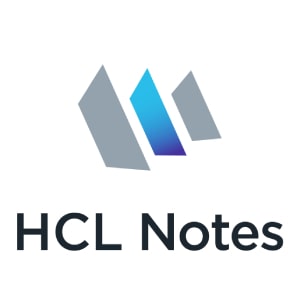
Lotus Notes changed its name to HCL Notes after an acquisition in December 2018. It offers users great task management options, calendaring features, and contact management tools. One downside is the expenses for buying and maintaining license agreements.
Additionally, some people find the interface confusing or difficult to use, though it’s suitable for users familiar with Lotus Notes. You can get HCL Notes from the official website and install it on Windows, Macs, or Linux servers.
3. ProtonMail
ProtonMail is a great choice for those looking for something different from Outlook. It is a secure email service that uses end-to-end encryption to protect your data. ProtonMail was created by scientists who met at CERN and wanted to create a more secure email system. The company is based in Switzerland, which has some of the strongest privacy laws in the world.

You can get started with ProtonMail by creating a free account. They also offer paid accounts with increased storage space and features. ProtonMail works on all devices and operating systems. Yes, ProtonMail encrypts your emails with PGP (Pretty Good Privacy) a form of encryption and decryption for email. It also has mobile apps for Android and iOS.
4. Spike
If you are on the hunt for Outlook alternatives geared toward freelancers and small business owners, Spike may be the right choice. Basic plans offer many features, such as contact management, tracking time spent on tasks, invoicing, and project management.

You can also create templates to save time when creating new documents. Spike integrates with various other applications. Two examples: accounting and CRM (Customer Relationship Management) software.
The user interface is sleek and easy to use. However, it is only available for Macs at this time. You can get started with Spike by signing up for a free trial. This program is a good solution to the lack of email management tools many businesses face.
5. Mailbird
Mailbird is a great email hosting service for those looking for an Outlook alternative that is beautiful and functional. It offers a variety of features, such as email tracking, snoozing emails, sending large files, and more.

Mailbird also integrates with various other applications, such as Dropbox, Evernote, and Google Drive. You can get started by signing up for a free trial. Its free trial lasts seven days only, so you’ll have to decide quickly if you want to subscribe or not.
The user interface is sleek and easy to use. Also, the Mailbird Email Backup and Sharing App is a desktop client that accompanies a variety of basic functionalities, including customizable swipe gestures or chat capabilities via Slack integration. Mailbird is compatible with Windows, Mac, and Linux operating systems.
6. Simple Login (ex Simple Mail)
Want to send emails anonymously? Here is Simple Login, another great option for people on the lookout for an Outlook alternative. It offers many features, including customizable swipe gestures and one-click unsubscribing to newsletters.

Simple Mail also has extensive contact management tools to search across multiple mailboxes at once through email tracking. You can get started by signing up for a free trial on its website, which only requires an email address and password. The user interface is well put together and easy to use. However, it’s not as functional or feature-rich as other options on this list like ProtonMail or Spike.
7. Polymail
Polymail is another great choice for those skimming for an Outlook alternative. It offers many features, including contact management tools and customizable swipe gestures.

Polymail also integrates with many other applications such as Evernote or Google Drive to make your life easier when sending attachments or tracking tasks. You can try out the basic version of this program for free; however, it only includes one-email accounts limited to 500 contacts each.
The user interface is elegant and user-friendly, making setting up filters quick and painless so important emails don’t get lost amongst the clutter. Expect the future of email marketing today. With smart email, you can design and distribute customized emails with your team. This tool allows you to connect it with other communications platforms like Slack and Salesforce.
8. Bluemail
Bluemail is another email client that works wonders as an alternative to Outlook. Users can create and manage an unlimited number of email accounts while offering features such as smart push notifications and group emailing.

Users can also customize their inboxes to separate their personal emails from professional ones. The email client offers reminders and calendar customization. There are also options to plan events. Users can personalize themes and download additional artwork. A feature also helps users track their unread emails.
Then there is the app integration support that allows Bluemail to work seamlessly with other clients such as Gmail. Users can pool emails at a single screen, including emails from services such as iMail, Later Board, and Share Email. The email client also performs well on the security front by employing protocols such as PGP, TLS, and AES. And finally, it offers free cloud space of up to 25 GB. There is a free trial period of 7 days, with the lowest subscription starting at $5 per month.
9. Mailspring
If you are wondering what an Outlook alternative would look like, then worry not, as we present to you Mailspring, a free email service provider that runs on any desktop OS. With Mailspring, you get all your email accounts in the same place, accessible through the Mailspring dashboard. Thus, further reducing the need for changing or using other apps. Even when comparing features, the alternative doesn’t shy away from the challenge.

You can create and use multiple Mailspring accounts simultaneously. Then, you have access to your contact history. The user can also schedule emails for the future or snooze them. However, there are some issues that are prevalent with Mailspring, such as the fact that it doesn’t support POP or even integration with Microsoft Exchange.
10. Shift
Shift is a pricey Outlook alternative, but it’s worth investing in as you get unlimited accounts for business use at $99.99. It offers many features, including customizable swipe gestures and email tracking to keep track of important emails even when you’re away from your computer.

Shift comes with extensive contact management tools. That way, you can easily search through all the different mailboxes in one place instead of having to go back and forth between each account.
You can get started by signing up for its free trial on its website; however, there are some limitations until you upgrade to its premium version, like limited contacts, among other things. It integrates well with modern-day applications like Facebook, Slack, and G Suite apps.
11. Spark
Spark is a software program that automatically classifies emails for secure processing. It’s one of the finest Outlook alternatives because it allows you to pin or snooze messages. You may collaborate with your teammates on email creation. You can also unsubscribe to newsletters with one click. It is available for Mac, iOS, and Android devices.

Spark is a desktop email client designed for macOS and iOS. It has some great features like the ability to “pin” or save messages, so you don’t lose them in your inbox. Additionally, it lets users “snooze” emails. Hence, they disappear from your inbox until the time you specify.
12. Postbox
Postbox is another great pick for those examining potential Outlook alternatives. It’s free to download and use; however, there are some limitations until you upgrade to the Pro version, like limited folders per account, among other things.

The user interface is intuitive, helping you organize your Inbox neatly. It eradicates all the bloat that comes with traditional desktop clients. The Postbox add-on for Outlook is a tool that allows you to include changing data fields in messages and templates.
It enables you to reuse HTML code within message replies. This Outlook mail client alternative app has more than 25 style signature designs, in addition to several color options.
13. eM Client
eM Client is a wonderful email client for both Windows and macOS. The email client offers a simple yet strong UI that helps users manage emails, calendars, contacts, and other tasks. eM Client can back up your emails, offer an auto-reply feature, create tables, and add images.

The email client offers app integration with Nextcloud, Zoom, Google Drive, IceWarp, Kerio, and even MDaemon. Furthermore, the email client is a highly secure platform that protects data by employing some of the latest protocols, including AES 256-bit encryption alongside PGP encryption. The email client also offers 4 GB of cloud storage. But it is a costly service, starting at $27 per month.
14. Front
Quite honestly, Front is more for business purposes than individual use. However, it doesn’t negate the fact that it is a very good Outlook alternative. The platform combines the effectiveness of an email service, with the practicality of a customer-facing communication solution.

Thus, it goes without saying that it excels at email management, among other capabilities more geared towards a virtual help desk. But the good news is that it is available on almost every popular operating system.
When it comes to features, it has a lot to offer, be it scheduling meetings, email contact management, or even app integration. Users can also draft emails using pre-installed templates. Furthermore, the platform takes care of your data’s security by using AES 256-bit encryption. And finally, we have the pricing, which starts at $19 per month and is billed annually.