
OneNote is a very popular application that has been around since 2006 with most of its user-base located in the US. The company generates around $10-50 million in revenue, catering to the software industry. It’s used to take notes, create to-do lists, and store all your personal information in one place, including text documents, images, and audio recordings. OneNote is easy to use and offers many features other note-taking apps don’t have. However, there are some limitations to using OneNote, hence the need for alternatives.
For example, you can’t password-protect a section of your notebook. If you want to share a notebook with someone else, they need to have a Microsoft account and open the notebook in OneNote Online or the desktop application. You also can’t export your notes to a PDF document as you can in Notes. If you’re looking for the best OneNote alternatives, here are nearly a dozen leading options.
Problems with OneNote
- OneNote can be a bit overwhelming for new users, and requires tutorials and a training session before proficient use.
- It lacks AI and machine learning features that can make data location and searching far more convenient.
- Has issues regarding file integration and third-party apps.
- The mobile version is severely limited in functionality.
- And lastly, the updates are infrequent and not that many.
1. nTask

nTask is a simple online note-taking tool that allows you to organize your notes in notebooks and sections. You can also use tags, add images or attachments, and password-protect specific pages. One of the most attractive features of any program or tool is its multitasking capability. You may have heard a lot about nTask lately as one of the best project and task management solutions on the market.
However, you might not realize that it’s also excellent note-taking software. The applications aid in the documentation and maintenance of all the activities and procedures you use the software for. It also keeps track of the little notes and critical information you need to remember.
2. Evernote

Evernote is a popular note-taking and organizational application that has been around since 2008. It offers password-protecting notes, sharing notebooks with other people, and exporting notes to PDF documents. Evernote also allows you to search for text inside of images and audio recordings. One downside of using Evernote is that your monthly data allowance can be used quickly if you store many large files or images.
However, if you’re looking for an alternative to OneNote, Evernote is a good option. The program is a fantastic note-taking and document management software that allows you to keep track of every little detail about your project worldwide. The application combines the greatest capabilities for taking notes from a variety of apps on the market into a single interface.
3. Notion

Notion is a web-based application created by the developers at Think Tank. It allows you to store, organize and share notes and other information online from anywhere using any device. The software is also available for iPhone or iPad users, which means they can take their documents with them wherever they go, even if it isn’t on a laptop or desktop computer.
One great feature of this program is its cross-platform compatibility. That’s because it works seamlessly across all major operating systems, including Windows 10, Mac OSX 10.11+, Ubuntu 14.04+, CentOS Linux Release 11+, and Debian Linux version Seven (Wheezy). Another benefit of choosing Notion over OneNote is that your monthly data allowance won’t be used. Thus, if you’re looking for an alternative to OneNote, Notion might be the perfect solution.
4. Google Keep

Google Keep is a note-taking program that can be used for free on any device. It allows you to create checklists, add voice notes and reminders to your lists, insert images or links into each of your documents, upload music files, so you don’t have to listen to them through the app. You can also collaborate with other people by inviting them to edit specific notes.
Google Keep does have its limits, though; it doesn’t allow you to password-protect individual pages as Evernote does. If you’re on the lookout for an alternative to OneNote because it isn’t allowing multiple users access at this time but want something similar, take a look at Google Keep.
5. ClickUp

When we talk about any OneNote alternative, we do have some expectations in place. We want something that is beyond notebook software. And that can aid different ongoing tasks at once. ClickUp is one such app that stays true to both the expectations and performance as a OneNote sub. The app is a feature-rich solution to most project management issues and offers a varying degree of customization.
Take, for example, its note-taking capabilities, which in itself is decent enough to place the app in direct competition with OneNote. ClickUp is a freemium app that offers an unlimited member list alongside 1 BG of storage for free. However, advanced features would cost users at least $5 per month for the cheapest plan available.
6. Laverna

Laverna is a free program created for Linux operating system users specifically. It allows you to password-protect your notes, so they can’t be accessed by anyone else unless it’s entered. It also can encrypt entire folders if needed, which isn’t available on many other programs in this list. This software doesn’t have quite as many features compared to some others, however.
Still, its simplicity might work better for people who want something straightforward with few options or complications involved. Try Laverna if you’re searching for a note-taking program designed with your privacy in mind. The application is open-source note-taking software that protects all your notes in the interface using end-to-end encryption.
7. Bear Notes

If you’re seeking an alternative to OneNote because it’s not offering enough space, try Bear Notes. The free program gives users 10 GB of cloud storage, which is 10 times better than Evernote and other programs on this list offer. In addition, the software allows its users to create notebooks that can be shared with others if needed. Because there are so many options available within the app, some people might find themselves overwhelmed.
This is especially true for those without experience using similar programs before, or who aren’t technologically savvy. Bear is the app for you if you’re an Apple fanatic and want note-taking software that’s only available in the Apple ecosystem. The program, for many people, is currently the most aesthetically appealing note-taker out there.
8. DevonThink

DevonThink is an app for taking notes for both Mac and Windows 10 device owners. It allows users to utilize tags when creating new notes, so they can find them quickly later on if needed, along with a search function, which many other similar programs don’t have. The downside of DevonThink is that it takes up quite a bit more space than others, too, especially if you want all your folders synced across several devices.
Nevertheless, featuring an intuitive design and an incredible amount of storage space, DevonThink might just be one of the best OneNote alternatives out there at the moment. Therefore, if you’re on the hunt for something simple but powerful, this could work out perfectly.
9. Roam Research

Roam research is also a note-taking tool but with network and management solutions. The app has even integrated note-sharing for better collaboration purposes. Furthermore, you can create interlinking notes that can house in-text links and create a network that can be shared. However, we have to warn our readers that despite it being a very good alternative to OneNote, new users might find it a bit daunting as the UI is entirely new and somewhat complex.
The app leverages a superior GUI and presents it as a network, which, albeit taking some time to get used to, many can come to appreciate. The starter pack offers unlimited collaboration, and it can be used by several professionals, including writers, researchers, students, and product managers. Furthermore, the app offers bidirectional linking, which allows notes to be interlinked. The app comes with a 31-day free trial, and the subscription costs $15 per month.
10. WorkFlowy

WorkFlowy is a free program that creates lists and adds titles, links, and tags within each. It’s an incredibly simple way of managing your tasks or other information in general, while still organizing it all into different categories for easier reference later on.
Reminder: OneNote isn’t allowing users the option of creating more than one page at this time. Thus, if having multiple pages with separate notes sounds like something you’d find useful, check out WorkFlowy today. It might just be what you’ve been looking for. The downside is that not everyone will want such a minimalistic design. There aren’t many options available compared to similar programs, which can make things slightly more difficult when trying to access certain features.
11. Asana

Asana is another project management tool that surprisingly excels at note-taking alongside project management and task collaboration. Some salient features are invite management, project creation, custom calendars, task lists, multiple workspaces, real-time follow-up, and email bridge.
While Asana offers a free trial, with fully-loaded features, the paid plans start at $99 per month. Additionally, there is also an Enterprise Model that is suitable to fulfill the needs of any big corporation. However, one has to contact Asana separately to create a custom subscription as per the needs of the firm.
12. OmniFocus

OmniFocus is a great alternative to OneNote if you’re searching for something to help you manage your time and tasks more effectively. The app has an intuitive design that makes it easy for users to create new tasks, add due dates and reminders, and subtasks if needed, making it perfect for people who need to stay organized.
The disadvantage of OmniFocus is that it’s not free like many of the other programs on this list, so be prepared to spend some money if you decide to go with this option. If you’ve been struggling to find a note-taking program that offers everything you require in one place, OmniFocus might just be what you need.
13. Zoho Notebook
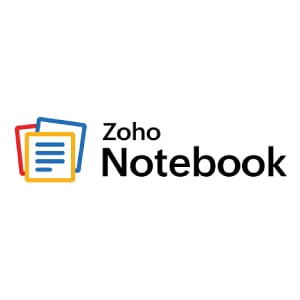
Zoho Notebook, a free OneNote alternative on Android and iPhone devices alike, allows users to organize all types of information. This includes personal diary entries or professional meeting minutes. You can also use this app to make checklists, record audio clips (wherever there is sound), and capture other moments throughout the day, such as conversations around you while out running errands.
Everything will be recorded literally at arm’s length. Z Notebook has over 50 million satisfied customers worldwide who love using their mobile devices less often. That’s due to syncing, which streamlines everything into an easy-to-follow timeline layout. That way, users never miss anything important again.
14. Notability

Notability is also a good alternative to OneNote, which shines when it comes to tablets. The app offers stylus support, allowing users to take down handwritten, or hand-drawn notes. It is very good for students who do not want to use paper for taking notes. The UI itself is pretty basic and offers a clean look. The app is not feature-centric and is only suitable for a basic task, which is note-taking. But, it gets the job done, and in a much better way than most.
It is most suitable for those who prefer a pen (or stylus) over typing. One can take notes within seconds and save them for storage. There are also themes you can download and a free version. However, it is not suitable for project management as it lacks the necessary tools. Furthermore, the subscription is a bit costly, especially when the app only offers some basic features.