
Olark has been around for a while in the live chat industry. Any webmaster looking forward to adding a chat functionality on their website might have come across this service. While chat applications are growing in popularity because of their significance in customer support, it is understandable that many new services are being born each day. So, in this review, we will take a look at Olark Live Chat service in detail and give you a better understanding of it. It will help you to determine what makes it different from other similar services out there.
What is Olark?
Olark is an online live chat application developed for helping website owners interact with their visitors in a convenient way. It adds a chat box to your website where you could answer the questions of your customers in real-time. As customer interaction does stand a chance in this advanced technology world, the applications like Olark could make a positive deviation in your sales and reputation. If you wonder why Olark is more important than hundreds of other live chat applications out there, give a look at this Olark Live Chat review.
Olark Overview
These are some of the details and statistics about Olark Live Chat –
| Founded | 2009 |
| CEO | Ben Congleton |
| Number of users | 30000+ (source) |
Olark Setup and Interface
Setting up Olark on your website is extremely easy. If you have any previous experience with copy-pasting the tracking codes or scripts, you even don’t have to read this for setting it up. All you have to do is head over to the Olark website from the link given below, sign up for a trial account, copying the given code to your website. Here is a simple screenshot that tells the process after signing up for the service.
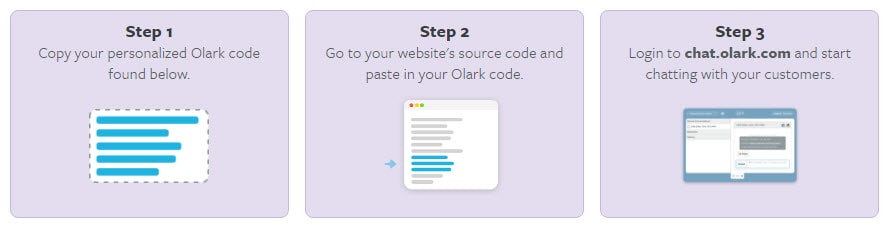
After successfully installing Olark on your website, you will see a beautiful chat button placed at the right-bottom corner of the screen. That’s where visitors can contact you. The button will look like this.

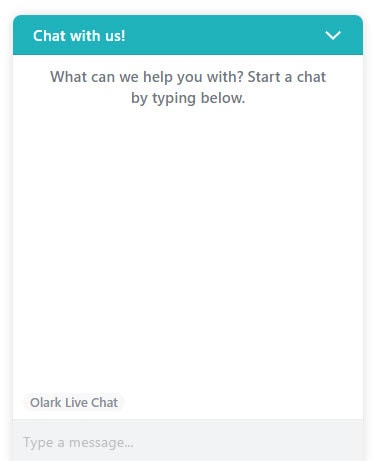
Clicking on it will bring the chat window which looks like this.
Olark works similarly to any other live chat application out there. Simply answer the questions asked by your website visitors in order to make them feel happy with your service. As mentioned earlier, you have a separate admin dashboard for controlling and answering messages. Olark setup will automatically guide you there. If you need to access it manually, simply go to https://chat.olark.com. The dashboard will look like this.
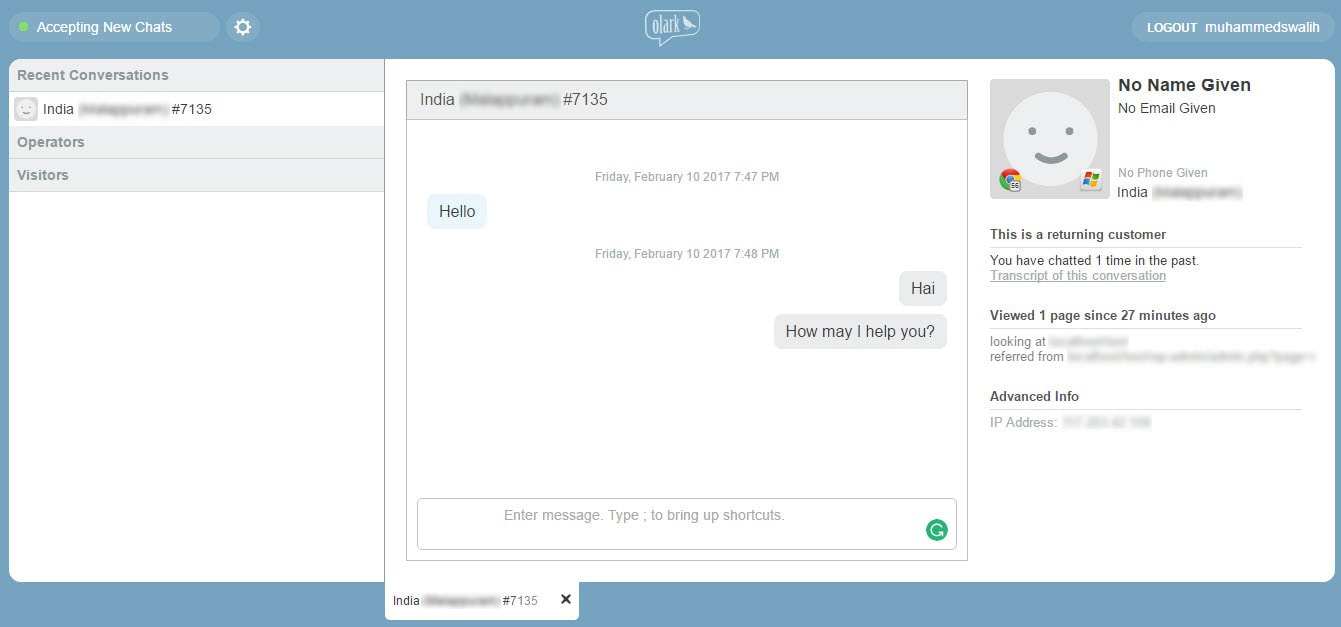
As you can see, you could get the complete information regarding your visitor right from the interface. The details such as IP address, Geolocation, Browsing history (on your site), Revisits, etc. will be displayed on the dashboard. You could easily switch between multiple chats from the left sidebar on the dashboard.
In addition to these basic functions, you could even set the status using the “Accept New Chats” button. Upon a single click, your status will turn offline and the visitors will not be able to initiate a chat. You could also control multiple operators from the left sidebar.
All in all, the setup of the Olark live chat is extremely easy and can be done even by beginners. From our test, we found no glitches or difficulties in setting up or using the application on our website.
There are also other methods available for setting up the service. For example, you could install Olark using a plugin for WordPress. If you are using a different platform, find the tutorial at https://www.olark.com/help/install.
What makes Olark special?
There are hundreds or even more live chat applications like Olark out there on the internet. So, it is important to check out what makes it special from the competitors. For this, we tested the product for numerous hours and listed some of the best features that we found useful. Have a look.
Extremely easy setup
As already mentioned in the previous section, Olark is one of the easiest applications when it comes to set up. Instead of telling you to follow a series of tough procedures, the developers implemented a simple set of code that could be easily embedded into your website. You have to do nothing more than signing up for an account and pasting the code on your site.
Complete details of the visitors
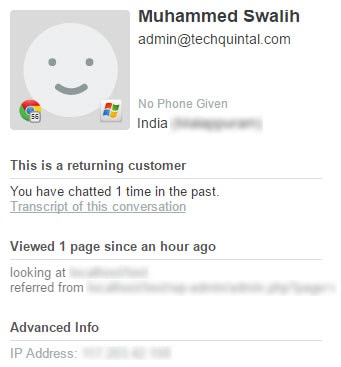
One of the best things we found about Olark is the ease to begin a chat. The application will never irritate your valuable customers with unwanted notifications or input boxes. Just click on the button and enter the question. That’s it. But, Olark is not making you disappointed either. You will get all the important information regarding your visitors on your dashboard without even letting them know. The service will automatically list their IP address, browsing history on your site, revisit counts, geolocation, etc. So, you could serve the visitors better.
Super-easy interactions
Olark is extremely easy to use, both for customers and website owners. The interactions are extremely easy and fast-forwarded without any delay. From our tests, it almost showed up instantly when the visitor typed their message. The returning messages were also instant. No problems were noticed during the testing.
Never affects website speed
We know many chat applications which come with pleasing features, but all got buried just due to their impact on the website speed. As the chat applications need to be implemented on each and every page of your website, it might take a lot of resources, resulting in a site slowdown. Especially for the huge traffic websites, the problem will be very deep. But in the case of Olark, we had no such serious problems, and it never increased the loading time except by a few milliseconds. When compared to other heavy applications out there, this one got a clear advantage when it comes to website performance.
Tweak it in your way
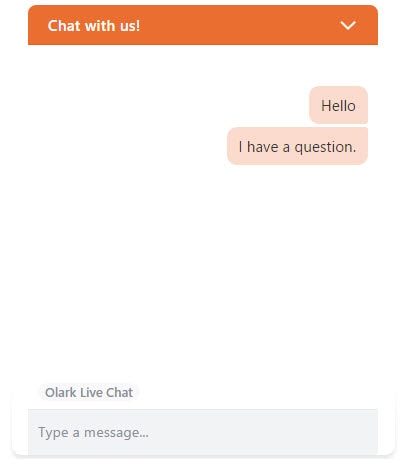
Olark will not limit you to the default color and design options. You could easily tweak it with the provided customization options. Change the language to your regional language to engage targeted customers, and tweak the primary color to match your website theme. Olark is flexible.
Can be integrated with your favorite tools
You could easily integrate Olark into your favorite tools including Zendesk, Groove, Salesforce, Front, Helpscout, Hubspot, etc. The list elongates a lot. You could find the complete list here – https://www.olark.com/integrations. The integration with other powerful tools could supercharge your conversions within no time.
Chat when you can

We have come across many live chat services which always put your status online and the users will wait for a response even while you are off the desk. A large company that has a dedicated 24/7 support team may not find this a problem. But for a medium or small-scale business with limitations to their customer service, this can be an issue. To solve this problem, there is a simple button on the Olark dashboard which could let your users leave a message or tell them to contact you later.
Olarkademy
For those who need guidance in not only installing and setting up the Olark, but also in some effective customer interaction, there is a dedicated section on the Olark website called Olarkademy. It has numerous guides to help you out. Just go and check it to find out more.
Good support
We tested the Olark support by generating numerous test tickets, emails, and live chats. They provided the best possible support for each one of them almost quickly. We got the answer or help for most of the manipulated problems which made us rate their customer support as one of the best. Why believe us? Check it out yourself by signing up for a free trial.
Olark Pricing
There is a free trial available for 2 weeks. After giving it a try, you could go for the paid version, which will cost you $29 per month. If you are ready to purchase it for the long term, like 1 year or 2 years, there are some discounts available. This is the pricing table (no more in effect) –
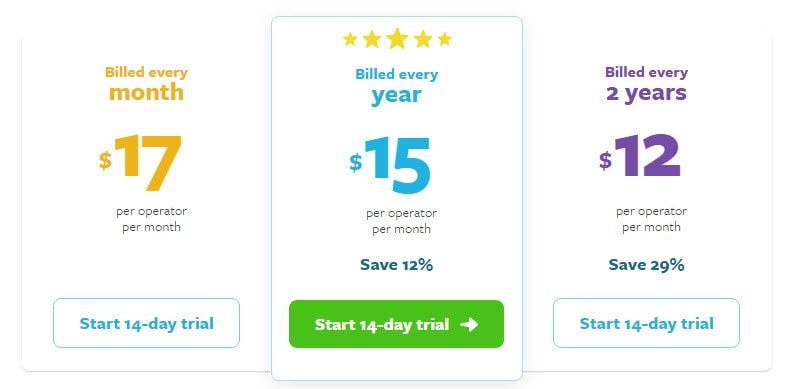
Update: Olark recently changed its pricing structure. Now, instead of providing 3 different pricing plans, they have a single plan for $29 per month. If you are a large organization, they have custom plans available, which you can inquire by contacting them.
Pros
- Easy setup
- Responsive design which never makes a glitch
- Free/Trial versions are available
- Highly customizable
- Never affects website performance
- Dedicated support team
Cons
- Not completely free
- WordPress plugin has a few glitches
What are users saying about Olark?
Here are some of the industrial giants talking about the Olark. It will give you a basic idea about what they have experienced after using the service.
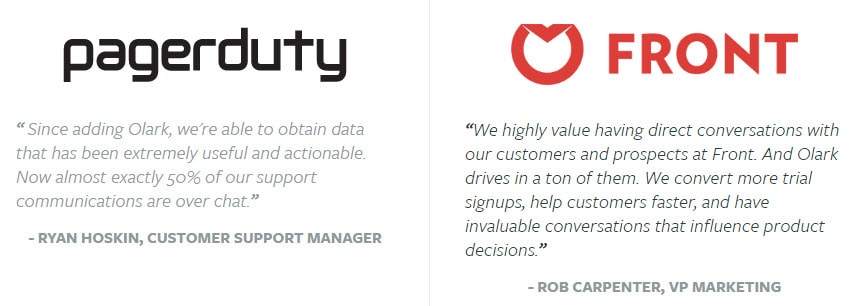
Verdict
Olark is one of the best live chat services that you can trust for ensuring the trust of your customers. We tested it for numerous hours in different ways and almost all possible methods. The interface is nice, the performance is good, has no glitches, and almost everything looks perfect.
One thing we can say is, you will never regret for the spent money on this product. If you are still unsure, you will get a free trial for 14 days. So, go and give it a try.
Olark
-
Interface
-
Ease of Use
-
Features
-
Value for Money
Summary
Olark is one of the best live chat applications to easily interact with your customers. With plenty of features including an extremely user-friendly interface, it stays at the peak. If you care about your customers, you should give it a try.