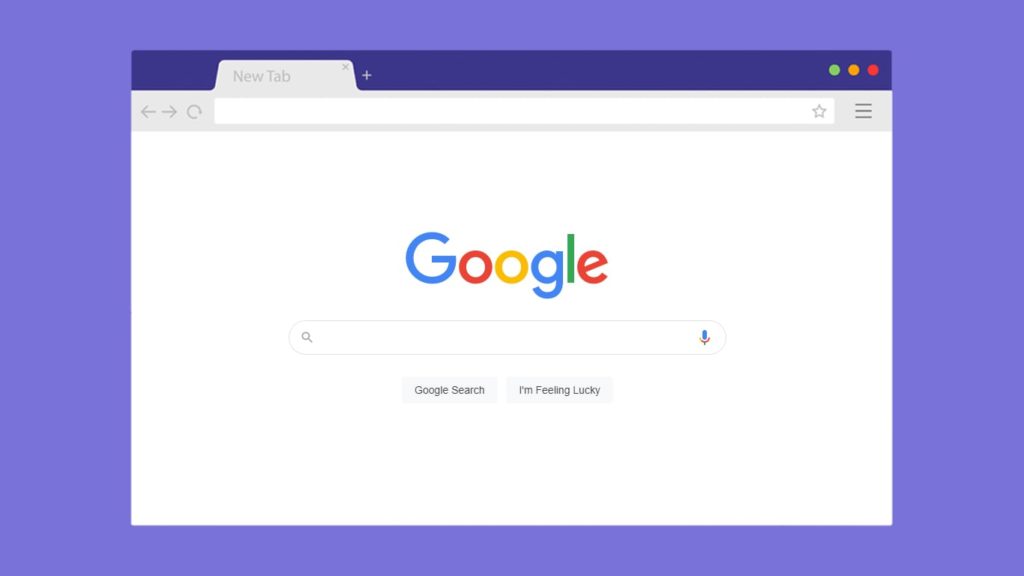
Google is the most popular and widely used search engine, with over 2 trillion searches every year, according to Hubspot. It has profoundly altered our lives, and it isn’t easy to envision a world without it now. Hundreds of millions of people use Google daily, and if asked, people would undoubtedly claim to know everything there is to know about its search engine. If you think you know a lot about searching and browsing content on Google, there are lots of tricks you have yet to try.
These tricks can help you do things faster, find information easier, and improve your overall experience with the service. That’s why we decided to put together a comprehensive list of plenty of amazing Google search tricks that are often overlooked. Keep reading, and we can guarantee you’ll be surprised by what you will find.
1. Use quotation marks to find an exact match
If you want to find an identical phrase or word on Google, enclose it in quotation marks. For example, if you search for “chocolate chip cookie recipe,” you’ll only see results that contain those exact words in that order. This is a great way to narrow down your search results and find exactly what you’re looking for.
2. Search for a specific file type
If you only want to see results for a certain file type (like a PDF or JPEG), you can add the file type extension to your search query. For example, if you need to find a recipe PDF, you could search for “chocolate chip cookie recipe pdf.”
3. Use the minus sign to exclude words
You can use the minus sign (-), to exclude a word or phrase from your search results. For instance, if you decide to search for “chocolate chip cookie recipe” but don’t want results that include the words “peanut butter”, you would type “chocolate chip cookie recipe -peanut butter”.
4. Search within a website
Looking for something on a specific website? Use the site: operator. For example, if you want to find a recipe on Allrecipes.com, you would search for “site: allrecipes.com chocolate chip cookie recipe”. You would only see that website in the search results.
5. Use the asterisk as a wildcard
If you’re not sure of a word or phrase in your search query, you can replace it with an asterisk (*). Google will then try to find the best match. To provide you with an example, if you seek to find a recipe for “chocolate chip cookies”, but can’t remember the exact name, you could search for “chocolate * cookies.”
6. Make the page do a barrel roll
The page is rotated twice and returned to its original place using a popular Google search trick. Most people are unaware, allowing anyone to surprise other friends with this prank. Simply type “perform a barrel roll” into Google, and one page will begin to roll. The person trying for the first time will undoubtedly panic, so you can have fun scaring your friends. When someone types a barrel roll 10 times, 100 times, 1000 times, etc., it will roll that many times.
7. Askew
Askew produces similar results to a barrel roll but the Google page tilts slightly when people search for “askew”. You can also look for tilt/Askew on the internet, and it brings the same results. This is an old trick, but it’s still new for first-time users.
8. Recursion
This is a fantastic trick. Now must perform a Google search for “recursion,” which will return typical results. The gimmick begins when you select “did you actually mean recursion” from the drop-down menu. You’ll be trapped in an endless circle.
9. Thanos
You should attempt this trick to see how it works if you’re bored. Type Thanos into the search box; there’s a Marvel biography on the right-hand side. Then, click on the “Gauntlet” symbol below the Google images to see page listings get deconstructed and vanish.
10. Make an anagram
This isn’t the most amusing, but it will keep you amazed. When you type “Anagram” into Google, it will inquire if users mean “Nag A Ram.” Because it’s only a made-up word and an anagram of the word “anagram” It’ll be humorous when you get it.
11. Zerg Rush
Zerg Rush obliterates all search results. When people search for Zerg rush on Google, go to the “elgoog” website, and you’ll see a row of zeros on the screen. It will gradually clear the entire page, which is entertaining to watch.
12. Google Sky
This Google trick will be entertaining to anyone who wishes to travel to space. Click on the Google sky link after typing “Google sky”. It will transport everyone to space, where you’ll be able to view various space objects such as stars, constellations, galaxies, planets, and the moon.
13. Animal sounds
When you’re bored and have nothing to do, searching for animals sounds is one of the funniest tricks anyone can use. This can also help babies sleep because it plays different soundtracks. Animal sounds will appear in the search results if users type them in. There is a volume icon below the image that you must press to hear the sound, though.
14. Use Google to play games
Humans all know that we can play games on Google, but this is unique. Users must first look for the game and then press the Play button. It is not necessary to download it, either. PAC-MAN, Snake, Solitaire, Tic Tac Toe, and Minesweeper are examples of diverse types of games.
15. Atari Breakout
If you’re bored and want to play a game, try this one. Search for “Atari Breakout” on Google, and click the “elgoog” link. Users will see normal photos, but these images will transform into a game screen in a few seconds, and you will be able to play the legendary game.
16. Festivus
Fans of the American sitcom Seinfeld will be surprised to find an undecorated aluminum Festivus pole when users type ‘Festivus.’ It’s on the left-hand side of the search results page. The pole extends from the bottom to the top of the page. It’s a nod to the alternative holiday celebration popularized by George Costanza’s father in one of the memorable episodes. In it, George explains how he founded Festivus to replace over-commercialized Christmas.
17. I’m interested in learning more
Google is a complete boredom buster, and not in the sense that it wastes time. Instead, it helps in developing general knowledge and the acquisition of intriguing facts while having fun. If you type ‘I’m feeling interested’ or ‘fun facts’ into Google’s search bar, you’ll get a quick fact with a source link in one to four phrases. Anyone can use the ‘ask another question’ box as many times as they want to acquire various interesting facts.
18. HTML Blink
‘Blink HTML’ is one of Google’s amazing techniques. With just one search, users will observe the blink of every search result. To flash current search results, simply type ‘Blink HTML’ into one’s browser’s search bar. Wait a few seconds to see the expected result—tags blinking.
19. Get ready to party like it’s 1998
Send the Google 1998 URL to a friend who has a high-speed internet connection and inquire if he sees a rudimentary version of Google loaded? Someone may become perplexed, believing that their internet speed has been reduced.
20. Harlem Shake
Harlem Shake is trending everywhere on YouTube these days. Have you ever seen the YouTube logo perform this unique move? No? You can see it now. This is one of the fun Google tricks for getting rid of boredom. To shake the YouTube logo, go to the site, type in “Do The Harlem Shake,” and wait a few seconds. The YouTube logo is now swaying to the beat, and when the beat stops, the YouTube page explodes.