
Netflix is the most popular online streaming service globally, with a record 221.64 million subscribers worldwide at the time of writing. They provide a variety of incentives to their millions of users, with that number falling in early 2023. Users enjoy having access to the service’s membership because it provides a smooth streaming experience. Netflix, on the other hand, has its issues, i.e., there are certain roadblocks you may encounter while utilizing the service. If your Netflix account is not keeping you logged in, here are a few things that you can do to fix the problem.
Reasons why Netflix is not keeping me logged in
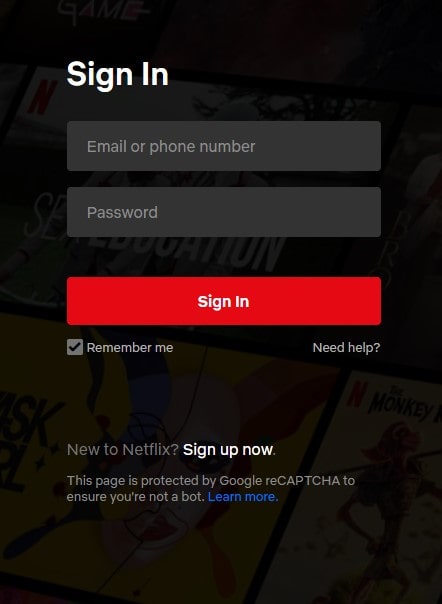
Sometimes Netflix kicks you off the server instead of keeping you logged in. It happens for a number of reasons. Here are a few such reasons:
- If your account has been inactive for some time, chances are Netflix will not keep you logged in. The reason is the period of inactivity.
- After any password changes, Netflix automatically logs you out of every device you have logged in to for security purposes.
- If you have shared your password with someone else, then it might be that person who has logged out of Netflix.
- Similarly, if someone else tries to log into your account using the same password, Netflix will kick you out.
- It also happens due to server issues. If Netflix servers are overcrowded or undergoing maintenance, then you will be logged out.
How to Stay Logged In On Netflix?
Now that you understand the possible reasons why Netflix might be kicking you out. It’s time to check out some fixes. Try the following methods to stay logged in on Netflix:
1. Manually Logging to Netflix Again
To begin, you must manually log in again. If you saved the password on your browser or app and there was a problem with your account credentials or with the cache, you might be having difficulty now. It shouldn’t be that tough to repair, though.
All you have to do is log out of your Netflix account and log back in with the correct credentials. This should take care of things for you, and you can access all your favorite movies and TV shows on Netflix without trouble. Also, make sure that Netflix can access the internet.
2. Clear Cache and/or Cookies
If you’re still having issues with Netflix forcing you to log out when you use a browser to stream it, there might be an issue with the cache or cookies in your browser. After that, you’ll need to log out of Netflix, clear your cookies and cache, and then log back in. This is a relatively hassle-free method that requires no extra troubleshooting.
3. Secure your Account Password
Another thing to consider is that anyone with a Netflix password can log out of other devices, which may be your case. You must make sure your Netflix password is safe and that no one has access. If Netflix is not keeping you logged in, and you need a fix, get to the screen where you sign in to your account. Now, select the “Forgot your password?” option.
By choosing this path, you can reset your password and establish a new, more secure one for your Netflix account. Again, you should make sure that no one else knows it so that you do not encounter these issues again.
4. Update the Netflix App
If your app is outdated, you’ll need to resolve that issue immediately. You must uninstall the program from your gadget and delete all the app’s data. Finally, you must restart the device you’re using for it to work correctly. The obvious way to do this is by pressing and holding the power button until your device reboots. Then, you can reinstall the application from the Google Play Store or Apple App Store, which often solves issues regardless.
Furthermore, reinstalling the Netflix software lets you obtain the most recent version as an additional benefit.
5. Logout from all devices and try logging in again
If you keep getting logged out of Netflix on a device, first, you need to check who else is using your account. Then, manually log out of every registered device and try logging in again.
6. Disable your VPN
Most people use a VPN to circumvent the geo-blocking of digital content and view their favorite shows without any restrictions. However, a VPN might not always mesh well with a streaming service provider such as Netflix. Thus, if you are on a VPN, chances are it is causing your logging issues.
Netflix doesn’t support the use of a VPN and has even claimed so on its official page. So, you might have to disable your VPN if you want to access Netflix without any glitches or issues.
Netflix is Working on the Solution, too
According to their Customer Support, Netflix is looking into the problem of automatic sign-out at the time of writing. Moreover, users who are having difficulties can take part in the investigation. As with any problem that has been ongoing for an extended period, Netflix is aware of it and is working on a solution.
This is fantastic news for Netflix subscribers, as they may now get a blanket solution to this difficulty. As a result, the next Netflix upgrade might include fixes for the automatic sign-out problem. However, this is based on assumptions—Netflix has yet to make any statements at this time. In the meantime, you can employ the methods we listed above. It’s also a good idea to sign in from different devices.
If you are still getting this error and if it is annoying to you, you may also consider some of the Netflix alternatives.