
There are few things more aggravating than having a song go on and on in your mind that you don’t know the lyrics to. It feels awful when you neither have an idea who the artist is, nor what the title could be. It happens to everyone, and that persistent feeling doesn’t seem to go away, does it? Whether you’ve ever been in such a situation or find yourself in it too frequently, we can help you find a song, i.e., get you an answer to the question, “what song is this?”
To clarify, there are many music apps, services, and websites that can assist you, and you will become capable of finding the next song you hear almost effortlessly. That way, you won’t stress your vocal cords by erroneously belting out meaningless lyrics again.
1. Use Google Assistant
Thanks to Google for answering anything and everything, you just need to hum, whistle, or sing a song to find any number you choose. Open the Google app on your mobile phone or look for your Google Search widget. Then, tap the microphone button to say, “what’s this song?” Start humming for 10-15 seconds and wait.
On Android, it’s as simple as saying “Hey Google!” or “Ok Google,” before saying the same thing and humming. At the time of publication, this is only accessible in English on iOS, but in over 20 languages on Android.
2. Ask Siri
Siri’s functionality is steadily (but surely) growing, and it’s now an incredible automation tool thanks to Shortcuts support. One of the truly great things you can do with Siri is to use it to identify music and discover artists. You can just call out to Siri and say, “What song is playing right now,” “Name that song,” or “Identify this song” to have her look at it for you.
After listening, Siri will identify it for you. You may even select a song from the list to view in Apple Music and play if you’ve linked your account to the music service. You will be given the option to buy or listen to a sample if you’re not an Apple Music subscriber.
3. Ask Cortana
You can also use Cortana, Microsoft’s voice assistant, to discover music on a Windows PC. Cortana is no slouch when it comes to recognizing songs, and you can simply ask, “What song is playing?” or a comparable query to get the answer.
Cortana has recently undergone several changes and is now available as a separate app for Windows 10 and above. Earlier, Cortana was accessible on Android and iOS (though only in the US), but has been discontinued since.
4. Employ Amazon Alexa
Amazon’s Alexa is yet another famous voice assistant that was significantly enhanced in recent years. Although it could only identify music playing on Amazon Music when it was first released, Alexa can now recognize songs from Spotify and other major audio streaming services. The more devices you connect, the quicker the title and artist will be recognized.
Furthermore, if you’re already entrenched in Amazon’s ecosystem and have a few Echo gadgets, Alexa may become even more useful. Ensure the Song ID (identification) option is enabled by asking, “Alexa, turn on a song ID.” Ask “what is this song” or “identify this music” afterward.
5. Launch SoundHound
SoundHound is one of the most comprehensive music identification apps out there, and it can come in handy in several situations. It has a fantastic feature that allows you to identify a song by humming or singing the melody yourself if you can’t remember the lyrics.
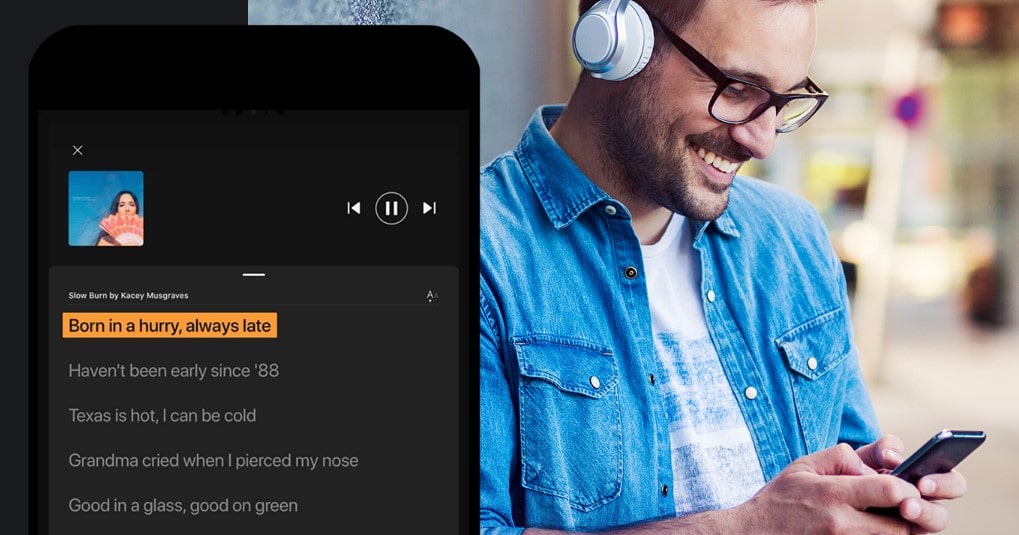
Launch the app, tap the big orange button that says “What’s That Song,” and start singing or humming into your phone. It’ll give you a list of possible matches and some helpful information like the artist’s name and album title. You can also use this service to identify nearby songs, which is really useful if you’re figuring out what’s playing in a store or at a friend’s house.
6. Utilize Shazam
If you’re looking for an app to tell you whether a song is good or not, Shazam is one of the most popular ones. The program is available on Android and iOS, and it performs very well. Even Siri makes use of the Shazam database to identify songs. You can easily detect music around you, discover a song, and even get lyrics so that you can sing along.
If you don’t want to use Siri, Google Assistant, or Cortana to learn what song is playing nearby, Shazam is probably the best option. Also, it remembers all the songs it recognizes, and it can even work when you’re offline. It will automatically record the audio and store the song information once you are connected to the internet.
7. Launch a Musixmatch application
Song lyrics identification is as simple as downloading and using the Musixmatch apps for iOS and Android. The program isn’t only a music recognition tool but also has in-line lyrics capabilities. Tap the “Identify” menu at the bottom bar if you want to use the software for song detection. This service aims to identify the music playing and find a song that matches the audio fingerprint.

Musixmatch employs ACRCloud for song recognition and performs well. This is different because it attempts to synchronize the music and lyrics in real-time, often succeeding. Apart from that, it provides lyrics translations in various international and regional languages. It’s a feature-rich program for identifying songs, trust us.
8. Open Midomi in your browser
Midomi is an online song identifier program that can be used to identify music by playing it. Moreover, it can identify humming or whistling the tune into your computer’s microphone. Using this technique, you can find information regarding a tune constantly looping in your head that you can’t identify. Simply go to the Midomi website and choose the adequate option. You may even install its mobile applications for Android or iOS.
9. Search for details on TuneFind
If you want to identify songs played in movies or TV shows, TuneFind is your go-to. Visit the TuneFind website and search for the show or movie. It’ll give you a list of all the songs that were played in it and where you may listen to them. The site also contains a good deal of other information, such as cast lists and episode descriptions.
10. Visit AHA Music
The list of music-finding tools has come to an end, and it would be unjust to overlook AHA Music. It uses ACRCloud’s massive database and provides results in a matter of seconds. The best thing is that it includes both Chrome and Edge extensions, so you don’t have to visit the website every time.
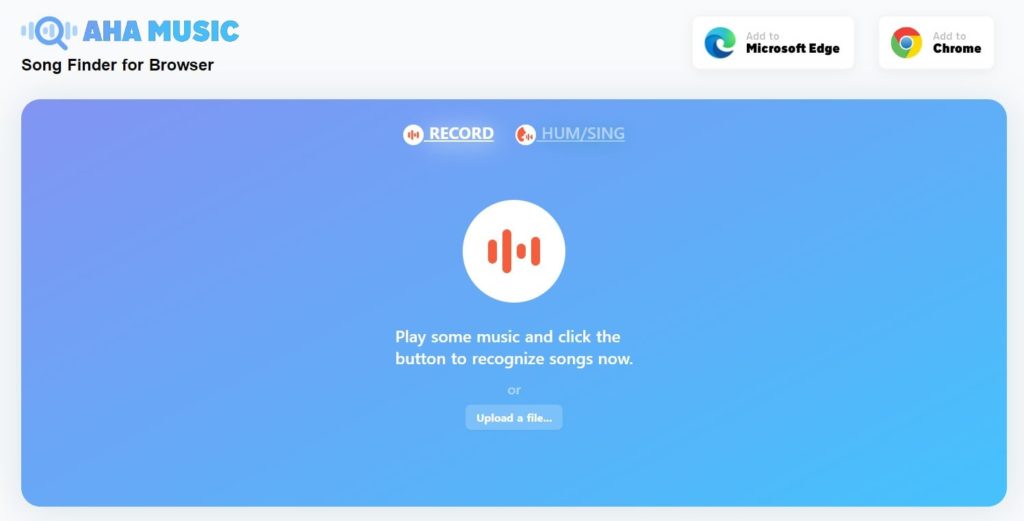
It also supports music identification through humming, singing, or uploading a sample, which is fantastic, all for free. Thus, go ahead and identify songs right in your browser right now.
11. Now Playing (Only available for Google Pixel Phones)
If you have ever owned a Google Pixel, then surely you are familiar with the all-new Now Playing feature that allows you to record and scan a song or a tune to learn everything about it. It works on the same principles as Google Images but for audio files. Thus, you can find a song and any relevant information by using the Now Playing feature. All you have to do is:
- Go to the Settings of your Google Pixel.
- Then, find Sound and Vibrations and tap it.
- Now, go to Advanced and tap on Now Playing.
- The feature will launch, and you can tap on the screen to start recording.
- Finally, you can see the results, even on the lock screen, as the title of the song and the name of the artist is displayed.
12. Genius
Genius is an app with arguably the biggest collections of musical knowledge and song lyrics in the world. Based on advanced algorithms and programming, it can identify songs and display relevant information pertaining to them in mere seconds. The app is available on almost every platform and sometimes even comes preloaded on different smartphones or devices.
It works well with most streaming services and has a good reputation among music enthusiasts. In principle, the app is more similar to Musixmatch, with an emphasis on song recognition. All you have to do is tap on the button located in the bottom right corner, and it will start scanning the database for matches.
The app derives results from ACRCloud and works even with YouTube. Furthermore, it allows users to download the lyrics for offline use or share them with their friends.
13. MusicID
MusicID is yet another app that excels at music recognition and can instantly identify any songs playing in the vicinity. Furthermore, it allows the user to add certain notes to the query, like where they first heard the song, why they identified the song, etc.
Armed with an intuitive user interface, the MusicID is suitable for those who prefer personalized music and are interested in the lives of the artists, as the app not only shows information about the song but also a brief biography of the artist. However, there is one drawback, and that is that it is limited to only iOS.
14. Songsear.ch
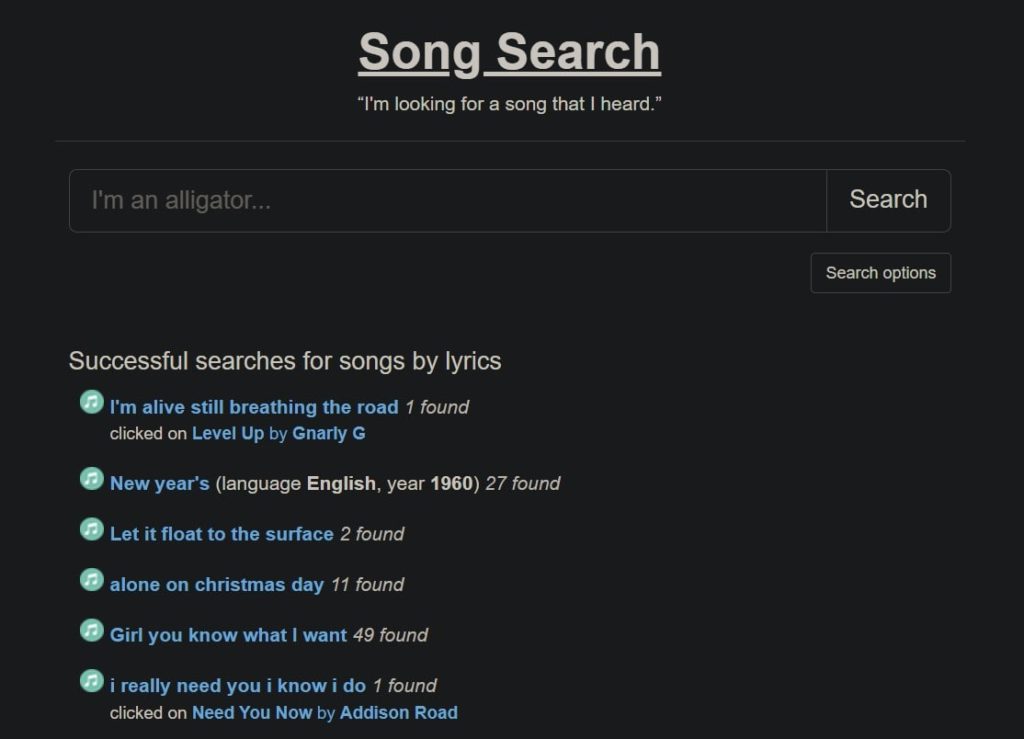
Songsearch.ch is akin to a traditional search engine, albeit exclusive to songs. All you have to do is enter partial lyrics—only a few words—and it can find the song you are looking for. You can also look up a song by artist or band name, the language it was sung in, or the year it was released. The website boasts of having a database consisting of almost 4000000 songs.