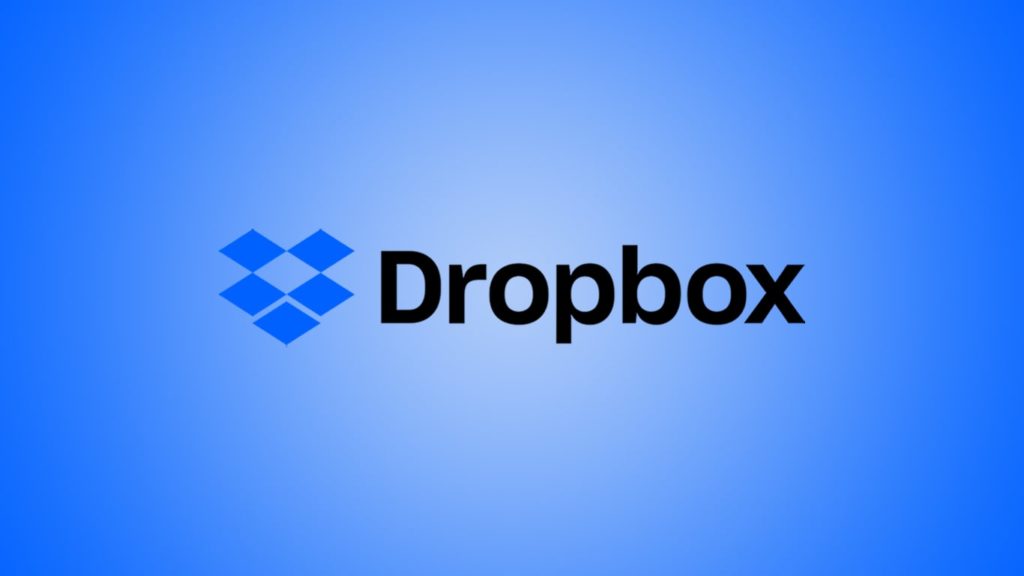
According to Statista, Dropbox already has 15.48 million paying members. This was over a million more than in 2019 and almost 9 million additional users compared to when the study started in 2015. There’s no doubt that users appreciate their services. But, consider there are giants like Microsoft, Apple, Google, and IBM that offer flexible and reliable cloud services, too. Also, based on Trust Radius, several users have complained that Dropbox could be faster than it is now. User-friendliness is one of many reported cons of Dropbox. When you have different Dropbox alternatives to switch to, you should be considering your business needs first.
Why use an alternative?
- You need more free space, which many other cloud services provide
- Dropbox doesn’t have a critical feature that you need
- The plans are too expensive for you
- The security isn’t as advanced as the competitors
- You don’t like the Dropbox interface
- You are not satisfied with the support
Best Dropbox alternatives
Dropbox has been there for a while with their almost-excellent cloud storage service. However, it may not be the case for everyone. Some may need a better alternative that will satisfy their storage needs better. If that’s the case, these are the best Dropbox alternatives to choose from.
1. Google Drive

Google Drive and Google One are both superb Dropbox alternatives, especially for users who are familiar with the Google ecosystem. It offers seamless integration with other Google services, such as Gmail and Google Docs Editors Suite. You get 15 GB of storage for free, which is more than enough for most people. It’s also cheap to upgrade and get more space, starting at $9.99/month for 2 TB.
If you’re looking for a simple option that works well with other services Google offers, this is it. Google Drive encrypts your files in storage using AES 128-bit encryption. It implemented this practice after joining the PRISM project. Google claims that it scans your data and has a privacy policy that provides personalized search results, tailored advertising, and spam and malware detection.
2. OneDrive

OneDrive is Microsoft’s answer to iCloud and Google Drive. It comes bundled with Windows (if you have a PC) and offers a generous amount of storage – up to 50 GB for free users. OneDrive also integrates well with other Microsoft products, such as Outlook and Office 365. If you’re a Microsoft user, OneDrive is definitely worth considering.
Microsoft OneDrive doesn’t support selective sync or special folder syncing like Dropbox. You can only pick from a list of popular folders, which isn’t as helpful. Selective sync is accessible, but not as useful as smart sync on Dropbox. OneDrive also has block-level synchronization, which means data transfers are quick.
3. SpiderOak

SpiderOak is a great choice for anyone who wants their files to be safe and secure. All your data is encrypted before it leaves your computer, so you don’t have to worry about unsecured clouds getting hacked or the NSA spying on you. It also has selective sync. This means you can choose which folders get synchronized instead of picking from predetermined lists like other alternatives to Dropbox.
One negative thing about SpiderOak is that there’s ‘only’ 2 GB of space in the free version. In contrast, the best part is the pricing plans, affordable for small businesses and individuals alike.
4. Amazon Cloud Drive

Amazon Drive is a fantastic choice if you’re looking for a lot of storage space for business. Instead of infinite storage for photos and videos, you get 100 GB for $11.99 per year, or 1 TB for $59.99 per year with a potential maximum of 30 TB at an extra cost of $59.99 for each terabyte.
Amazon Drive integrates well with other Amazon services such as Kindle and Fire TV. If you’re an Amazon user, this is a no-brainer. A downside to Amazon Drive is that it doesn’t have selective sync or special folder syncing as Dropbox does.
This can be annoying if you want to only sync certain folders on your computer rather than the entire Cloud Drive. However, Amazon offers a desktop app that makes managing your work much easier. It is mostly used as a cloud backup service to backup systems and business data.
5. pCloud

pCloud is a good choice if you’re seeking a Dropbox alternative with a plethora of features. It offers 10 GB of storage for free, which is more than Dropbox’s Basic plan. pCloud also has a great selection of integrations, including Google Drive and iCloud.
One of the biggest advantages of pCloud is the ability to directly fetch files from a URL. This allows you to upload files to your pCloud account without having to download them to your PC.
You can also password-protect links to files and folders, making it a great choice for sharing sensitive data. If you’re looking for alternatives to Dropbox with many features, pCloud is worth considering. It offers 500 GB of Premium storage monthly at $47.88, charging annually more than Dropbox’s Basic plan. Finally, pCloud offers a Premium Plus plan with 2 TB of storage.
6. MediaFire

MediaFire is one of the oldest and cheapest Dropbox alternatives if you need reliable storage space. It has an extremely generous offer of 50 GB of free storage, making it the best option in that regard. Mediafire also offers file encryption and selective sync capabilities. Unlike OneDrive, files are not encrypted before they leave your computer.
MediaFire has two subscription levels in the United States and Canada, Professional and Business. All services include extra features over the Free versions, such as branded logos, detailed analytics, distribution via direct linking, and more. Multi-user accounts and bespoke domain names are available in addition to business services.
7. MEGA

MEGA is another capable contender to Dropbox. The platform offers 20 GB of free space while charging an additional 2 TB of space at $12 monthly. It also has top-notch security and privacy and a folder-wise sync. Sadly, the service is more expensive than Dropbox, and third-party app integration also seems lacking. Coupled with a mediocre UI, MEGA might sound like a subpar choice, but it emphasizes security and privacy, which most users can’t place a price on.
No matter your subscription plan, MEGA ensures that zero-trust encryption gets applied to your data. Furthermore, MEGA uses protocols, such as TLS and AES-256, to protect your files in transit. And lastly, don’t forget that 20 GB of free data is a lot that other cloud storage platforms offer. Even Google offers only 15 GB.
8. iCloud Drive

iCloud Drive is a great choice for anyone who wants an easy way to access files on all their devices. It comes with the standard Apple package, including Photos, iWork, and GarageBand. You also get access to your documents on any computer or iOS device if you’re logged in with your Apple ID.
The only downside is that it doesn’t have much storage space, just 5 GB, albeit with a 10 GB of file size uploading limit. This is important because you can increase the limit by upgrading to a paid plan. iCloud supports Windows and Mac, allowing you to collaborate with numbers, keynote, pages, and notes. It is also one of the best cloud storage for photos.
9. Sync.com

Sync.com is a perfect replacement for Dropbox. The cloud storage platform offers 5 GB of free data storage and charges $8 for 2 TB of additional space. The prices, as you can see, are very competitive, making it an advantage for the service. The cloud storage platform also offers features such as long-term versioning and file retention, making it an attractive choice.
Sadly, the UI can be a bit clunky at times. And users have reported slower sync than the competition. Despite this, Sync.com has been one of the top cloud storage platforms, owing largely to the free 5 GB space. Furthermore, the service offers zero-knowledge encryption, making it a priority for the security and privacy-centric crowd.
10. Internxt

Internxt can be your next Dropbox, if privacy and security are what you are looking for. The open-source, cloud storage solution, prides itself on providing an encrypted connection for all data transfers, on top of a trust-based, zero-knowledge network. Thus, it offers an entire private ecosystem to the user, not just simple cloud storage. Built on top of a blockchain, any data traveling through its system is never privy to either the first party or any third parties.
And the platform isn’t even that old, having recently launched in 2020. But despite its short life, it is arguably one of the most secure cloud storage solutions on the market. And yes, it can be somewhat lacking in other features, but it still packs all the necessary ones, such as data backup. Furthermore, it also offers a free plan that offers 10 GB of data storage for free.
11. CX Cloud

The Cisco-owned cloud storage service has a client for Windows and macOS, making it straightforward to upload files. CX Cloud mobile apps for Android and iOS are available, too. The main downside of CX is that its free plan only allows users to upload files up to 100 MB in size, which can be limiting for some users.
However, the service does offer paid plans that give users more storage space and additional features. For those looking for a Dropbox alternative with a smaller file size limit, CX Cloud is a good option. It offers good value and comes with the aforementioned dedicated software.
12. Livedrive

Livedrive is a UK-based cloud storage service that offers users up to 2000 GB of storage space through monthly and yearly subscriptions. The service also has a desktop client, making it easy to upload files to the cloud. That’s not all, since they offer mobile apps for Android and iOS devices as well. The main drawback of Livedrive is its price, which may burden you.
The service’s paid plans are significantly more expensive than those offered by other providers like Dropbox and Google Drive. However, Livedrive offers features that these services do not, such as sharing files with others and creating custom backup plans.
13. Tresorit
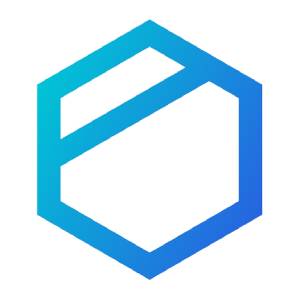
Tresorit is also a cloud storage platform that emphasizes data security as a priority. In fact, the company goes so far as to claim its product is “ultra-secure.” Although that debate is not part of this article, we do know that the platform was featured in the Financial Times as the fifth-largest growing cybersecurity firm in Europe. It is basically meant for businesses and has a reputation in the market, but individuals also use it.
Like the previous entry, Tresorit also utilizes a zero-knowledge, trust-based architecture that fashions end-to-end encryption. Furthermore, it also offers 24-hour monitoring, 2FA authentication, and a 14-day free trial. The service is even available on mobile devices, and there is also a web app. As for the UI, it is very easy to navigate and available in multiple languages. As for what it lacks, there are currently no plans that offer unlimited storage, and the free version is severely restricted.
14. Icedrive

Despite being a newcomer at this point, Icedrive has already made an enormous impact on the market thanks to its many features and low pricing. File synchronization choices, user-friendly interface architecture, Fort Knox-like protection, and cheap fees are just a few of Icedrive’s impressive perks. Icedrive is a service for storing files in the cloud that gives a maximum of 10 GB of free space.
You can access your files from any device, anywhere in the world. Icedrive also offers a sync feature, which keeps all your files updated across devices. One of the Icedrive’s commendable features is its integration with physical hard drives. This makes cloud storage feel like a real hard disk, requiring no syncing or bandwidth use.