
Once you create a Gmail account, you will be able to enjoy all the Google services without having to create separate accounts for each one of them. You can use Google Maps, Google Photos, Google Drive, and almost any feature that Google provides with the help of a Gmail account. For example, you don’t have to create a YouTube account if you already have a Gmail. However, there may be situations which demand the deletion of the Gmail account. It may be for creating another account, choosing a Gmail alternative, or due to the inactivity on the current account.
Whatever the reason may be, if you have decided to delete Gmail account, you should be reading this article which guides you through the steps to remove Gmail account.
When should you delete a Gmail account?
There are several situations when you are forced to delete your Gmail account. Either it is because of the spam mails, or to start another account with the same info. There are plenty more situations when we recommend you to immediately disable the Gmail account. Here are they –
We only recommend deleting your account if the account is unused or not that important. So, never delete it if it is extremely important to you. There are other solutions to solve the issue.
- When you think you are spammed continuously – If you think that you are being spammed or anyone trying to spam you over and over again. If you really can’t get rid of him, you may go for an account deletion and start a new one with a new email.
- When your security is at risk – Gmail has one of the best security measures among the emailing services. So, usually, you don’t have to worry about this. But, at any time, you found out that your security is at risk, and you are pretty sure that your data is being stolen, you may continue the Gmail account removal process.
- When you have many email accounts – “Many” means, a big number, like 20 or more. If you have that much email accounts, most of them being unused or has no relevance at all, you should delete the Gmail accounts that you no longer need. It will also help you to stay organized with fewer accounts.
- When you no longer need that account – If you have too many Gmail accounts and you longer need some of them, we recommend deactivating those Gmail accounts. It will help you to get sorted out of the unwanted Gmail accounts and emails.
Things to know before removing a Gmail account?
Deleting the Gmail account is not that much of a tough task. But, there are more things you should be aware of before going for an account deletion. We listed some of the most important things you should know before disabling your Gmail account.
- It will delete all the data in your Gmail account – Removing the Google account will remove all the information in it, including the emails, attachments, drafts, and whatever you stored in your account.
- You will no longer be able to receive emails send to that email address – If you have given the email address of that Gmail to any of your family members or friends, you will not be able to receive emails to that address anymore. So, if anyone of them still using the same email, tell them about the account change and give them the new address.
- You will no longer be able to enjoy other Google services using that Gmail – Getting out of the Gmail doesn’t only mean you are out of the Gmail, but it may (In some cases) also block your access to any other Google products you signed up using this Gmail address. You will not be able to enjoy those Google service demand account login until you sign up for a new account.
How to delete a Gmail account?
Here comes the real answer to your question, “how can I delete my Gmail account.” The steps are pretty simple and nothing to worry about in the process. Even beginners will be able to deactivate their Gmail account easily. Here are the steps to delete a Gmail account –
- Go to the Gmail account preferences page.
- Click Delete products option.
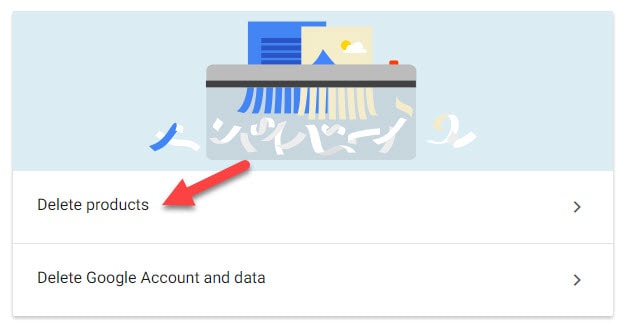
- Sign in by entering your credentials.
- Find the Gmail option and click Delete (a trash icon) next to it.
- Now, follow the onscreen instructions carefully.
- Finally, click on the Remove Gmail.
How to delete Google account?
If you want to completely remove the Google account alongside the Gmail account, you have to follow a little different procedure. Here are the steps to remove the Google account.
- Go to My Account Page.
- Click Delete your account or services under the “Account preferences” section.
- Select the Delete Google Account and data option.
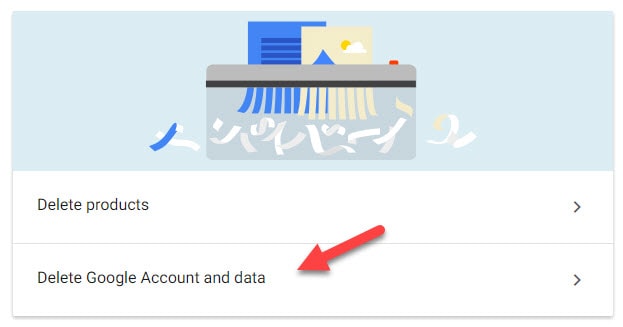
- Sign in to your account again if prompted.
- Follow the onscreen instructions.
- Choose the Delete option to complete the process.
What is the Difference between Gmail and Google account?
If you still wonder, what is the difference between a Gmail account and a Google account, here it is.
A Gmail account is used for the mailing purposes only. Which means, removing the Gmail may not alter any other Google services that you are currently utilizing (In some cases, it may.) So, if you only have to get rid of the Gmail account, you don’t have to delete the entire Google account for that. You just have to follow the instructions given in the “how to delete a Gmail account” section. Gmail is one of the best email hosting services out there, with over 1.5 billion users as of 2022.
A Google account is used for the entire Google services such as YouTube, Google Calendar, Google Maps, etc. Removing the Google account will completely block your access from any of the Google services which need you to be logged in. But you will still be able to access the services such as YouTube which doesn’t necessarily needs the user to be signed in all the time.
So, If you only want to disable the emailing service provided by the Google, we recommend deleting the Gmail account. It will help you to keep using all other Google services, at the same time you will no longer have an inbox at the Gmail ID.
Usually, the confusion arises because most of the Google services use your Gmail address to identify you. So, before deleting the Gmail account, make sure that the services will not be disrupted. Chances are that, you will still need to keep the Gmail ID if you want to keep using other linked services such as the Google Photos, Maps, Play Store, etc.
Can’t Delete Gmail Account?
If you can’t delete a Gmail account, you can try contacting their customer support. There is nothing much you can do if you cannot delete the account. Though, you can try changing Gmail password and again logging in to the account. After successfully logging in, try deleting the account once again. If the issue is temporary, you may be able to successfully remove the account after some time.
If you are still facing problems in disabling the Google account or the Gmail, feel free to ask any of your doubts. We will be more than happy to help you out.