
Facebook is the best social media website out there. You might have an account on Facebook that you are using to message your friends, send them photos, and stay updated with society. However, sometimes you may need to delete Facebook account for some reason. Doing so may be to delete unwanted information from Facebook or to start a new account with fresh photos and statuses. Deleting the Facebook account is very easy and will only take a few seconds to do so. In this article, we are going to provide the complete steps to remove a Facebook account.
Deactivating and Deleting the Facebook accounts are two completely different things. Check out the below section to know more about it.
What is the difference between Deactivating and Deleting Facebook Accounts?
Deactivating a Facebook account will not necessarily remove your info and content from the Facebook servers. It will remain the same, but your account still will be deactivated. So, for a person who wants to completely remove all his/her photos, messages, videos, and any other things posted on the Facebook wall, deactivating the FB profile is not the solution. A deactivated account can be reactivated at any time as per the user’s requirements.
Deleting a Facebook account will remove all the data in the account including the uploaded photos, videos, statuses, and almost anything in their FB account. Deleting the FB account means completely deleting all the data, and it will no longer be stored on the Facebook servers. A deleted account couldn’t be restored. So, for a person who permanently wants to get rid of his Facebook account and all the information in it, deleting is the best option.
When you should Deactivate/Delete your Account
Deactivating or deleting your FB account is completely up to you. You should think twice before making any decision. But there are several situations when you should deactivate or delete your account. If you face these situations, you may go with the process.
- When the FB account security is at risk: If you found that your Facebook account is under attack or someone else trying to steal your photos or important works, you may proceed with deactivating the Facebook account. After a few days, when the problems are solved, you may recover the account to continue using it.
- When you don’t have anything to do with it: If you have multiple Facebook accounts and most of them are unused, we recommend removing the unused ones. As it will help you to stay organized with the important accounts, always remove unwanted Facebook profiles.
If you just need your messages gone, you can delete all Facebook messages.
Things to Know Before Deactivating Your FB Account
If you are the first time with the Facebook account delete process, you should have a look at the following things. It will help you to get a better idea about the process.
- It may wipe all the data in your account: Removing the FB account may result in data loss. Especially if you are going with the permanent account deletion, you may lose all your data within a given amount of time. The process will not be reversible. When you temporarily deactivated your profile, there is nothing to worry about. You may restore the data when you need it.
- It will remove all your friends: FB account deletion will also result in the removal of all your Facebook friends. Anyone in your friends list will be removed, and you may have to add them back to the new account. So, always make sure to create a list of people in your friend list before going to erase all FB data.
- You will no longer be able to message your friends: Nevertheless to say that you will no longer be able to message your friends either from the Facebook app or the messenger. Because your FB profile is the credential to those apps and it should exist in order to continue using the service. Once you created a new account, you can reconnect those services and start using the Facebook messages again.
What to Do with Your Facebook Information Before Deletion
Before you proceed with deleting your Facebook account, there are several steps you can take to ensure you retain any information you might need in the future. This can include posts you’ve made, pictures you’ve uploaded, messages you’ve sent, and more.
Exporting Your Facebook Data
If you are planning to delete your Facebook account, it is recommended to export a copy of your Facebook data first. This includes your posts, photos, videos, messages, and other information. Here’s how you can download your Facebook data:
- Click on the drop-down arrow at the top right corner of any Facebook page.
- Choose ‘Settings & Privacy‘ and then select ‘Settings‘.
- On the left-hand column, click on ‘Your Facebook Information‘.
- Find ‘Download Your Information‘ and click on ‘View‘.
- To include or exclude specific data categories from your request, utilize the checkboxes on the right side of Facebook.
- Select the format of your download report (HTML or JSON).
- Choose the quality of photos, videos, and other attachments.
- Click ‘Create File‘ to confirm the download request.
After you’ve done this, Facebook will generate a copy of your information and send it to you via email.
Unlinking Third-party Apps and Websites
Before deleting your Facebook account, it’s important to consider the third-party apps and websites you’ve linked with your Facebook account. Many online services allow you to log in via Facebook. If you delete your account, you may lose access to these services. It is recommended to unlink these apps and websites before proceeding with deletion.
To remove apps or games from your Facebook account, follow these steps:
- Click on the drop-down arrow located at the top right of any Facebook page.
- Select ‘Settings & Privacy‘ followed by ‘Settings‘.
- Then click on ‘Apps and Websites‘ in the left-hand column.
- Check the box next to the apps or games you wish to remove.
- Finally, click on ‘Remove‘.
After completing these steps, your Facebook information will be removed from the apps and websites you’ve chosen.
It’s always a good idea to understand what deleting a Facebook account entails. This will save you from unexpected surprises down the line and ensure a smoother transition away from the platform.
Note that the above instructions might slightly vary based on the updates and changes made to Facebook’s user interface and features after this article was written.
How to Deactivate a Facebook Account
- Sign in to your Facebook account
- Click the account menu placed at the top right side of the page
- Click on the Settings option.
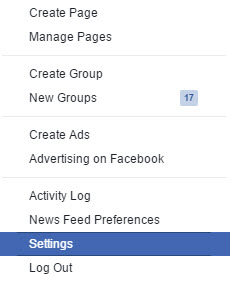
- Select the Security tab on the left side
- Finally, choose Deactivate your account option. It may confirm the action, so follow the onscreen procedure carefully.
How to Delete a Facebook Account
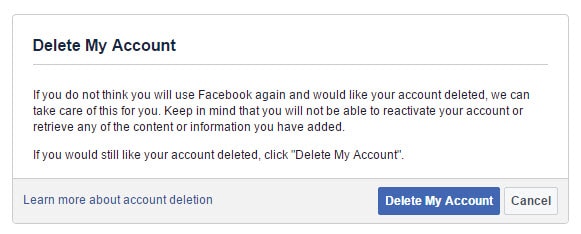
Unlike deactivating, deleting the Facebook profile needs a completely different procedure. Just head over to this page www.facebook.com/help/delete account and click on the Delete My Account button. It will ask you for confirmation of your password and other things for the security concern. Follow the onscreen instructions to complete the account deletion process on Facebook. For mobile devices also, doing the same from a browser will do the trick, or you can do it from the app.
It may take upto 14 days to permanently delete Facebook account. So be patient during the process.
After successfully deleting a Facebook account, you may choose a Facebook alternative to continue on social media.
Frequently Asked Questions
Here are some of the most asked questions regarding the Facebook delete account process. Having a look at them may help you to solve your doubts too.
I think it is not possible. I recently saw some website articles that provided some tricks to bypass the 14-day processing period to delete FB accounts. But in our experience, it might take 14 days to complete the process. So you could either visit those websites and try the trick yourself or can simply give it the time it takes. Do as per your thoughts.
You will not be able to delete Facebook accounts without the credentials. You will need to confirm the action in order to continue the process. If you forgot your password, you could try recovering it.
Facebook will never delete any accounts without the user’s confirmation. Even if it is spammy, Facebook will not automatically remove FB accounts (In most cases.)