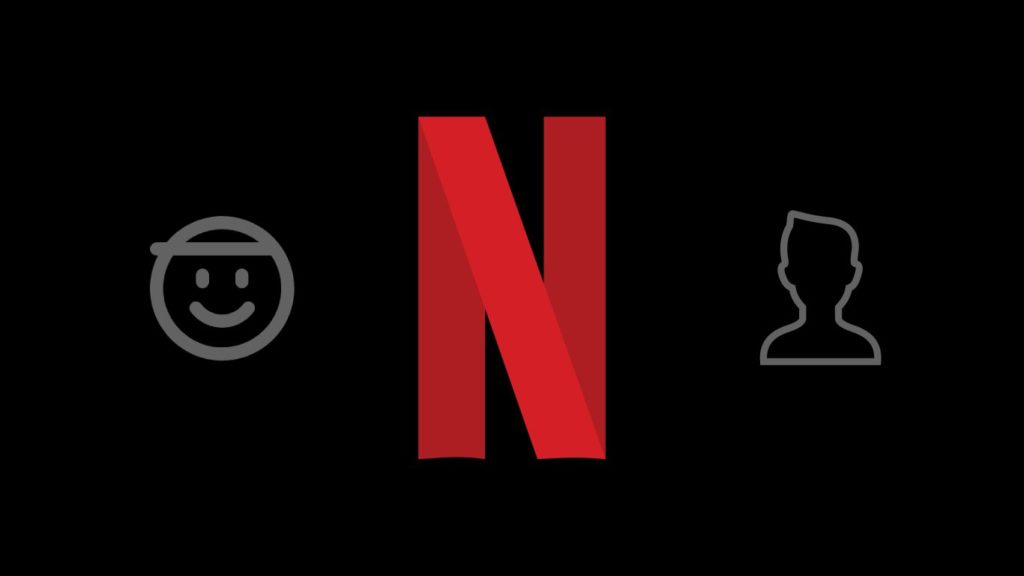
You must be familiar with Netflix if you love to binge-watch your favorite show and series anytime and anywhere you want. Since the appearance of Netflix as a streaming platform in January 2007, it has revolutionized the way people consume entertainment, especially video content. If you have subscribed to any of its streaming plans, you know you get access to unlimited options of movies, TV shows, documentaries, etc., from all around the globe. But is it the same for every profile? Not really.
If you have a child, then Netflix allows you to control your kid’s activity on the platform. It gives you the parental controls that ensure your kid does not watch anything that they are not supposed to watch, i.e., age-restricted content. Such profiles are called Kids profiles on Netflix. It contains certain restrictions that limit access to many of Netflix’s features.
If you have put parental controls on your accounts, you may not be able to catch up to the content you prefer. To have access to all sorts of content on Netflix, it is important to change a Netflix Kids account to a normal one. If you are not sure how to do that, do not worry. In this blog, we will tell you how you can remove age restrictions from your Netflix account and enjoy binge-watching the content you like.
What is a Netflix Kids Account?
As we mentioned earlier, a Netflix Kids profile is something that is supposed to be used by Kids only, preferably for kids aged 12 or under 12. If you are not sure if your profile is a normal one or a Kids’ one, simply check for the icon that says “Kids” when you log in to your account. If the icon says “Kids” it means it is a Kids account, and if it simply says any name, then it is a normal profile.

But why is it important to differentiate between these two profiles? Here are some of the features that separate Netflix kids profile from the normal one:
- Curated Content: This is one of the main features of the Netflix Kids profile. You cannot find age-restricted content on Netflix kids’ profiles as it is inappropriate for the children. Anything that contains violence, adult themes, etc., is blocked by Netflix. Most of the content on the Kids account is crafted to be suitable for kids aged 12 and under.
- Simple Interface: If you are a regular account user, you will find the Netflix kids account interface much more straightforward and vibrant. Netflix ensures kids find what they are looking for as quickly and easily as possible, and the simple interface helps children a lot here.
- Parental Control: Parental controls are another main feature of the Netflix Kids profile. Parents of kids can set up protection, monitor the viewing history of their kids, and even limit their kids’ screen time. This helps parents to keep a check on their kid’s activity on the platform.
Basically, the Kids’ account is what you expect it to be. It has parental controls to ensure parents and their kids are watching what they should. It has informative and educational shows that are fun to stream. It contains a simple interface that makes it easier for the children to find what they are looking for easily.
What are the Restrictions on Netflix Kids
Now, let us discuss the restrictions parents can set on their Kids’ profiles. By now, we have understood how serious Netflix is when it comes to preventing Kids from coming across inappropriate content. But what are really those restrictions that ensure parents and their kids are safe when they are on Netflix without someone watching them? Let us have a look at them one by one.
Limited Content
We know children cannot access age-restricted content, but what is really inappropriate content for them? Any title that has a sense of violence, faulty language, adult themes, etc., is filtered on Kids profile. The Netflix kids section shows the shows and movies that are suitable for kids only.
Furthermore, parents can block certain titles that they might find inappropriate for their children. To do this:
- Visit your child’s profile and under the maturity settings, click Edit.
- Now type the name of a title that you want to block in the box under Title restrictions.
- Hit Save.
No Profile Access
If a kid is using Netflix kids profile, they cannot switch to other profiles. It is helpful to prevent children from staying in an environment that is only suitable for kids. Not only this but certain interactive features available in the main Netflix interface are disabled in the Kids’ version. It makes the environment controlled and straightforward and also creates a safe zone for the children.
Maturity Rating Caps
Now, do not think that Kids can access everything even the Kids’ profiles. You can find a cap on maturity ratings in the Netflix kids profile. Maturity ratings are different for different shows and movies. If a maturity rating indicates a particular show is suitable for teenagers, the kids may not be able to access it. It is good for the children as they may find the themes of such shows unsettling.
Even if a kid tries to search for something that is not appropriate for them, the limited recommendation settings of Netflix come into action in that instance. Netflix’s search engine suggests only age-appropriate content to kids regardless of what they search, which is different from Normal account’s search engine.
Netflix does not just stop there. It constantly re-evaluates the content in Kids’ accounts and removes it if it no longer fits the stringent criteria.
Netflix Normal Account vs. Kids Account
For those who need a quick comparison between the normal Netflix account and a Kids account, the following table will be helpful.
| Category | Netflix Normal Account | Netflix Kids Account |
|---|---|---|
| Content | Access to all content, including movies, series, documentaries, for a variety of age groups. | Access only to kid-friendly content suitable for children up to age 12. |
| User Interface | Standard interface with personalized recommendations based on viewing history and preferences. | Simplified, easy to navigate interface with big images and bright colors. |
| Parental Controls | Allows setting up individual profiles with maturity rating restrictions and PIN protection. | More stringent parental control features like blocking specific shows or movies. |
| Recommendations | Based on the viewer’s watch history, rated content, and overall trends. | Tailored to kids, focusing on popular, age-appropriate TV shows and movies. |
| Profile Creation | Allows creating multiple profiles for different family members. | Only available as one of the profile types within a normal account. |
Why you Might want to Switch to a Normal Account?
It is understandable why one would want to switch from a Netflix Kids account to a normal one. If you are stuck with the children’s profile, you do not have access to even half of what Netflix has to offer in terms of diverse content. Let us have a look at some of the points why you should switch to a Normal account on Netflix.
Broader Content-Range
With a Normal account on Netflix, you have unlimited content options available. Even if you have enjoyed your stay during Netflix’s kids profile, you will learn that was just a fraction of what the platform has to offer. With the same search words, you will get more recommended titles. You will unlock a world of documentaries, series, movies, and international titles spanning diverse genres and themes.
Enhanced Personalization
Netflix recommends shows and movies based on our watch history. For example, if you have recently seen a crime thriller on Netflix, the platform is likely to recommend more titles in the same genre unless you go to Ingonito on Netflix where it stops tracking your watch history. So, the recommendation engine on a standard account on Netflix is far more personalized and sophisticated. Your individual preferences will be counted to enhance your viewing experience.
Diverse Cultural Exposure
You would like to switch to a standard account if you are interested in watching content involving various cultures, languages, and lifestyles. It will give you an opportunity to understand various narratives from around the world. And not just diverse cultures, you will get recommendations for a range of educational shows that will help you appreciate the content even more.
Parental Controls
A lot of people think that if you change your Kid’s account to a standard one, you will lose all the parental controls. It is simply untrue. You can still access robust parental controls, such as profile PINs, maturity level settings, viewing history, etc., even on a standard Netflix account.
Apart from content, you can customize your profile even more and will have access to the features that were lacking in a Kids profile. Features such as user feedback, downloading options, multiple device streams, etc., will provide you with a better user experience.
This is a video from Netflix itself about Parental Controls –
Steps to Switch Netflix Kids Account to a Normal One?
After discussing the perks of having a standard Netflix account, it can be pretty tempting to switch your Netflix kids’ profile. And it is completely understandable. So, without wasting any more time, let us go through the steps you can take to switch your kids account to a normal one:
- Sign in to Netflix on a web browser as it will provide you with access to all account management features.
- Once you are logged in, you will be able to see the profile selection screen. In the top right corner, click on the “Manage profiles” section.
- Here you will be able to see all the profiles that are linked to your account. Simply click on the kids profile that you want to switch to a standard one.
- Now you are in the editing mode. Look for an option that says Kids account or symbolized by a “Kids” checkbox or toggle. If it is a checkbox, then deselect it. If it is a toggle, then just simply turn it off.
- Save the changes by clicking on the Save button. You are likely to find it at the bottom of the editing section.
In the editing section, you are likely to find a setting to change your maturity levels as well. Here you can choose which types of content the profile can access. You can adjust it account to your preferences.
Can you Switch Back to the Kids’ Account Later?
Now, if you are wondering if you will not be able to switch your normal profile back to a kids one, you are wrong. Remember, Netflix is known for providing its users with all the flexibility they need in order to enhance the viewing experience. It is not just about providing a ton of content, but also the account features of Netflix are incomparable with any other platform.
If you have successfully switched your Kids’ profile to a normal one, there is no reason you should face any difficulty in switching it back to what it was. All you have to do is follow the same steps we have mentioned in the last section. But this time, turn on the profile mode to kids one and save the changes.
Here are the steps you can take to switch back your normal profile to a kids’ one:
- Sign in to your Netflix account on a web browser.
- Click on Manage profiles and select the profile you wish to revert back to a kids’ mode.
- In the editing section, you will find an option for a Kids account that you can check mark or turn on.
- Adjust maturity levels.
- Save the changes.
Now, you can test the profile if it is working properly.
FAQs about Changing Netflix Kids Account to Normal Account
You can manage your child’s Netflix account under the Profile & Parental Controls section. Here, you can edit the viewing restriction, change the password, and change the maturity rating level. It helps you allow what type of content your child can see on the platform.
Content restrictions are the main difference when it comes to switching to a Kids’ profile from a normal one. The Netflix kids profile is designed to safeguard children from age-restricted content available on the platform. By the way, age-restricted, titles containing violence, adult themes, etc., are blocked in the Netflix kids account.
Currently, Netflix does not offer any “Hybrid” profile setting that can provide you with a more family-inclusive experience, by adding both Kids and normal content. However, you can manually add titles to your “My List” from both kids and regular profiles.
Netflix determines content suitability for its Kids profile using a combination of maturity ratings and internal reviews. Every title is assigned a rating based on themes, language, and other factors. Additionally, Netflix’s in-house team assesses content to ensure its appropriateness for younger audiences, ensuring a curated, child-friendly viewing experience.