
All in all, Apple iTunes is one hell of a well-packaged choice piece of rich software. One of the most popular media players and organizers around, it does look great, generally works great, and keeps you moving to the groove all day long. But it can be something of a mean troublemaker; particularly as it tries to do too much at once with too little. Presently, the iTunes interface seems to be getting more complicated at the same time our brain cells are sadly shrinking.
Reasons to avoid iTunes
iTunes is a name that is familiar to anyone using an iPhone. It is a popular app that actually acts as a bridge between the various Apple products. Despite the important role it plays in the Apple ecosystem, it needs to be replaced. And not for arbitrary reasons.
We believe, and we are sure that our readers will agree, that iTunes is one of the things that actually drags Apple down. And while it might have worked for iPods, we are almost two decades into the future and have significant reasons to avoid iTunes:
- The very first and most important reason is that it isn’t actually an app, but more of an Apple storefront that sells music.
- We are also unable to get behind the idea of iTunes because it still uses an outdated UI and has seen literally the least amount of innovation over the years.
- The music library associated with iTunes feels like a relic of old times and has nothing unique to offer.
- Over the years, we have seen macOS getting more and more advanced, but when it comes to iTunes, it is still, in some ways, stuck back in time.
- The app doesn’t even support the other popular music file formats, only the traditional ones.
- And most of all, the app itself is slow and clunky.
Best iTunes Alternatives
Moreover, it has acquired a horrible rep for crashing, especially on Windows PCs and devices. Therefore, it would be wise to get another iPad media player to soothe your inner beast for those days iTunes decides to let you down massively. Look below and get a lovely eyeful of what we think are the worthy successors of iTunes on your computing or media device. These are the best iTunes alternatives.
1. MusicBee
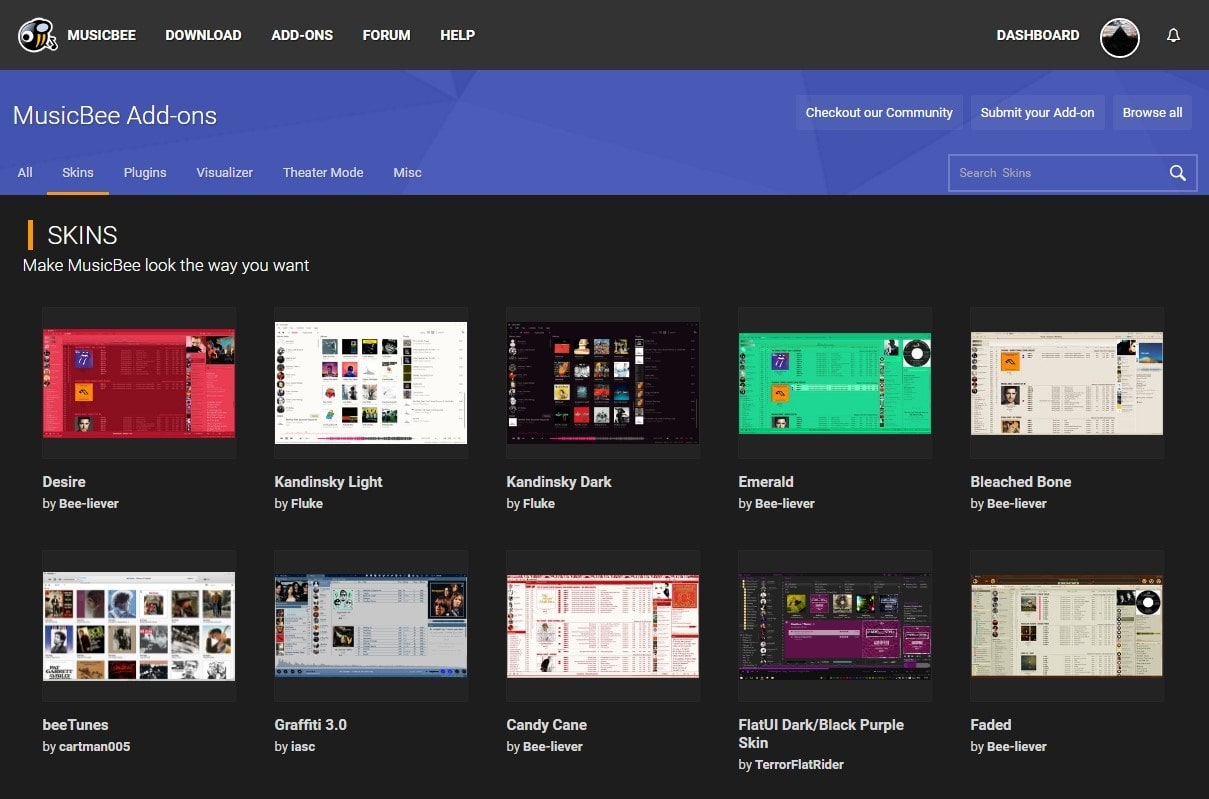
A real, live Jack-of-all-trades, MusicBee does a lot of things and does them excellently. Sporting an extremely customizable look and interface, you can get it to perform pretty much any magic in the book.
Rocking frequent updates, usability across a diverse range of platforms, the ability to rip CDs, Groove Music support, and smooth/speedy execution, MusicBee soon gets your blood pumping and your feet beating out crazy rhythms!
Pros
- Highly customizable look and interface
- Frequent updates for improved performance
- Support for Groove Music
- Ability to rip CDs
- Usable on diverse platforms
- Smooth and speedy execution
Cons
- Smaller user base compared to iTunes
- Some advanced features may require add-ons
- Complex for beginners
- Mobile app options limited
2. MediaMonkey
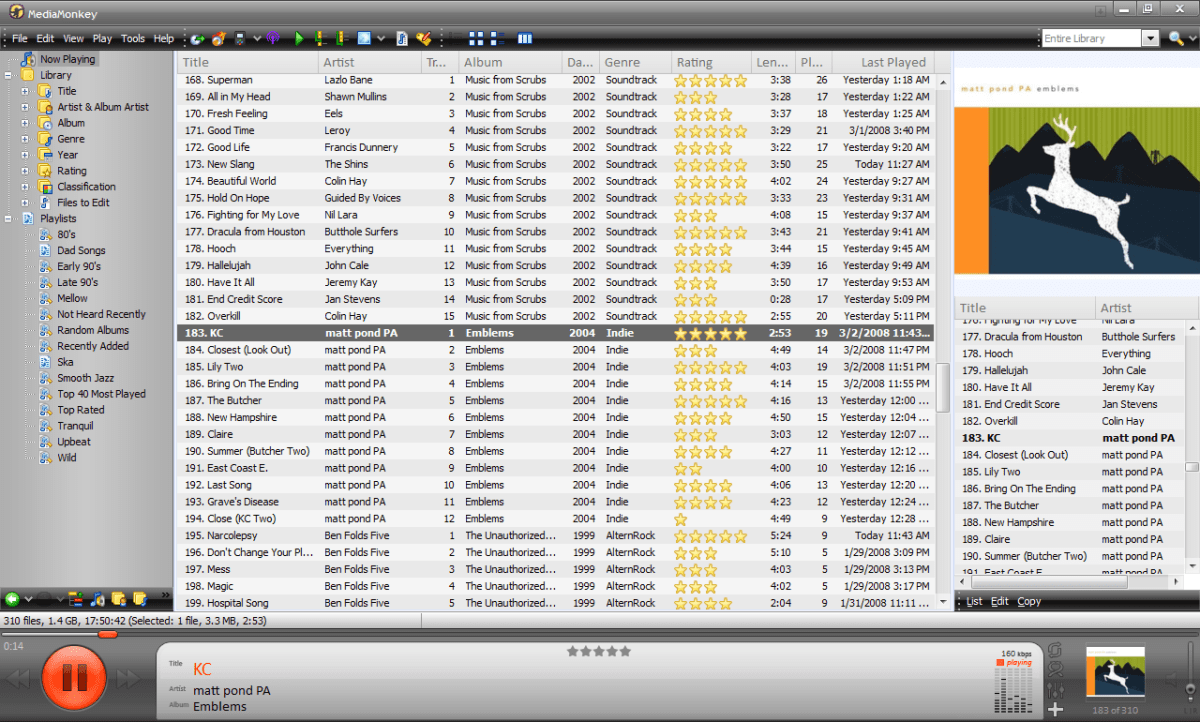
For many, MediaMonkey is their No.1 iTunes replacement, and rightly so. Extremely efficient at organizing large media libraries, customizable to your esoteric tastes, and effortlessly able to sync your music to your iOS devices, it sure does pour on the charm.
However, it’s worth remembering that its most outstanding features are not free. While you won’t be forced to sell off your liver to get one, that’s still an itchy irritation. Especially considering that many of its rivals offer nearly the same features gratis.
Pros
- Efficient at organizing large media libraries
- Highly customizable for personal preferences
- Capable of syncing music to iOS devices
- Great for managing extensive music collections
- Advanced tagging and organization features
Cons
- Some of its most outstanding features are not free
- Overwhelming for casual users
- A complex interface may deter beginners
3. Foobar2000
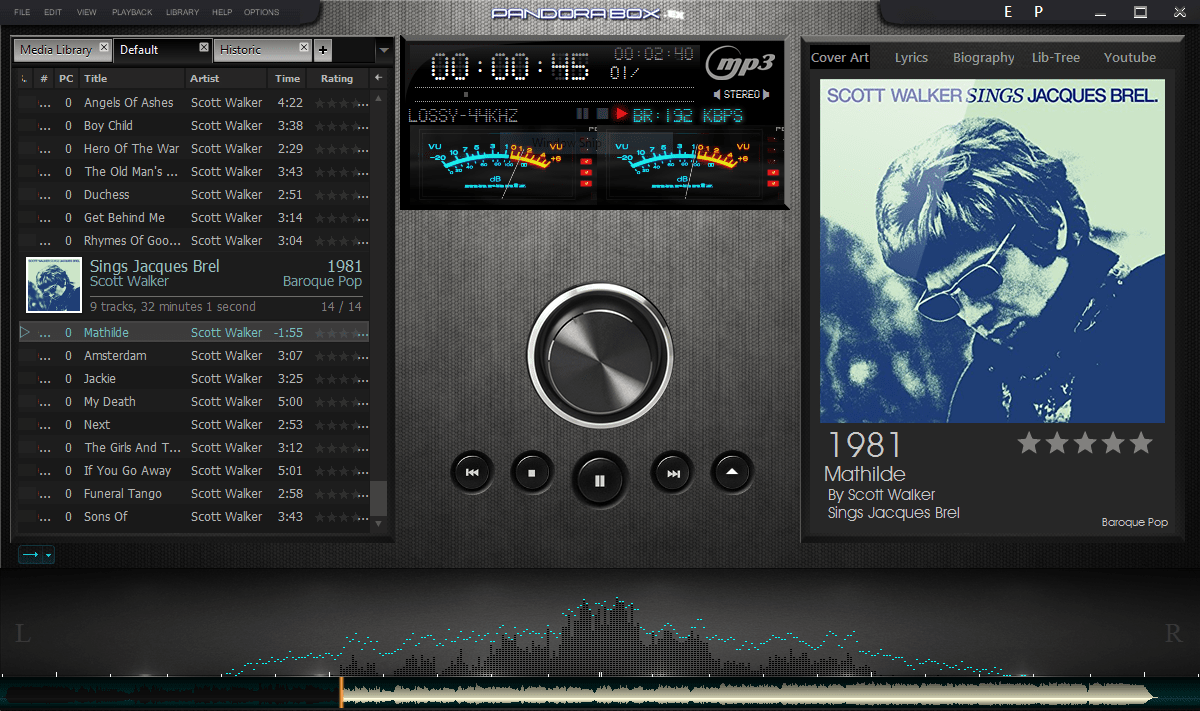
For the most extreme customization options, nothing beats Foobar2000. Beloved by audiophiles for the ear-orgasms often achievable by carefully tweaking it to individual tastes, Foobar2000 is incredibly awesome and incredibly amazing. Downloading it is the easy part. After that, it’s all yours to play and tune with absolutely no limits.
It’s more or less like building your very own media player, with no one looking over your shoulder to tell you whether or not this or that should be permitted. For music that sounds and looks just like you, only Foobar2000 will do.
Pros
- Extreme customization options for audiophiles
- Excellent audio quality with precise tweaks
- No limits on customization, making it a versatile choice
- Extensive format support, including FLAC
- Lightweight and efficient
Cons
- May require a learning curve for optimal customization
- Limited mobile app support
- Lacks built-in music store
4. TomHawk
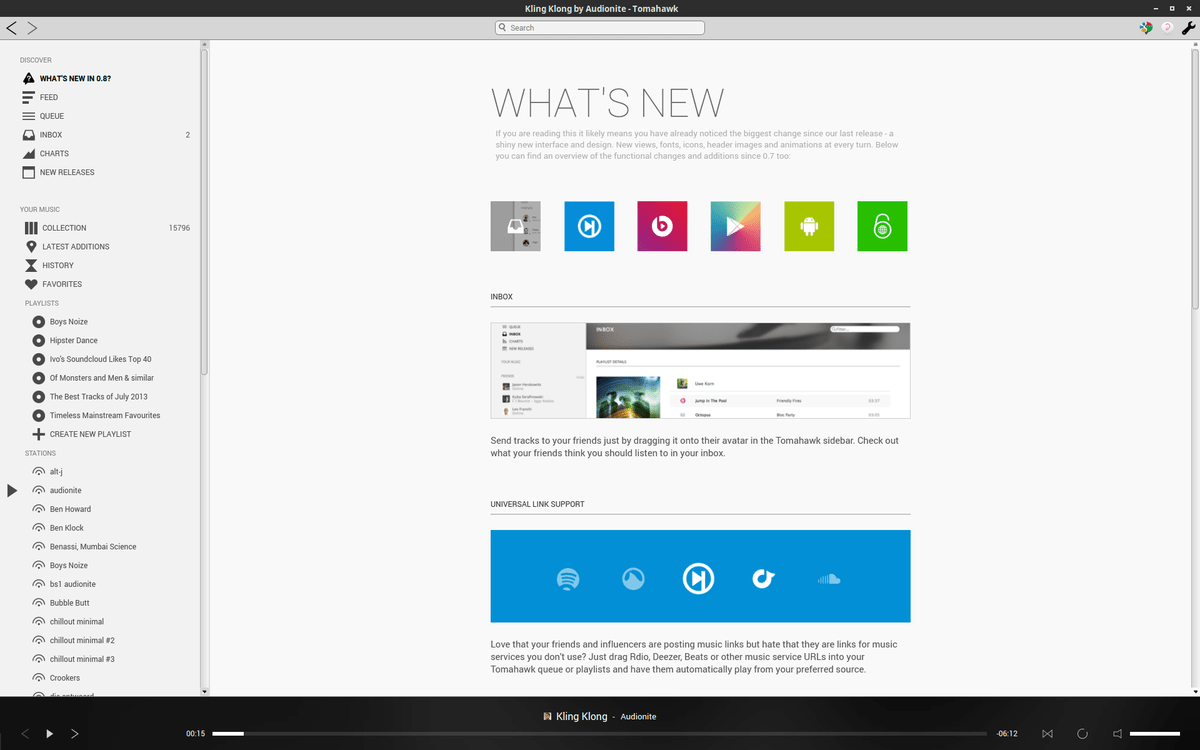
Talk about efficiency, and Tomahawk takes the cake! This media player offers the option of connecting to a really long list of social media sites, so you can let anyone and everyone know just what music is piped into your ears. And should you wish to listen to any song on the planet, no one has ever heard of, be assured that Tomahawk will unearth that track for you even if they have to dig the equivalent of the Grand Canyon all over again.
Coming with support for Android, Mac, Windows, and Linux, Tomahawk is really, really varied and a really effective hatchet at its job. Therefore, it’s well deserved of a spot as one of the best iTunes alternatives on the planet.
Pros
- Efficient media player with social media integration
- Able to discover and play virtually any song
- Available on multiple platforms, including Android, Mac, Windows, and Linux
- User-friendly interface
- Supports streaming from various sources
Cons
- May not offer advanced features like podcasts
- Interface design could be more appealing
- Less comprehensive music discovery compared to iTunes
5. Ecoute
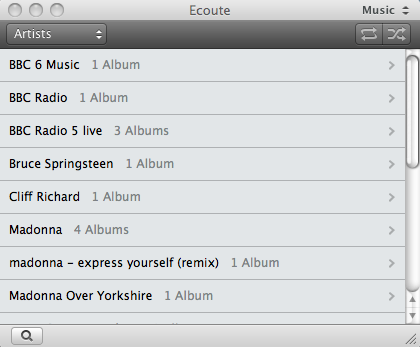
Unlike other resources-hogging media players, Ecoute comes dainty as a high-born lady and is as charming in execution. It offers a fresh, unique look and even goes as far as to import your iTunes library on its own for your optimum convenience. As a bonus, it also supports Facebook, Last.fm, and your Twitter accounts. Therefore, the entire universe will have no trouble seeing just what sweet stuff is currently blasting your ears.
Ecoute also has an iOS app, which gives you more than enough excuse to finally boot out iTunes from your device. Overall, it’s a real peachy alternative to iTunes for music libraries and well worth paying a listening ear to.
Pros
- Lightweight and efficient media player
- Fresh and unique user interface
- Imports iTunes library for seamless transition
- Supports Facebook, Last.fm, and Twitter integration
- Ideal for managing music libraries
Cons
- Mobile app options limited
- May lack some advanced features
- Less comprehensive music store compared to iTunes
6. Doubletwist
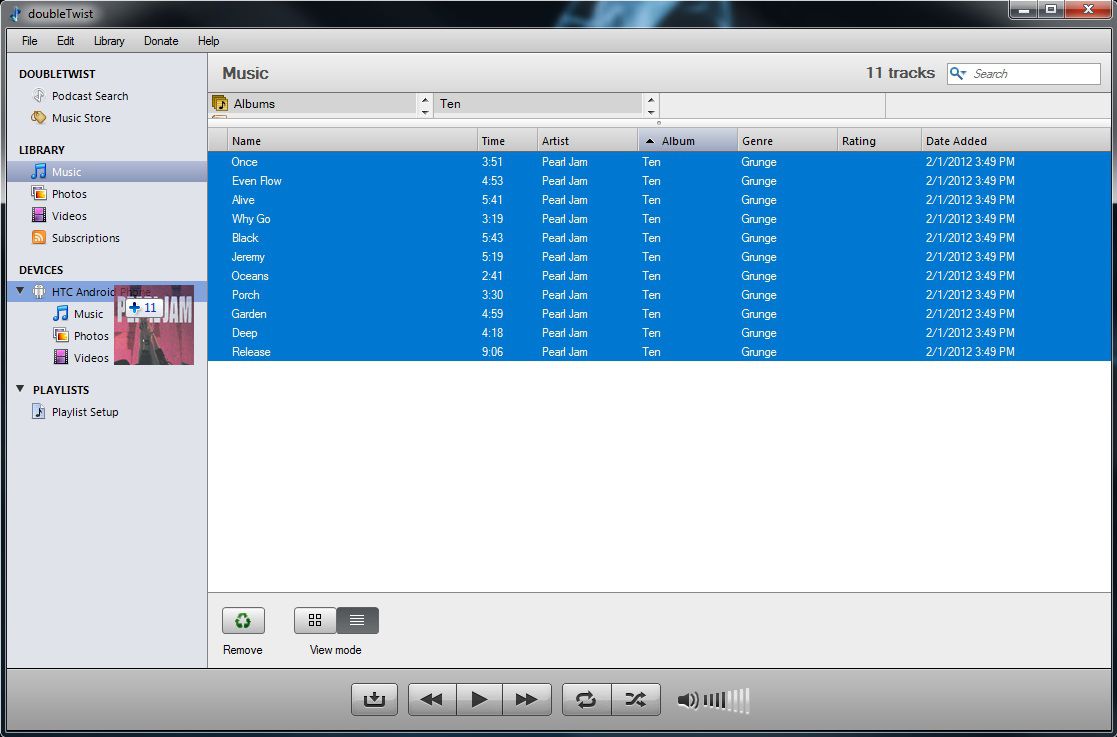
It might be a little basic, but this is one super-efficient and effective media player that does the job with little fuss. There’s a free and a paid version. The former offers more than enough beats to get down to. The latter on the other hand piles on features like a heavy-handed cook at a birthday party.
The software is available for Android, Mac, and iOS users and allows you to sync all these devices over a Wi-Fi connection. Sublime in action, this might well be one of the top Mac alternatives to iTunes worth breaking bones and break-dancing over!
Pros
- Basic yet efficient media player
- Offers free and paid versions
- Synchronizes devices over Wi-Fi
- Available for Android, Mac, and iOS users
- User-friendly and straightforward
Cons
- Limited platform compatibility
- Less feature-rich than competitors
- Performance issues
- Limited media file compatibility
- Paid features
7. WALTR PRO
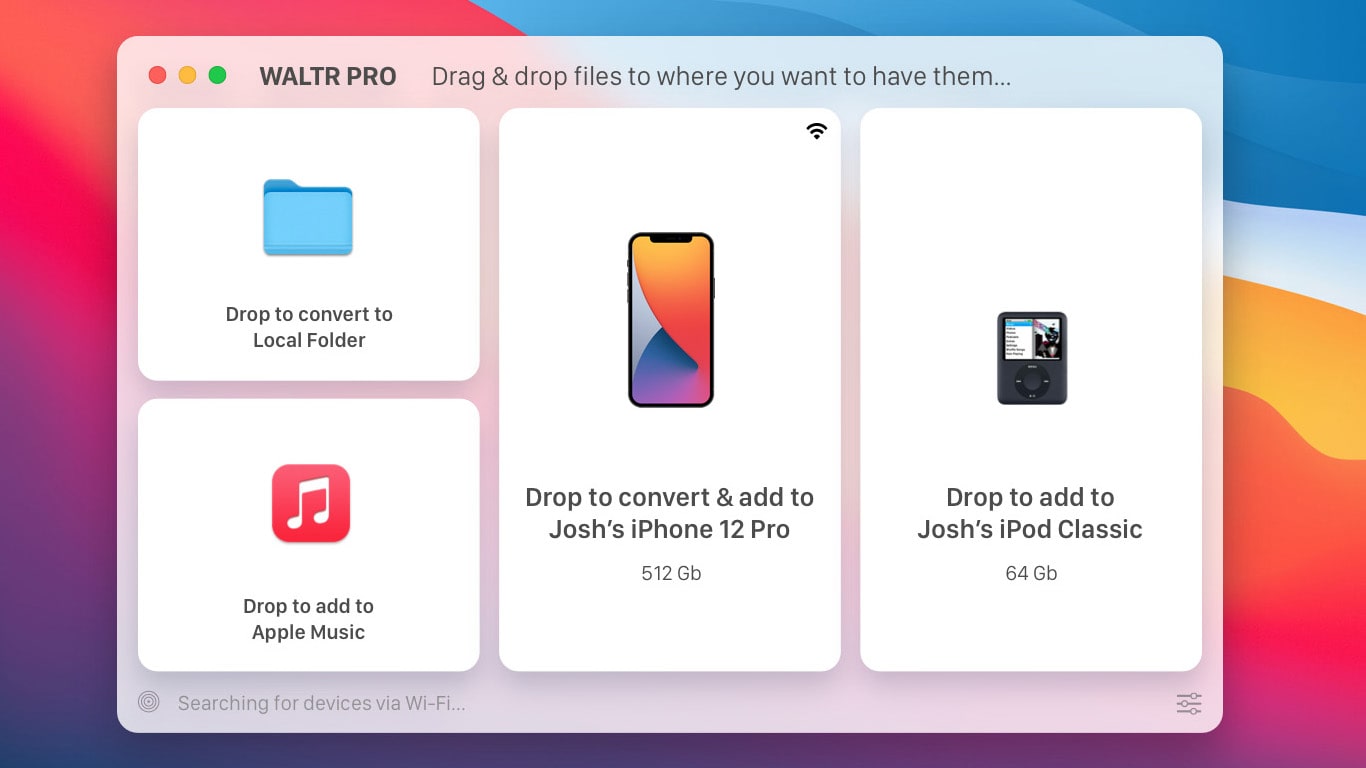
Waltr Pro is amongst one of the best iTunes replacement software currently available on the market. Yes, it is considerably expensive, but it makes up for it by being powerful and efficient. Waltr Pro offers convenient options for users to connect their Apple devices such as the iPhone or the iPad to the PC and transfer data.
They can use either the USB cables or utilize the Airdrop features after connecting with Wi-Fi. Waltr Pro supports different file formats, and can handle different file sizes. There is also the option to convert those files into Apple-exclusive formats. This conversion is automated.
But the best feature is that any file sent to an Apple device via Waltr Pro is treated as a native file and can be found in the subsequent app or folder. As for the drawback, it is costly, as users have to pay either $35 for an annual subscription or $350 for a lifetime purchase.
Pros
- Powerful and efficient iTunes replacement
- Convenient options for connecting Apple devices
- Supports various file formats and automatic conversion
- Treats transferred files as native files
- Works independently of iTunes
Cons
- Considerably expensive
- Costs $35 for an annual subscription or $350 for a lifetime purchase
- Limited brand recognition
- Mobile app options limited
- Limited to Apple devices
8. Syncios
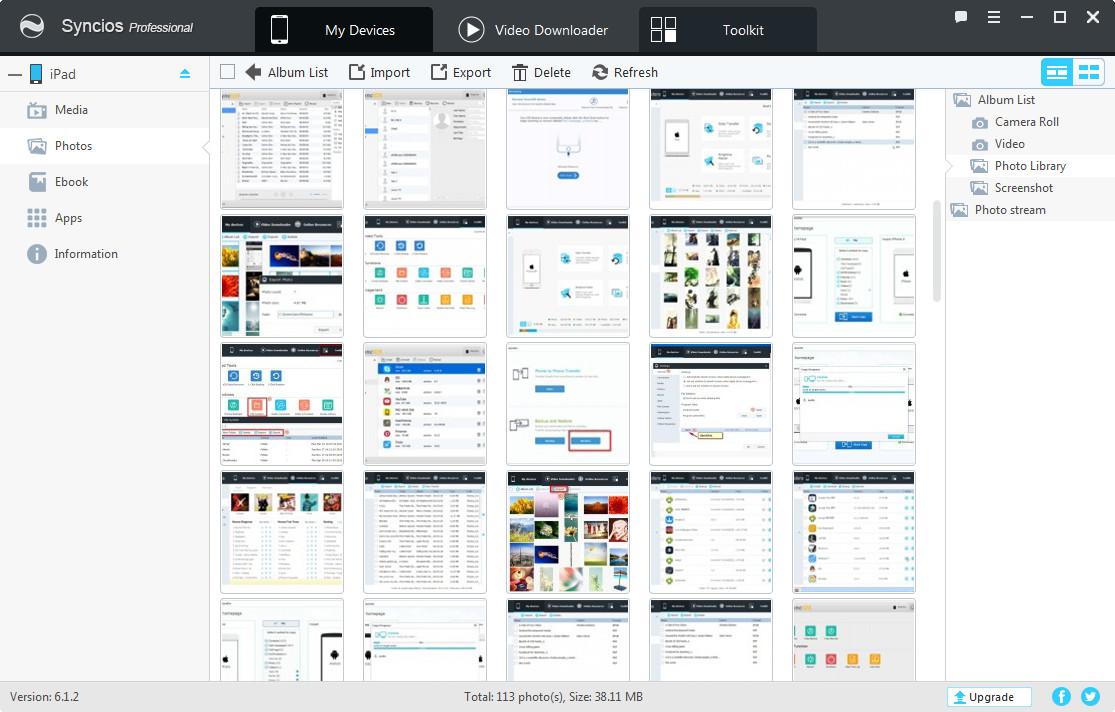
As you might have guessed from the name, SynciOS is a media player for devices that exist in the Apple universe. Features-rich, it features two-way data transfer from and to your iPhone, iPad, iPod, and Windows PC.
You can also perform backups and sync anything sync-worthy to your heart’s content. It has an easy enough interface and manages your media like a bank manager who can do no wrong. And did we mention how free it is?
Pros
- Ideal for devices within the Apple ecosystem
- Two-way data transfer between devices and Windows PC
- Features backup and synchronization options
- User-friendly interface
- Free to use
Cons
- Limited Features
- Compatibility Issues
- Slower Updates
- Inconsistent Performance
- Limited Media Management
9. WinX MediaTrans
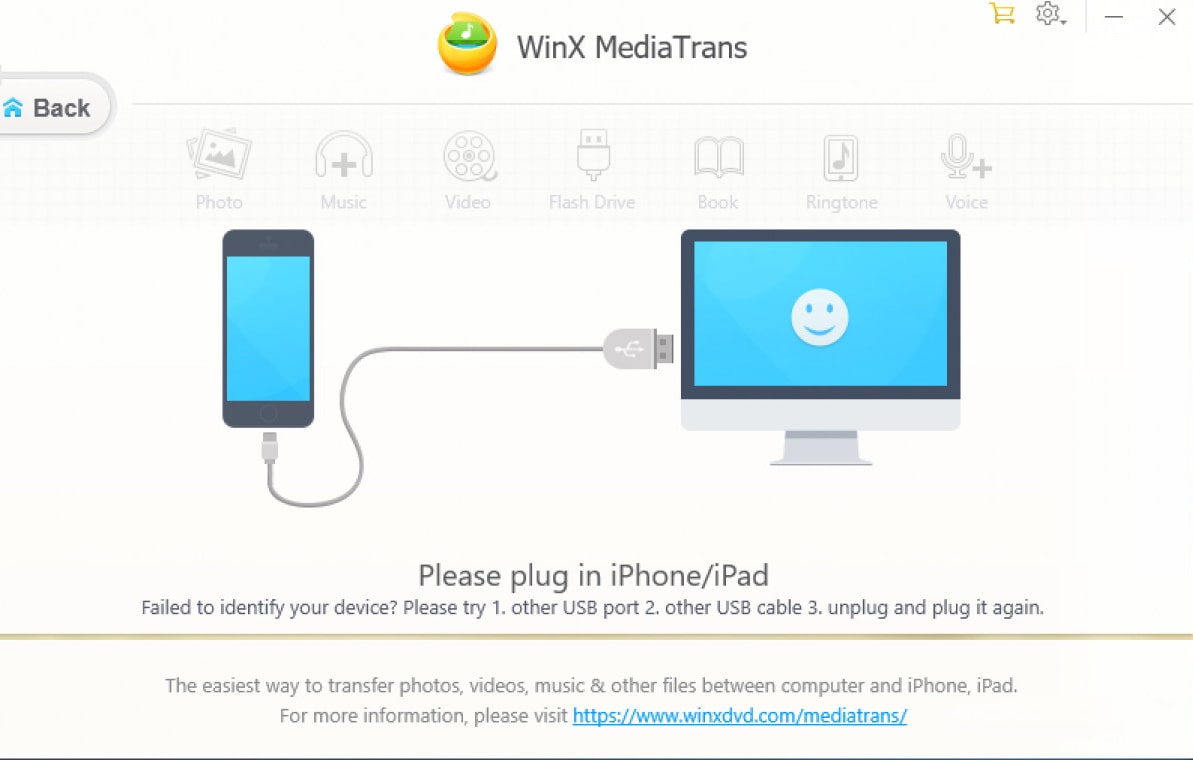
WinX MediaTrans is a good iTunes alternative, at least for Windows. The software can help users transfer music, photos, videos, and other files. Users can also enjoy features such as automatic photo backup, music downloading, e-book organization, ringtone creation, and two-way music transfer. However, that’s not all the app has to offer. It can encrypt multimedia data and is very easy to use.
Furthermore, the app runs independently of iTunes. Files transferred to an iPhone would get converted to the native Apple ecosystem format automatically. Finally, the cost of this software is around $40 for a lifetime license, which is worth it.
Pros
- Efficient iTunes alternative for Windows users
- Two-way music transfer and automatic file conversion
- Features automatic photo backup and e-book organization
- User-friendly and easy to use
- Available at a reasonable price (around $40 for a lifetime license)
Cons
- Limited to Windows users
- Costs around $40 for a lifetime license
- Mobile app options limited
10. Fidelia

Are you an audiophile who refuses to settle for anything but the best? Then Fidelia is your knight in shining armor. Fidelia is all about the best possible quality, class, and professionalism. And of course strive to make your media content sound sinfully sweet, and we swear near orgasmic.
The visuals too are top-notch, with an accurate wavelength visualization that might mean nothing to us heathens, but probably look like porn to audiophiles. Lots of top-quality music formats are supported, including the beastliest – FLAC. As you can see, the folks at Fidelia take their music pretty seriously. So should you; as long as you can cough up $20.
Pros
- Ideal for audiophiles seeking high-quality audio
- Supports various music formats, including FLAC
- Exceptional audio fidelity
- Accurate wavelength visualization
- Top-notch audio quality
Cons
- Mac-only software
- Limited format support
- No built-in store or media purchases
- Requires a paid license for full functionality
- May have a steeper learning curve for some users
11. Vox

This is one of the best alternatives to iTunes you can find. It’s not just a pretty face after all, as it consistently delivers the highest possible sound fidelity. It’s also integrated like a Siamese twin to SoundCloud and Lastfm.
Best of all, if you are embarking on a journey to, say, Mars at any time in the future, you can store your entire music library in the cloud with no loss of quality for around $5 monthly. Available on both Mac and iOS, Vox sets you back around $19.99. Which is a little hefty, but worth it if you care about music like you have long been boasting of.
Pros
- High-quality sound fidelity
- Integrated with SoundCloud and Last.fm
- Available on both Mac and iOS
- Cloud storage option for $5 per month
- User-friendly interface
Cons
- Limited device support (primarily macOS and iOS)
- No built-in store or media purchases
- Basic media organization features
- Some advanced features require a Vox Premium subscription
12. Wondershare TunesGo
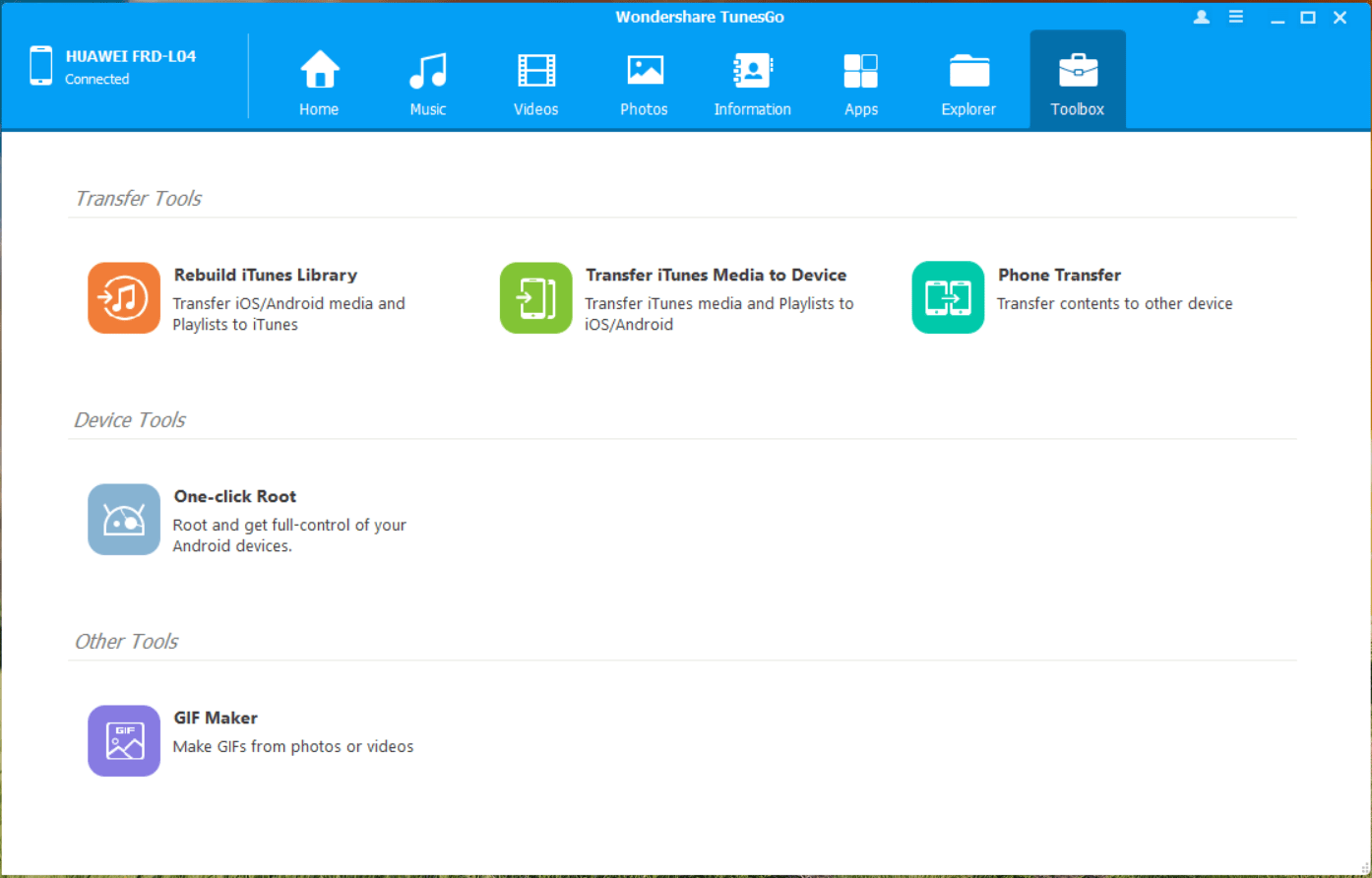
For an all-rounder that punches well above its considerable weight class, TunesG0 is a rather wondrous choice. Unlike many of its peers, this media player tries more than most to dispense with iTunes altogether. And with it, you can even copy files from your mobile device to your PC. Colorful, capable, and magnificent in action, TunesG0 soon has you dancing a victory jig as you delete your iTunes and throw a wake-keep for it!
Pros
- Offers comprehensive iTunes replacement
- Allows file transfer between mobile devices and PC
- Independent of iTunes
- Synchronizes data seamlessly
- Usable by both Mac and Windows users
Cons
- Windows and Mac versions are sold separately
- Pricey compared to some other alternatives
- May not support the latest iOS versions immediately
- Limited media management and organization features
- Some users have reported occasional stability issues
My recommendation for iTunes alternatives
As music lovers, many are unhappy with iTunes and are often looking for alternatives. If I might add my two cents, I would like to recommend a few options that might work.
First up, we have MusicBee, which is essentially many things packed into one. But most of all, it is highly customizable and comes with a clean UI, which are things iTunes clearly lacks.
Then, we have Foobar2000, an absolute delight for music fans all over the world, which, again, is highly customizable, offering a personalized experience.
But if you are looking for something simpler, then go with Waltr Pro, which is powerful software that is equally efficient.
Conclusion
While iTunes is still the leading media player, its faults are showing up with ever greater clarity. This is, inevitably leads many to seek the best alternatives to iTunes to be had. While this list is by no means exhaustive, it makes available what we consider to be among the best media players that give iTunes a good fight for the privilege of squatting pretty in your mobile device or PC.
Some are great, others excellent; pick out the ones your ears are itching to experience, and come tell us all about it.