
Animation courses have drawn the attention of worldwide professionals and students, especially after NFT (non-fungible tokens) evolved. Animation can help you design unique avatars and market them to the gaming and digital art community. Learning it lets you improve your job prospects and marketability in the current industry. Animation skills are in high demand across various industries, from advertising and gaming to movies and television. This is likely to remain the case for the foreseeable future.
Luckily, there are many short and long-term classes you can opt for depending on your career goals and the industry you serve in. Here are nearly a dozen of the best animation courses you should consider.
1. Maya for Beginners
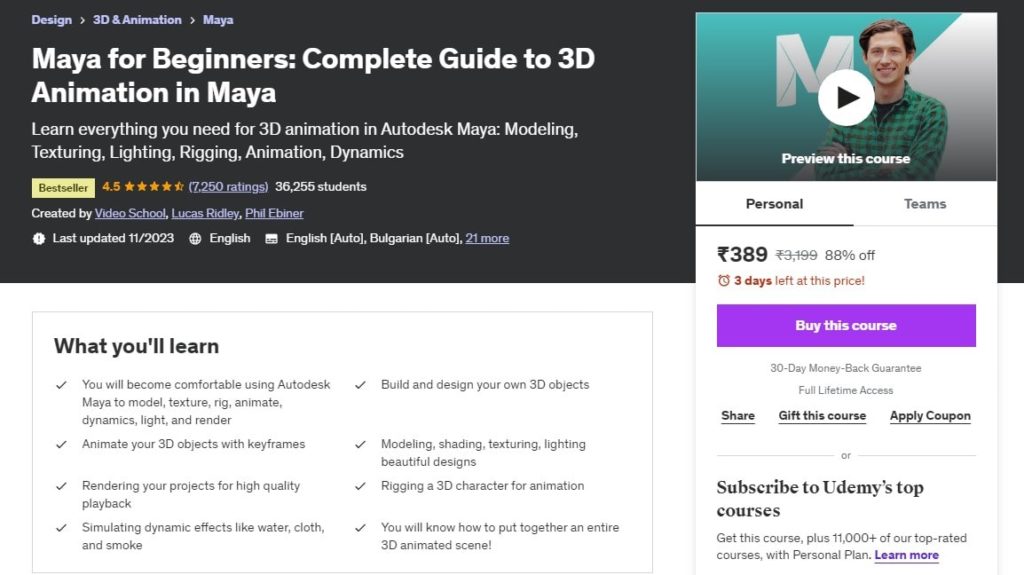
Maya for Beginners is a great place to start if you want to get into the film or gaming business or just want to create animations for yourself. This course is devised for individuals new to 3D animation in Autodesk Maya, one of the best animation software out there.
This course will provide you with the fundamental principles of building 3D models using various textures, lighting, and dynamics. Learning Autodesk Maya no longer appears to be a pastime or purely an interest; it’s becoming a must-have skill in the film and gaming industries. By the end of this course, you’ll have increased skills and confidence in the software.
Why Maya for Beginners?
- Entry to film, gaming
- Autodesk Maya basics
- 3D model building principles
- Texture, lighting, dynamics
- Must-have skill in industries
2. Animation for Games
This is a short course on game animation using Autodesk Maya that can serve as a follow-up. The technical animator will teach you the 12 fundamental principles. Design and color are important, but it’s also about how these ideas can breathe life into a character’s movements.
The principles outlined in Animation for Games are designed to pique your interest in how they might be used to animate everyday items and subjects. The training will teach you the fundamentals of game animation, such as timing and spacing, followthrough and overlapping, and squash and stretch in a little more than three hours.
Why Animation for Games?
- Game animation fundamentals
- Autodesk Maya principles
- Breathes life into characters
- Timing, spacing, followthrough
- Short, three-hour course
3. Animation for Typographic Compositions
In this Holke lesson, you’ll take your typography skills and projects to the next level. Even creating words for a living is a strong weapon in today’s media-saturated world. Graphic design and animation are closely related fields, from Adobe Fonts to typography. Typographic animation is a type of visual effect that incorporates features from Adobe After Effects and Cinema 4D Lite.
In short, this is animated typography or kinematic typography, i.e., animation that affects the text in any way: moving, size changing, morphing, and so on. You’ll be given exercises to optimize the skills you acquired in both software by the conclusion of this course—plus a few different and amusing ways to animate your written text.
Why Animation for Typographic Compositions?
- Advanced typography skills
- Visual effects with After Effects
- Animated typography principles
- Adobe Fonts, Cinema 4D Lite
- Exercises for optimization
4. After Effects for Beginners
Adobe After Effects for Beginners is a comprehensive investigation of the industry-leading program for motion graphics and animation, Adobe After Effects. The trainer will walk you through the fundamentals, including importing your photos from Photoshop, producing motion graphics, and distributing them to the rest of the world in this CreativeLive session.
After Effects for Beginners is a training that will teach you the fundamentals of the software, showcase the ins and outs, and make it clear how it becomes an extension of your creativity. In this course, you will learn about manipulating text, extrusions of various forms, and masking and maximizing the 3D Camera Tracker. The entirety (100%) of course-takers recommend it, which speaks volumes.
Why After Effects for Beginners?
- Adobe After Effects exploration
- Motion graphics, animation
- Importing from Photoshop
- 3D Camera Tracker usage
- Clear extension of creativity
5. VFX and 3D Animation Workshops
This animation course is available in instances of three and four-week workshops. Regardless of which you select, it’s designed to help professionals build a successful career in animation and VFX. This collection of detailed lessons will provide students with the required skills and knowledge to become experienced animators and VFX artists.
It covers various related aspects, such as 3D modeling, lighting, shading, character rigging, animation principles, motion graphics, and compositing.
In addition, students will learn about storyboarding, character design, and concept art. Upon completing the course, students can create 2D or 3D animations and visual effects for short films, TV shows, video games, or commercials. They will also be able to work as part of a team in an animation studio or VFX house.
Why VFX and 3D Animation Workshops?
- Three to four-week workshops
- Builds animation, VFX career
- Covers 3D modeling, lighting
- Character rigging, motion graphics
- Storyboarding, concept art
6. Simple Character Animation
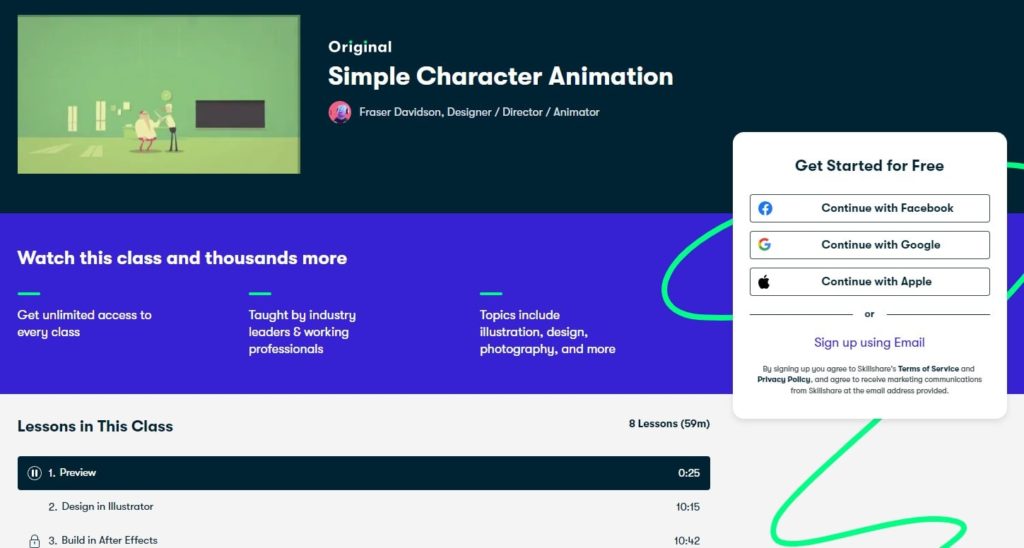
This course provides a basic breakdown of the step-by-step technique and tools for creating characters through a simple walk-cycle animation. Simple Character Animation is a system that may help you bring your basic figures to life.
The second animation-related course is FX Animation: Designing for Digital Media, which will teach you how to achieve the same results as 3ds Max without learning it from scratch. You can create entertaining and precise character motions after this Skillshare training. For instance, you can employ many Illustrator and After Effects tools.
So if you want to create animations like you do on an animation app from your smartphone, with that ease and simplicity, this course is right for you.
Why Simple Character Animation?
- Step-by-step character animation
- Basic walk cycle creation
- FX Animation alternative
- Illustrator, After Effects tools
- Skillshare training
7. History of Animation Guide
History of Animation Guide covers the animation history chronologically, starting with stick figures and progressing to full CGI. It also covers how animation evolved over the ages, from Greek ceramics and ocular toys to contemporary times.
In recent years, animation has grown to a point where computer-generated characters seem realistic. Animation now exists in various forms and sizes, and while this collection of lessons may not be as practical, it’s undoubtedly information-packed and crucial for aficionados.
Why History of Animation Guide?
- Chronological animation history
- Stick figures to full CGI
- Evolution from Greek ceramics
- Information-packed for aficionados
- Covers various forms, sizes
8. Mixed Media Animation in Procreate
After memorizing what this Domestika guide has to offer, you’ll be handling the fundamentals of frame-by-frame animation and learning to create beautiful animations in Procreate for iPads.
The Procreate course on mixed media animation gives you step-by-step instructions to create a storyboard, shoot your sequence, and develop mixed media looping animation. As a result of practicing in Procreate with photos, conventional techniques, and principles covered in this course, you’ll be well-positioned to succeed in creating animations on Apple devices.
Why Mixed Media Animation in Procreate?
- Frame-by-frame animation basics
- Procreate for iPad instructions
- Storyboard creation, sequence shooting
- Mixed media looping animation
- Ideal for Apple device animations
9. Pixel Art Game Animation
The Pixel Art Game Animation tutorial is for novices who want to learn to make basic video game art with the Unity game engine. The world of animation has never had a distinct aesthetic like this. Pixel art is possibly unique only in the gaming sector. However, the lessons explain the basic principles of form, color theory, and animation’s overall composition.
Pixel Art Game Animation will help you bring your style to the world of video game creation if you’re a game designer or coder. This course provides you with the necessary skills and elements for video game animation. It also makes it clear why there’s a need for artistic talents and choosing a distinct style.
Why Pixel Art Game Animation?
- Unity game engine basics
- Pixel art for video games
- Principles of form, color theory
- Unique aesthetic in gaming
- Essential for game designers
10. Animation and CGI Motion
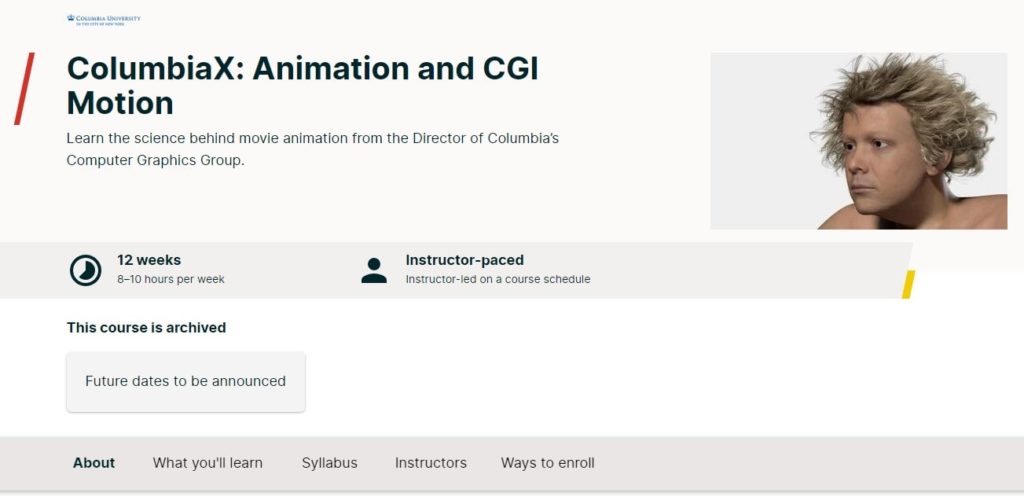
Animations and CGI Motion will teach you to make lifelike animations utilizing CGI and provide an inside look at how studios do it. First, how do you create realistic animations? The initial step in the success of animated films and audience trust in made characters is this question.
A physical simulation is a systematic approach to learning about the ideas of physical simulation. This course has everything you need to understand complex computer-generated animation, including rigid body simulation and even Newton’s equations of motion. Daunting but incredibly resourceful.
Why Animation and CGI Motion?
- Lifelike CGI animations
- Studio insights
- Physical simulation principles
- Rigid body simulation
- Newton’s equations of motion