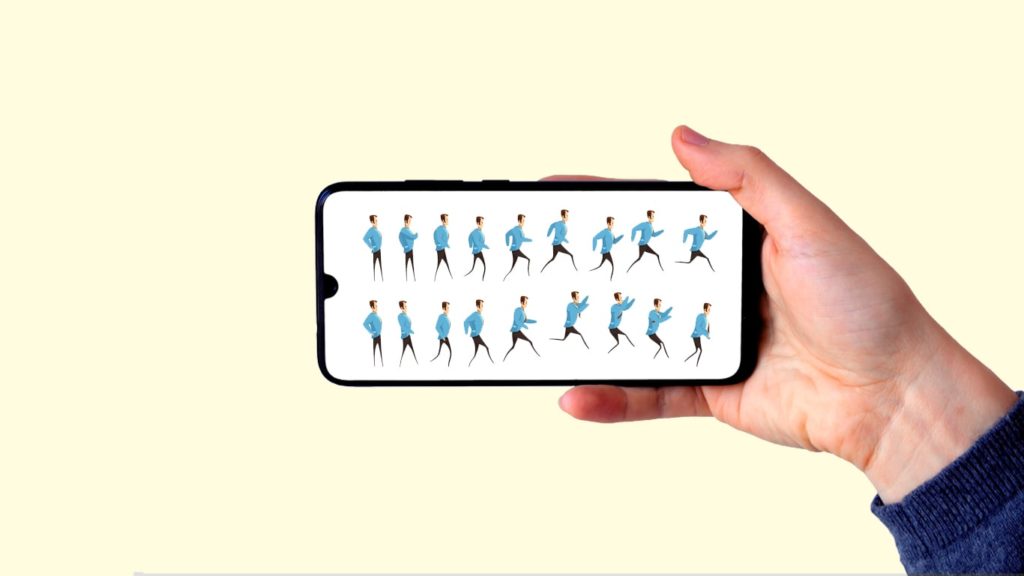
Animation is more like an art tool for Gen Z. Everyone seems to love adding effects to photos and videos before sharing them on social media. It is a part of many aspects of our lives, including content marketing, education, gaming, architecture, crowdfunding initiatives, and advertising. Animated videos have proven effective in a wide range of areas these days. However, finding an animation app that is simple to use, delivers excellent results fast, ideally for free, isn’t easy. It’s almost as difficult as learning from the bottom up on computers with so many options available. To help you, here’s a rundown of the best animation apps for Android and iOS.
1. FlipaClip
With a 4.4 rating from over 520,000 people on the Google Play Store, FlipaClip is one of the most popular animation apps. It excels at creating simple animations, making it beginner-friendly but effective. You can create storyboards with drawings and animate them frame by frame. The app also offers sound recording, image importing, and sharing features. In addition, you can export your animations as videos or GIFs.
FlipaClip’s video animation tools allow you to bring your dreams to life, sure, but also to become part of a growing community of animators and artists. This will motivate you to create a cartoon, produce movie animations, and design unique and exciting animations. You can share your works with the rest of the world on YouTube, Instagram, TikTok, and other social media platforms afterward.
2. Renderforest
Renderforest is an Android app for animation that lets you create, edit, and distribute animated videos in minutes. Start by picking the suitable template first. This application has built-in maker tools for a variety of needs, including promotional, presentation, and music videos, slideshows, intros and outros, and animating text. Continue by selecting a suitable file type from your phone, and you’ll generate a preliminary project. At this time, you may customize a color palette, font type and style, background music, and even things like voice-over. Besides support for 3D and 2D animation templates, Renderforest supports previewing, HD exporting, saving projects, and even 24×7 Customer Service.
3. Stop Motion Studio
Stop Motion Studio is among the leading animation apps for creating stop-motion videos. The app includes a green screen capability, allows you to import photos and videos from your camera roll, and offers sound recording features. Further, you can directly share your videos on YouTube, Facebook, and Vimeo. Besides Android, this app is perfect for creating stop-motion animation with your iPhone, iPad, or iPod Touch. It’s easy to use and has many powerful features such as frame editing, onion skinning, video export, and more. Stop Motion Studio also supports Chroma Keying so that you can create amazing special effects. Another beneficial feature is Overlay mode that shows you the differences between any two consequent frames.
4. Textro
Textro by Iris Studios and Services is one of animation apps designed for animators of all skill levels. It is also the only one on the list with a 4.7 rating on Google Play, and available on the App Store for all iOS devices. Textro is easy to use and helps you create beautiful animations with text. You can employ it to make short or promotional videos, or just have fun with your friends. It features a wide range of fonts, colors, and styles to select from, so you can make your animation look exactly the way you want. You can download and use the app for free, but in-app purchases are available.
5. Animation Desk
Animation Desk is a fantastic animation drawing application. It allows you to animate videos and pictures using various brushes. You can make animation sequences, sketches, animated storyboards, and cartoons. What’s more, you can draw on your phone or tablet using the Apple Pencil or even a rubber-tipped pencil to create animation footage.
Animation Desk also permits you to make your animation video more creative by adjusting the stroke size, opacity, and employ drawing tools available through the app. The app is available for both Android and iOS platforms, remains simple to learn despite updates, and can serve as a great test of your animation skills. It even bagged awards from TechCrunch and Yahoo Tech for its superb features.
6. Toontastic 3D
Toontastic 3D is one of the most popular free animation programs for iOS and Android devices. It’s developed by Google and gives you various tools to assist with fun and commercial animations and cartoons. It is particularly suited for children and youngsters, but its simple interface makes the creation process ideal for anybody, regardless of age or profession. Moreover, Toontastic 3D provides the storyteller and animator in you with a sense of fun and adventure throughout the process, luring you to freely express yourself. This app is supported on both iOS and Android devices with a simple user interface.
7. Picsart Animator: GIF & Video Maker
With Picsart Animator, you can create a video or GIF with up to 20 frames, ideal for working on the go. The app also includes sound recording features and allows you to share your videos on Facebook, YouTube, and Instagram. A couple of compelling reasons to try this animation app is that it doesn’t have ads and is free. Moreover, you can scroll through frames, control the speed and length, apply animated stickers and multiple layers, and even record voice-overs.
8. mozaik3D
mozaik3D is an app that permits creating 3D animations and models and sculpting them on your mobile device with ease. It also offers a wide range of textures and materials to help you create better animations. You can share your 3D animations on Vimeo, YouTube, and Facebook, and download the app on both Android and iOS smart devices. However, the 3D scenes it can help make have children and teens, between the ages of 8 and 18, in mind. They provide a one-of-a-kind opportunity to become animators at home in a fun and engaging way. The historical, technological, physics, arithmetic, biology, chemistry, geography, and visual arts interactive educational experiences will transform education into an adventure.
9. RoughAnimator
RoughAnimator is a lightweight animation program that runs on several platforms, including iOS, Android, Windows, and Mac. It’s an excellent tool for designing hand-drawn animations using the frame-by-frame technique. With this program, you can create stunning animations with many layers, onion skinning, a rotoscope, and a flexible timeline. You may also use this software to import sound files for automatic lip-synching, which is an exceptional option if you’re creating a cartoon. The app is paid but affordable, making it a perfect choice for those just starting animator work.
10. Animatic
Doodle.ly Animatic is a fantastic animation software for Android and iOS users, although it lacks reviews to prove it. It enables you to create hand-drawn animations on your phone. It’s simple enough for a novice yet sufficiently robust for a professional, making it appropriate for anybody to use on their phone. One of the app’s greatest features is exporting animations as animated GIFs, videos, and PSDs. You may also utilize its frame-by-frame editor to construct animations while maintaining repetitions as needed. Animatic was created with creators in mind to help them make moving pictures elegantly. The app is free to download and utilize.