
In the digital world we live in, businesses are moving to cloud computing to simplify processes and get scalability as well as safe storage in one place. This is to say, businesses are choosing cloud service providers instead of building cost-intensive data center infrastructure. Such infrastructures allow businesses to scale rapidly, adjust to the demand, and keep serving their users without interruption. That’s where Microsoft Azure comes into the picture.
What is Azure?
It’s a public cloud computing platform, launched by Microsoft in February 2010, that allows users to access and manage all cloud services and resources. We’re here to point out the advantages and disadvantages of Azure.
Additionally, the platform offers cloud computing in different forms, namely infrastructure as a service (IaaS), software as a service (SaaS), platform as a service (PaaS), and serverless. Azure provides various services, among which the major categories are computing, networking, and storage. The computing one includes virtual machines, service fabric, and functions.
Azure CDN (Content Delivery Network), virtual network, and Azure DNS are part of the networking service. Lastly, the storage service includes disk, file, queue, and blob storage. Having covered the brief overview of Azure, it’s time to delve into its pros and cons.
Comparison Table of the Advantages and Disadvantages of Azure
| Advantages | Disadvantages |
|---|---|
| High availability | Requires management and expertise |
| Scalability | Location-based speed concerns |
| Data security | Can get expensive, especially with high usage |
| Hybrid infrastructure | Complexity in configuring hybrid setups |
| Cost-effective solution | Unexpected billing spikes |
| Global presence and data centers | Downtime due to Azure service issues |
| Built-in disaster recovery options | Learning curve for complex deployments |
| Compliance and regulatory certifications | Dependency on Azure’s infrastructure |
| Integrated development tools | Data transfer costs between regions |
| Robust AI and machine learning capabilities | Potential for vendor lock-in |
| Wide range of services | Security and privacy concerns with cloud hosting |
| Pay-as-you-go pricing model | Data sovereignty and legal compliance issues |
| Scalable storage options | Limited control over underlying infrastructure |
| A diverse ecosystem of third-party integrations | Performance variations based on Azure data center location |
| Support for various programming languages | Latency challenges in remote regions |
| Data analytics and business intelligence tools | Limited options for on-premises customization |
| Simplified management and automation | Bad support for legacy systems |
| Backup and disaster recovery solutions | Data transfer costs between Azure regions |
| Resource management and optimization tools | Challenges in estimating and controlling costs |
| Frequent updates and feature enhancements | Service outages due to maintenance |
| Hybrid cloud connectivity | Risk of accidental over-provisioning |
| Integrated DevOps capabilities | Potential for service limitations in certain regions |
| Enhanced security features and monitoring | Challenges in maintaining consistent performance |
Advantages of Azure
The advantages of Azure include speed, flexibility, ease of setup, etc. There is obviously more to the service. The following are the additional benefits of Azure that are worth noting:

Azure provides high-availability
With Azure, users get high availability, meaning even if some of its components fail, it continues to provide access to all functions. The high uptime is maintained through service-level agreements (SLAs) of Azure services and disaster recovery mechanisms that include Azure Backup and Azure Site Recovery.
The legal agreement gives an uptime guarantee of 99.95%, which is approximately 4.5 hours of downtime per year. In comparison with competitors, it provides maximum availability in the same price range.
It offers scalability
Businesses operate in a dynamic environment, so there are discrepancies in workload on different days. Therefore, businesses need scalability to accommodate the workload. Azure offers good scalability structures that can be upgraded or removed simply through a few clicks.
That way, businesses can scale computing power up or down as per their requirements. And the best part? They don’t need to purchase any upgrades, and instead only pay for the ones they have used.
It provides data security
Companies trust Azure with their resources, hence queries and concerns regarding security arise. Thankfully, their users can rest assured knowing Azure provides top-notch data protection. It follows a highly effective DADSC approach to security, where DADSC stands for detect, assess, diagnose, stabilize, and close.
Moreover, it provides built-in security services to protect data, applications, and infrastructure. To sum up, it helps in identifying security threats early so that measures can be taken quickly.
It allows building hybrid infrastructure
Azure allows businesses to build an effective hybrid infrastructure. This includes combining the public, private, and on-premises infrastructure. The benefit of doing this lies in the fact that it provides greater agility by combining the power of various cloud services.
Additionally, applications can run on multiple environments including on-premises, cloud, and edge. Furthermore, the Azure Stack HCI (hyperconverged infrastructure) enables running applications in a virtualized environment. To summarize, Azure provides businesses opportunities for innovation through supporting hybrid infrastructure.
Azure is a cost-effective solution
As we noted in the scalability section, Azure only asks that you pay for what you use. Therefore, businesses get to decide what to purchase and when. This scalable structure makes Azure a favorable option in the market for small and medium-sized businesses.
Furthermore, businesses choose Azure as it gives them an efficient way of managing their IT budgets. Plus, they can launch their customer applications as well as internal applications in the cloud, which further reduces their IT infrastructure costs. Most importantly, it minimizes the burden of hardware and maintenance for in-house IT management.
Disadvantages of Azure
Are you convinced Azure is the perfect solution for your business? Wait, don’t decide so soon. Let’s first explore the drawbacks of using Azure. The disadvantages of Azure include complex management, expenses, and the learning curve to get started. The additional disadvantages are as follows:
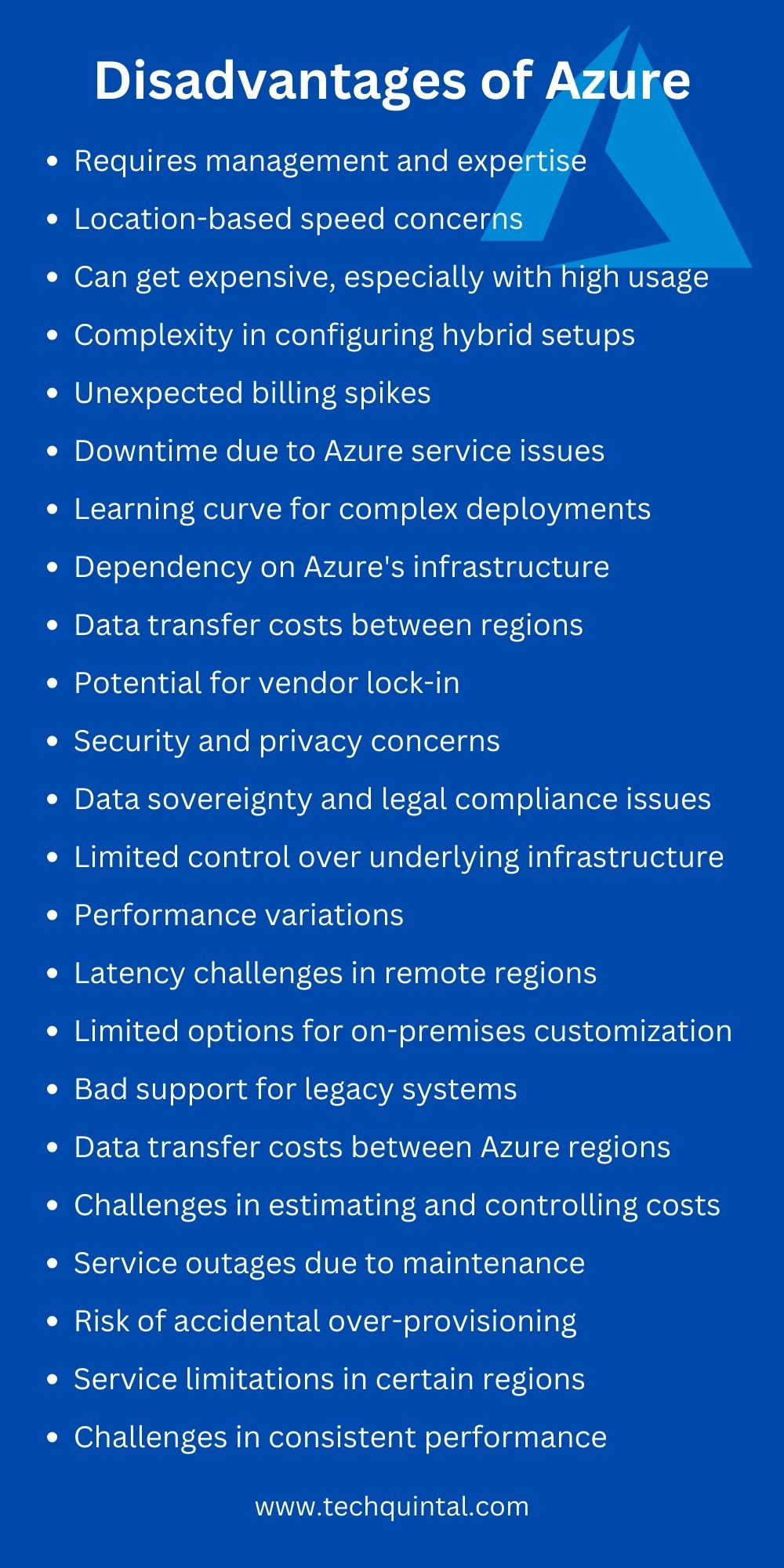
Azure requires management and platform expertise
With Azure, everything is on the cloud, hence you would require experts to manage and maintain a cloud-based data center. This is especially true for large organizations as Azure can become complicated for them. This cloud computing platform undoubtedly lowers the cost of hardware and maintenance, but it doesn’t assist in maintaining the data center.
Moreover, Azure is an advanced platform so building an infrastructure based on it is not only complex but also requires expertise. Therefore, businesses will need to invest in hiring Azure experts who can handle complexity including server monitoring and patching for effective data management.
Location-based speed concerns
Azure has an astonishing reach, offering a presence in 60+ regions and 140 countries worldwide. But the problem starts when users aren’t located in the vicinity of the data center region. To clarify, the aforementioned 60+ regions serve 140 countries.
Thus, locations like the United States, Europe, India, Australia, Japan, and China get the benefit of speedy data access. In contrast, businesses in countries located away from these regions experience a lag in speed. This is to say, Azure can bring speed issues depending on your location.
It could get expensive
The pay-as-you-go model of Azure is perfect for small and medium-sized businesses, but the same is not true when it comes to large organizations. This is because large companies process a vast amount of data, employ huge human resources, and require massive computing power.
All these lead to an increase in the use of resources, which eventually increases the cost, making it an expensive cloud computing platform option. In such cases, large organizations choose to stick to their onsite server instead of moving to the cloud.
Conclusion: Is Azure Worth It?
Companies look forward to optimizing their processes and therefore come across cloud computing platforms like Azure to fulfill their business needs. Azure offers simple migration, making it easy to migrate from on-premise to cloud systems.
Azure is worth it for many reasons. It offers a wide range of services like AI, analytics, storage, and networking. Azure’s seamless integration with other Microsoft products makes it attractive for businesses already using this ecosystem.
Its robust security measures, compliance offerings, and scalability make it suitable for both small businesses and large enterprises. The cost-effectiveness can also be high as you only pay for the resources you use.
Nonetheless, it is wise to be prepared before making such major business decisions. Coming to the end of the analysis, we can say that Microsoft Azure is worth taking a chance on, provided the service aligns with your business needs.